Hi there,
i am creating a form that extracts the information step by step and it creates a statement at the end. I want to be able to view the statement but not the people submitting the information. What should I add in my logic?
Hi there,
i am creating a form that extracts the information step by step and it creates a statement at the end. I want to be able to view the statement but not the people submitting the information. What should I add in my logic?
Best answer by john.desborough
go to the notifications area:
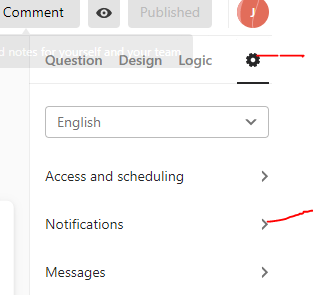
turn on the Notify Me option
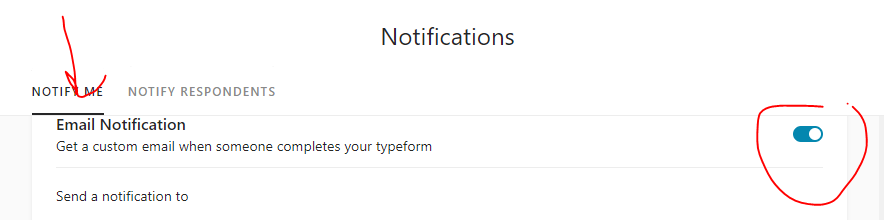
you can accept the default “all answers” option that shows up or you can customize the email response to something.. this is what i created for this little sample

that gets sent to you every time someone completes the form.
des
Enter your E-mail address. We'll send you an e-mail with instructions to reset your password.