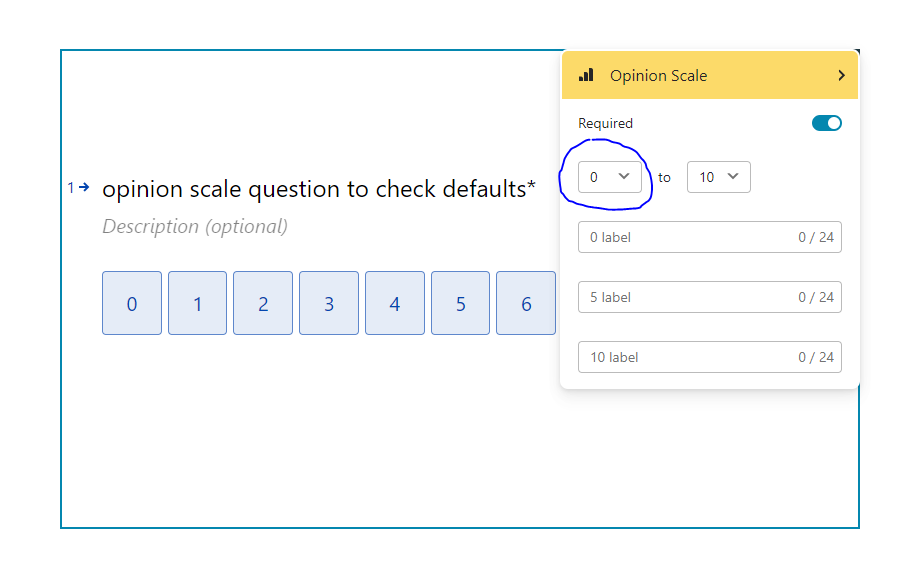Hi,
when a respondent press ENTER in a 1 to 10 scale question, by default the answer is 1.
So 3 questions:
1-can we change the default value of ENTER in that scale?
2-if not, can we modify the 1 to 10 scale to icnlude 0 and assing ENTER the 0 value
2-if not, at least is it possible to include and option of N/A
Thank oyu for your help