Is there a option to add floating Numbers instead of only Integers in #Number Question and also use it for score calculations? I know I could use a text field but it should be still a number!
Thanks for helping me out!
Is there a option to add floating Numbers instead of only Integers in #Number Question and also use it for score calculations? I know I could use a text field but it should be still a number!
Thanks for helping me out!
Best answer by john.desborough
I am scratching my head here.. this little demo shows that you can set up number variables with decimal places
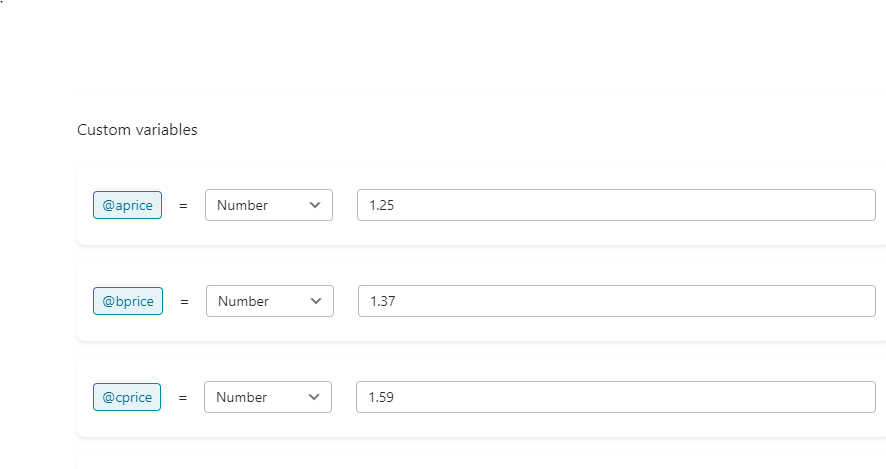
works for me to calculate
des
Enter your E-mail address. We'll send you an e-mail with instructions to reset your password.