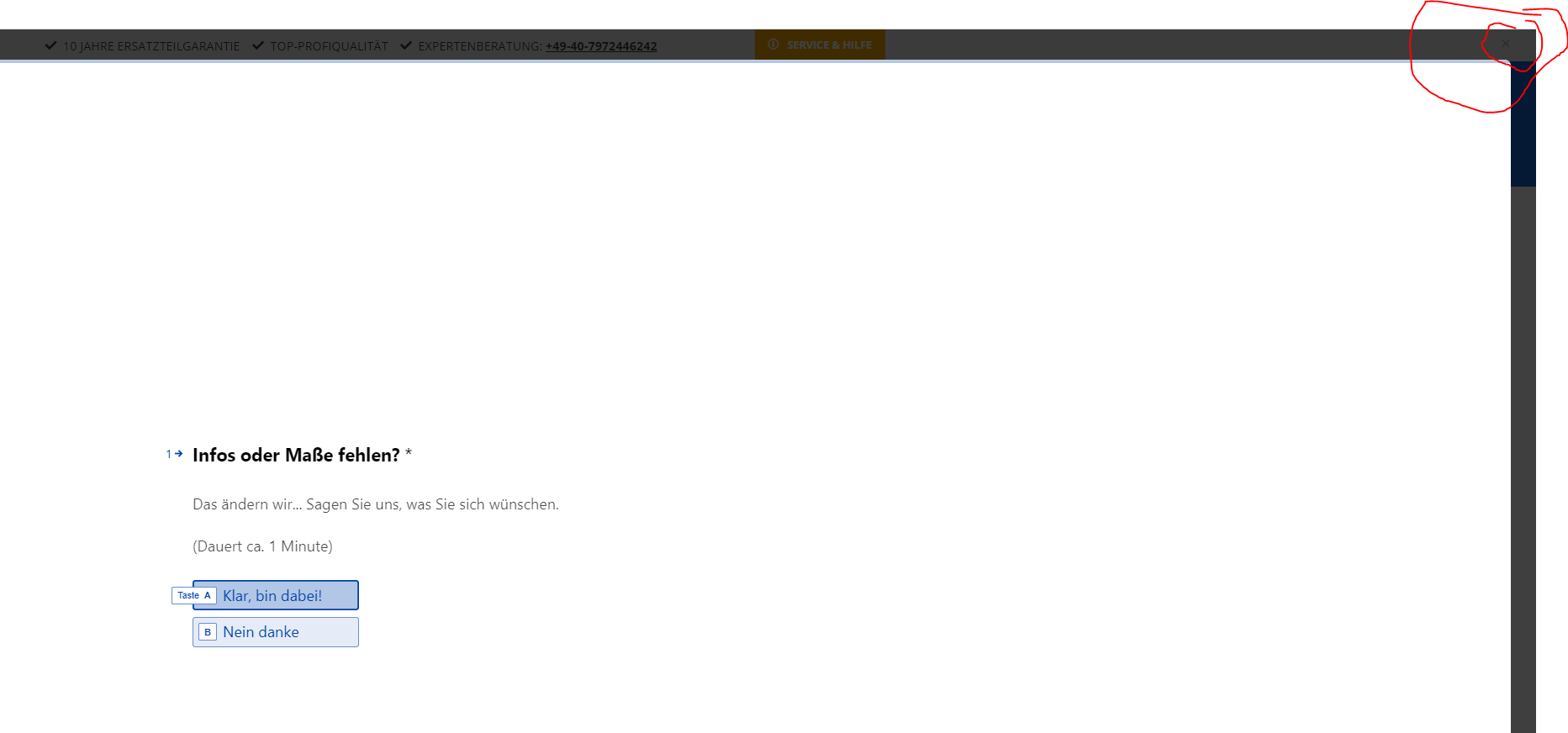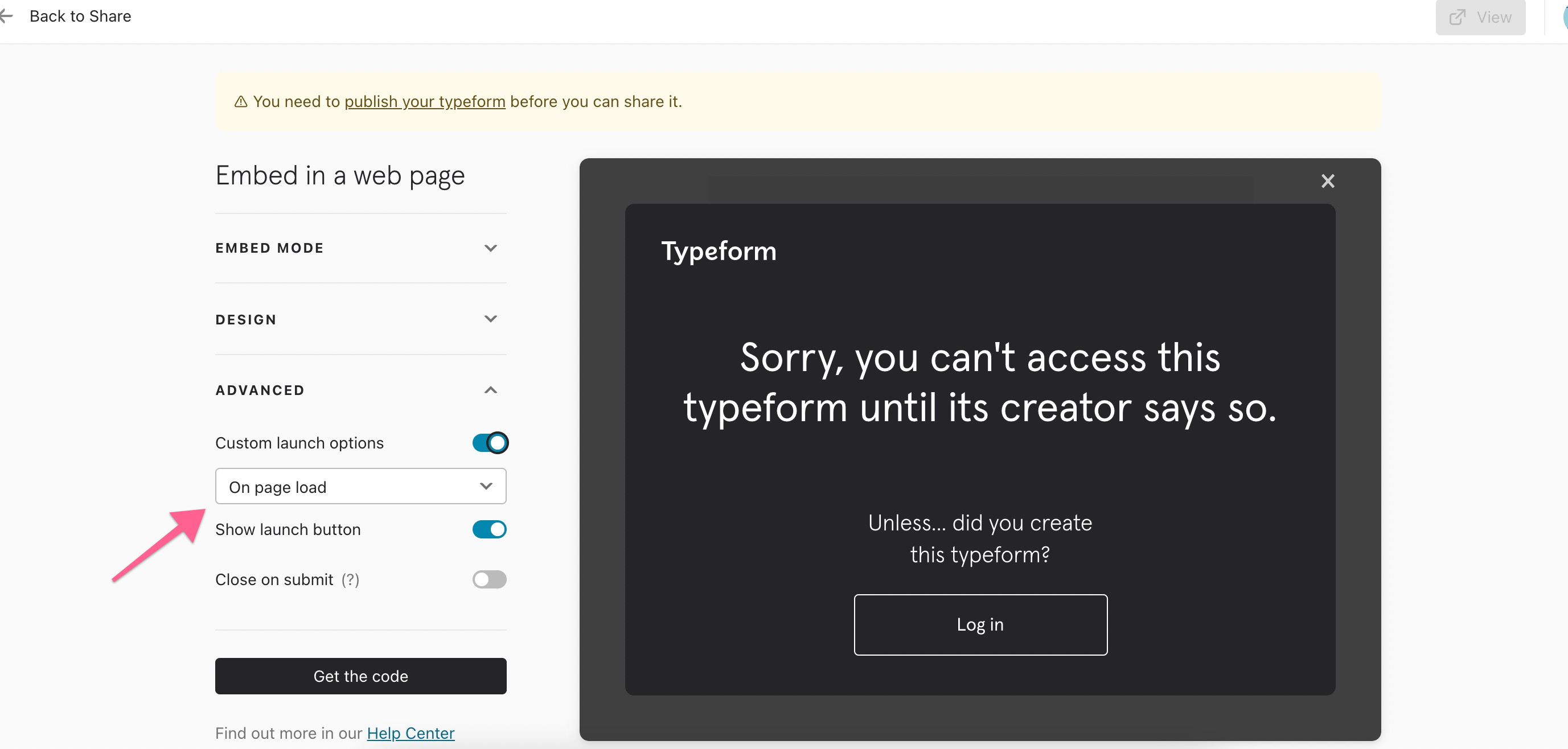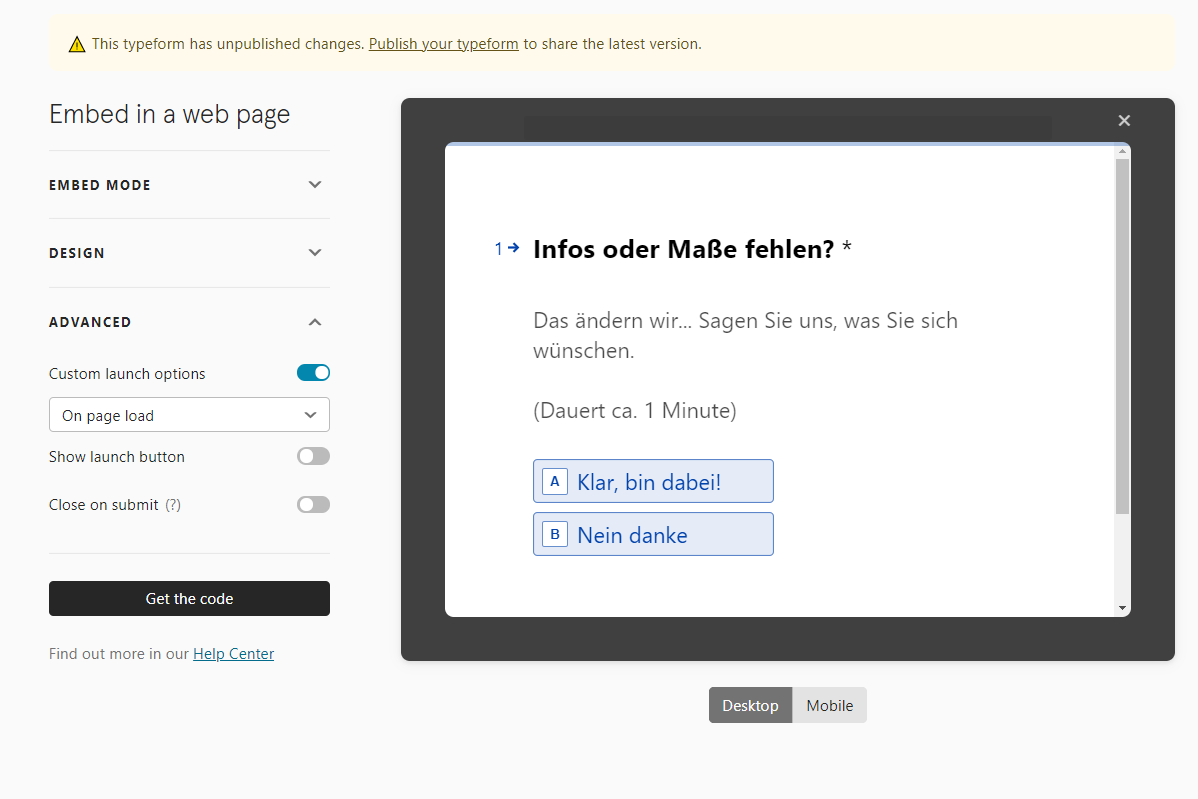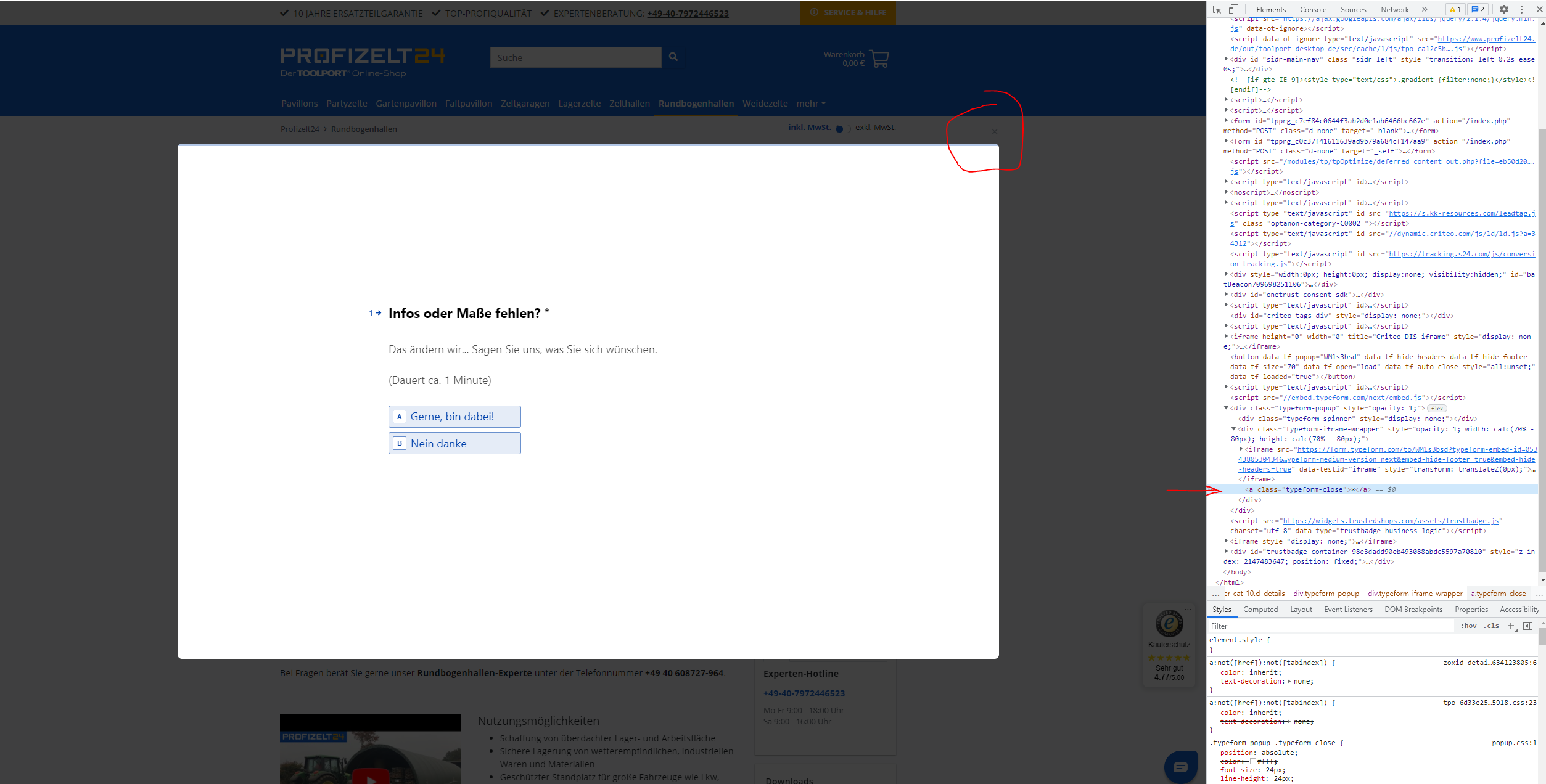I implemented my survey via Pop-Up at our shop page. I am wondering why the exit/cancel/clos cross isn’t visible anymore (« see screenshot red markings)? I remember in earlier versions this never was a problem.
How can I change it, so people can find a way out?