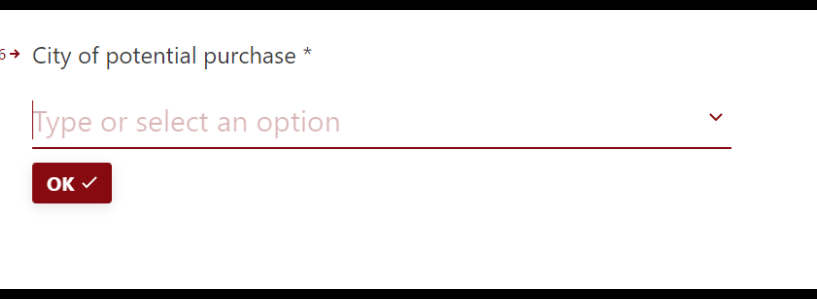We have a page for customers to fill out for potential mortgages. One of the questions we ask is the city that the potential property is in. Can this field be set so that the customer can fill in the blank space?
Answered
Fillable answers
Enter your E-mail address. We'll send you an e-mail with instructions to reset your password.