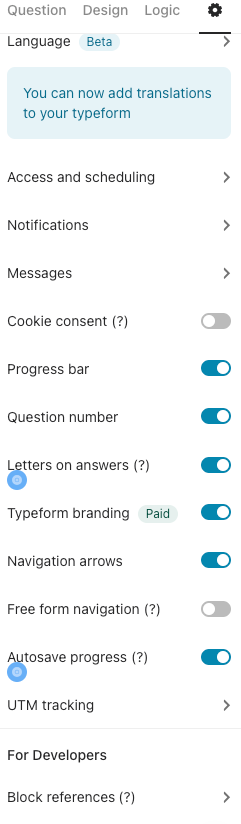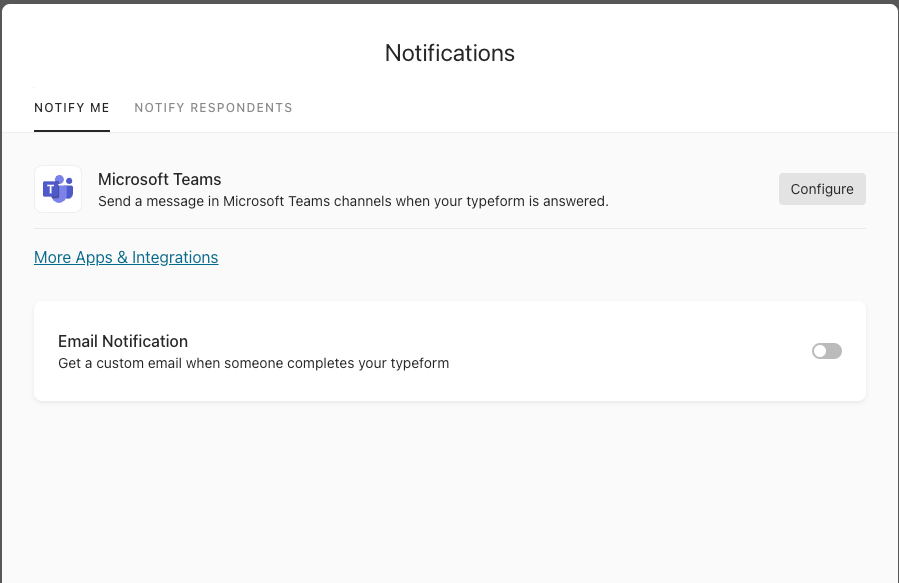I want to send customised follow up emails depending on survey respondents’ answers to a specific question, I’ve found a help article that describes exactly what I want to do...but my settings bar doesn’t have “Follow ups” as an option, only “Notifications”. How do I access follow ups?