Is it possible to give a different value to a variable based on score quiz outcome? and if so could someone explain how? :)
Answered
Give a different value to a variable based on score quiz outcome
Best answer by Liz
Hi
Then, on the very last question, you could set a logic jump that would check for the score, and replace that variable with the corresponding URL. Here is an example I tested below, not with the score, but a similar concept:
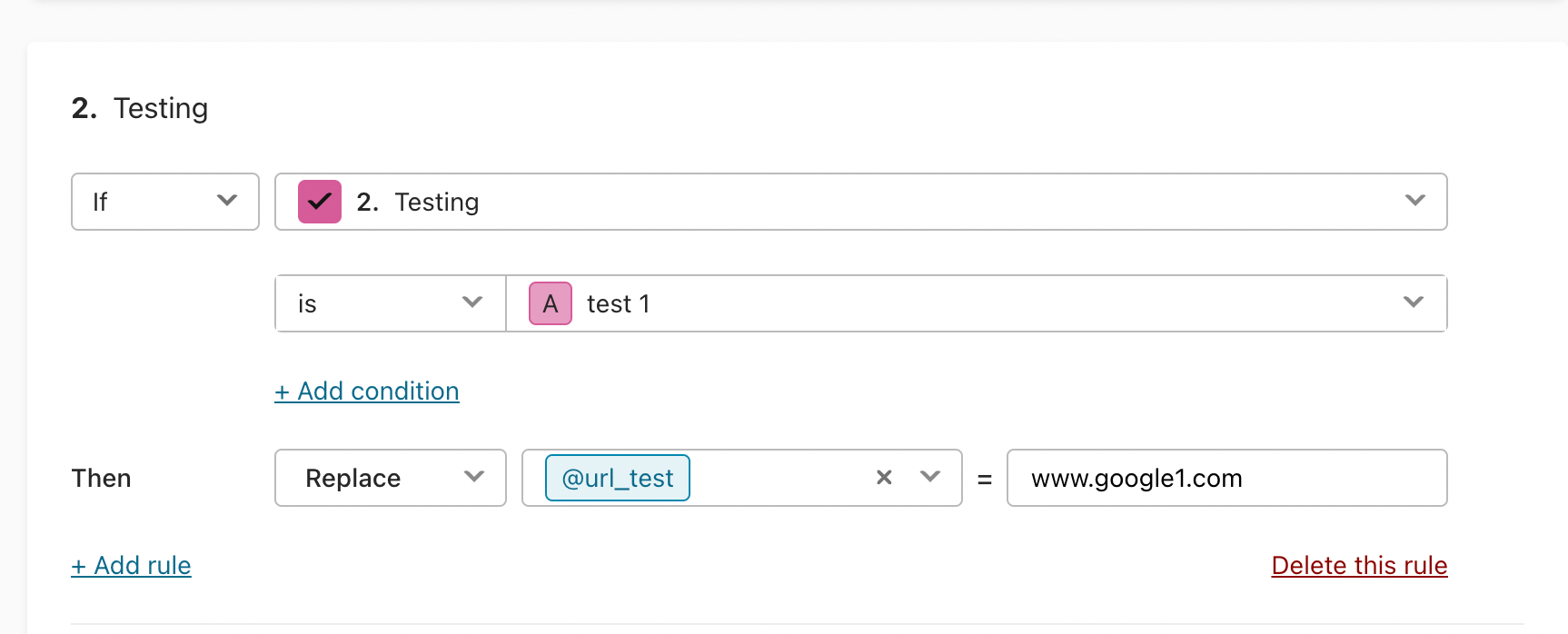
I then added this to the self-notification email, and this is how it appears:
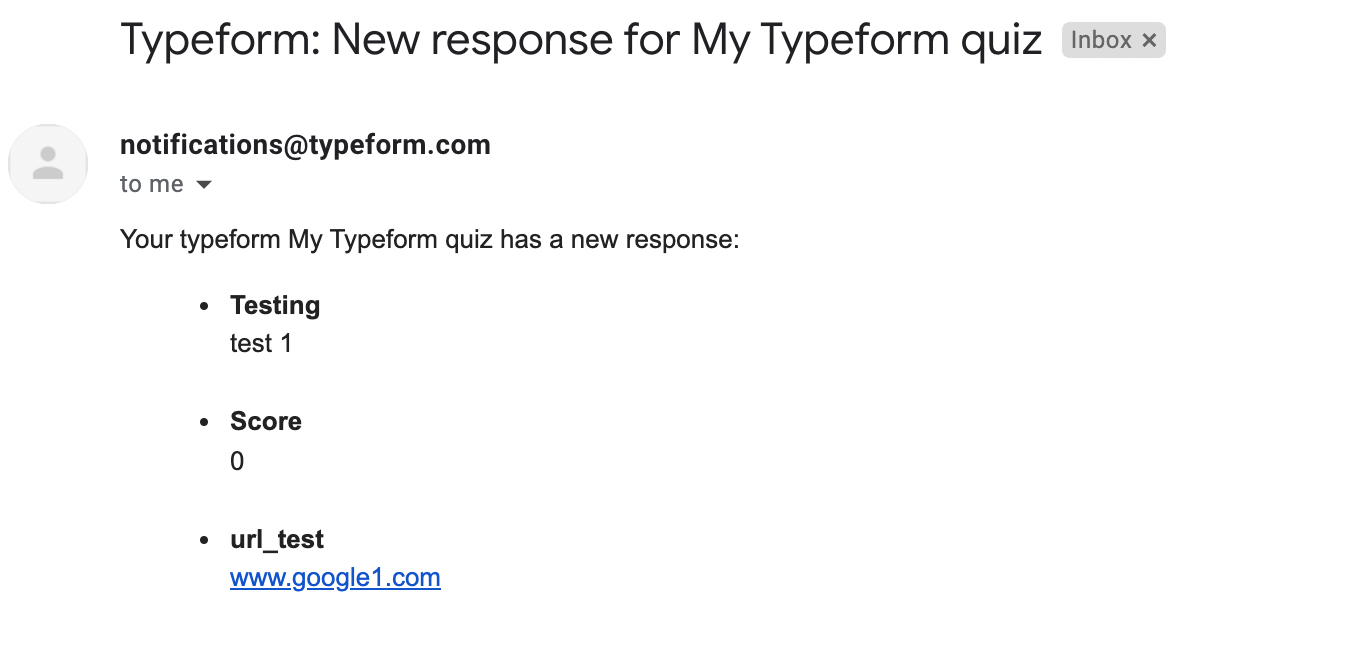
Just be sure to add that logic jump on the very last question the respondent receives!
Enter your E-mail address. We'll send you an e-mail with instructions to reset your password.



