when i try to connect google to imprt a form
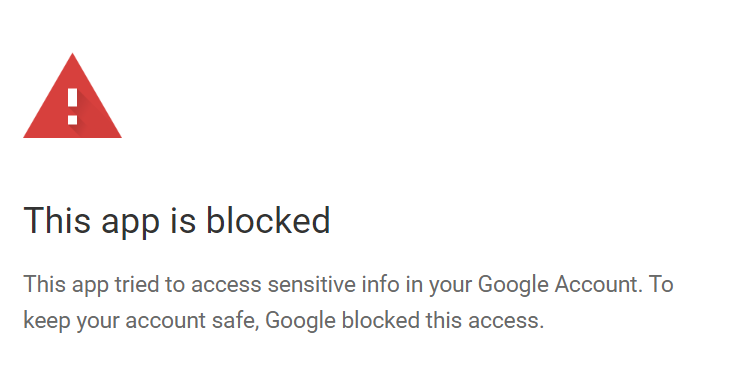
when i try to connect google to imprt a form
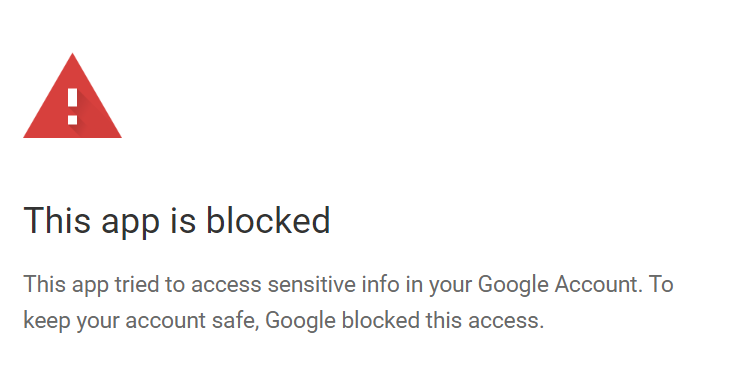
Best answer by foulioupe
Hi,
I have the solution.
In admin google workspace got to “Security > api commands > application access control”
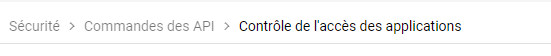
clique on “configure a new application”
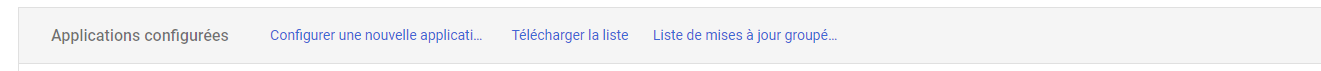
search for application name “typeform” with filter web
choose the application whith id client :
208436311954-admln8qko4cd91kvulbcmbcml8fhtkig.apps.googleusercontent.com
and answers the next step of configuration.
Enter your E-mail address. We'll send you an e-mail with instructions to reset your password.