Hi dear community,
I just tried to import a typeform from a google Doc (approx. 40 questions) and I am getting this error message:
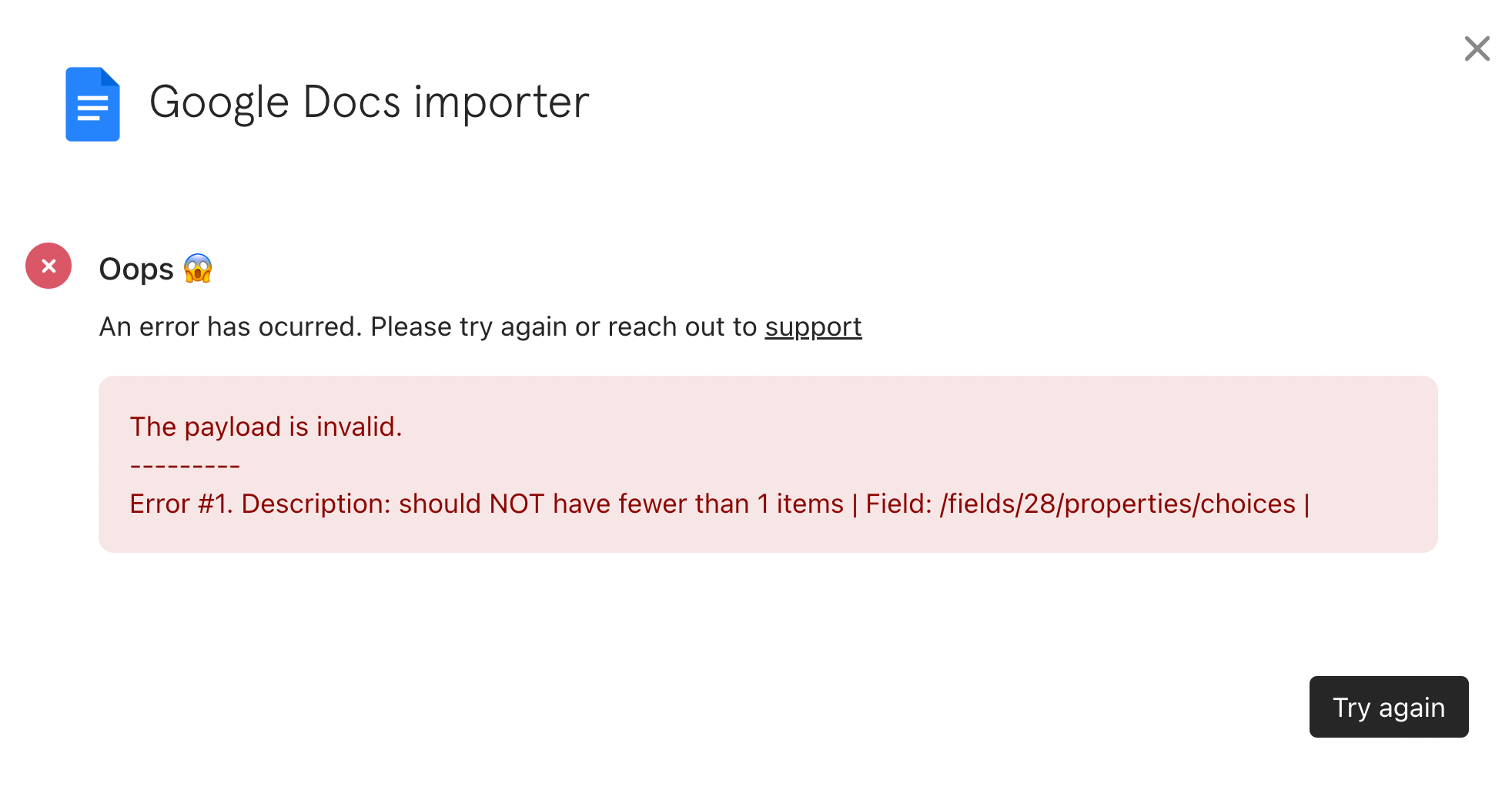
As it says “/fields/28” Is it true that this error is about question 28?
I checked my question 28 but everything seems in order.
I also checked the other items and everything looks fine.
Can somebody please help me spot the error?
You can find the import google doc here .
(i will share it publicly and then restrict access after this issue has been solved)
Cheers! Thank you in advance for your help
Dani





