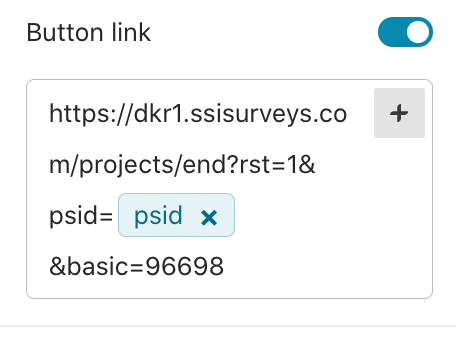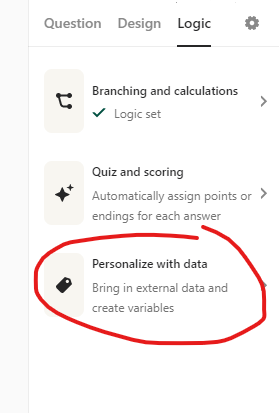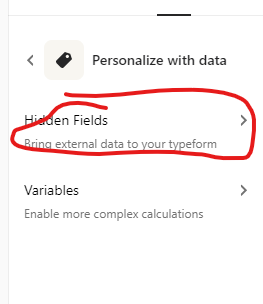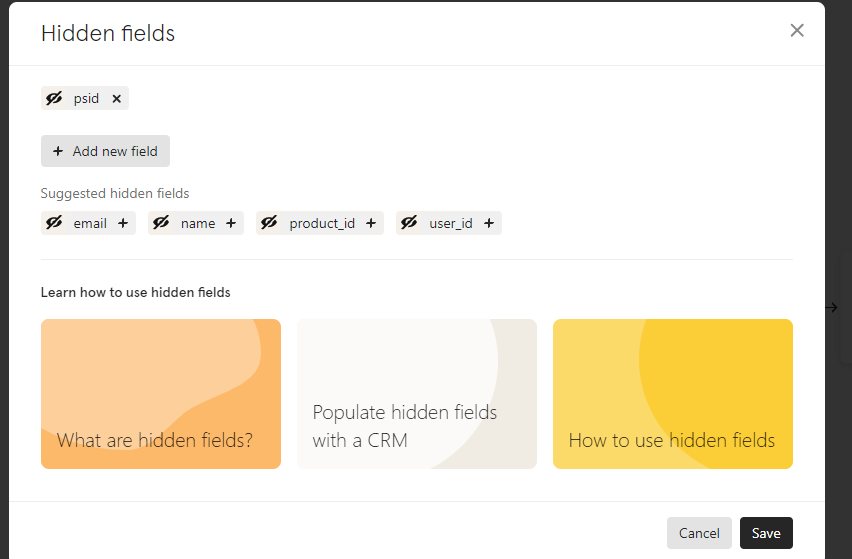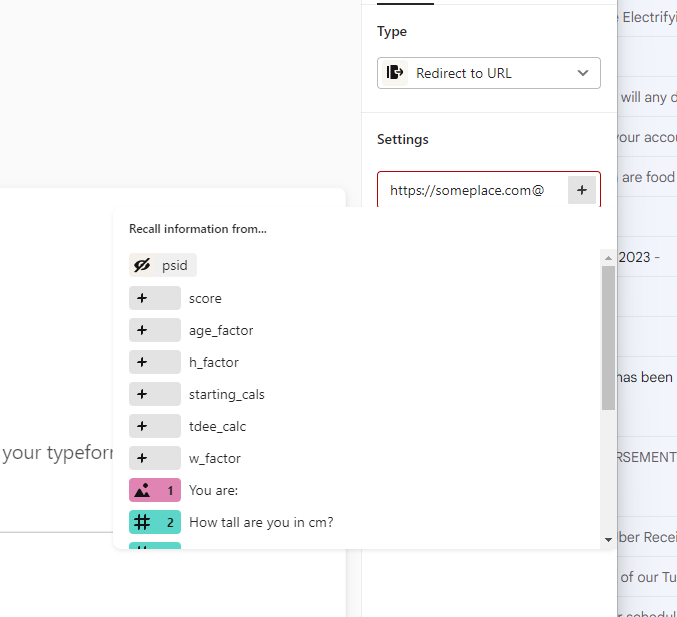We are working with a large data provider to send our survey to their panel. They use psid (person session id) to give each person they send the survey to a unique id. We have to reference this in our URL and in our re-direct.
So, I have added the hidden field “psid” to the form. I have added it to also to the re-direct. (see below image).
However, I can’t figure how to get the hidden field in our URL. The help pages say it should just “show up” in the URL once published, but we don’t get any hidden field in the URL. This is what the URL now looks like (where xxxx is our domain). There is no hiddenfield.
Our survey URL - no hidden field?
https://xxxx.typeform.com/to/SJWVNMhk
We are at wits end. How do we give our URL to our data provider to send out the survey correctly?
Thank you,
Sophie
Our redirect link: