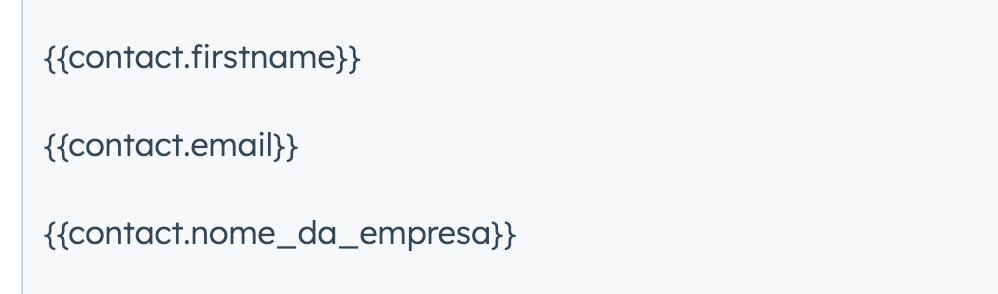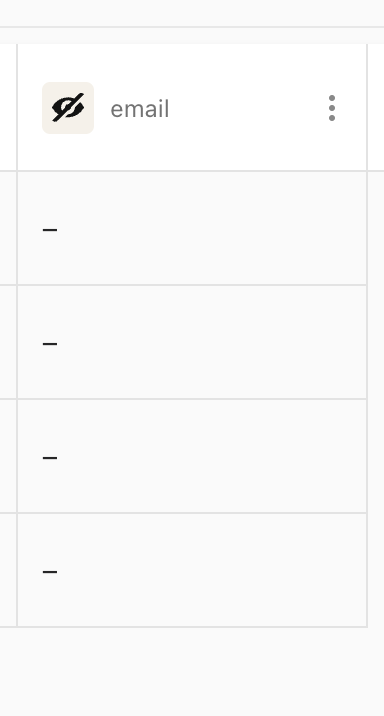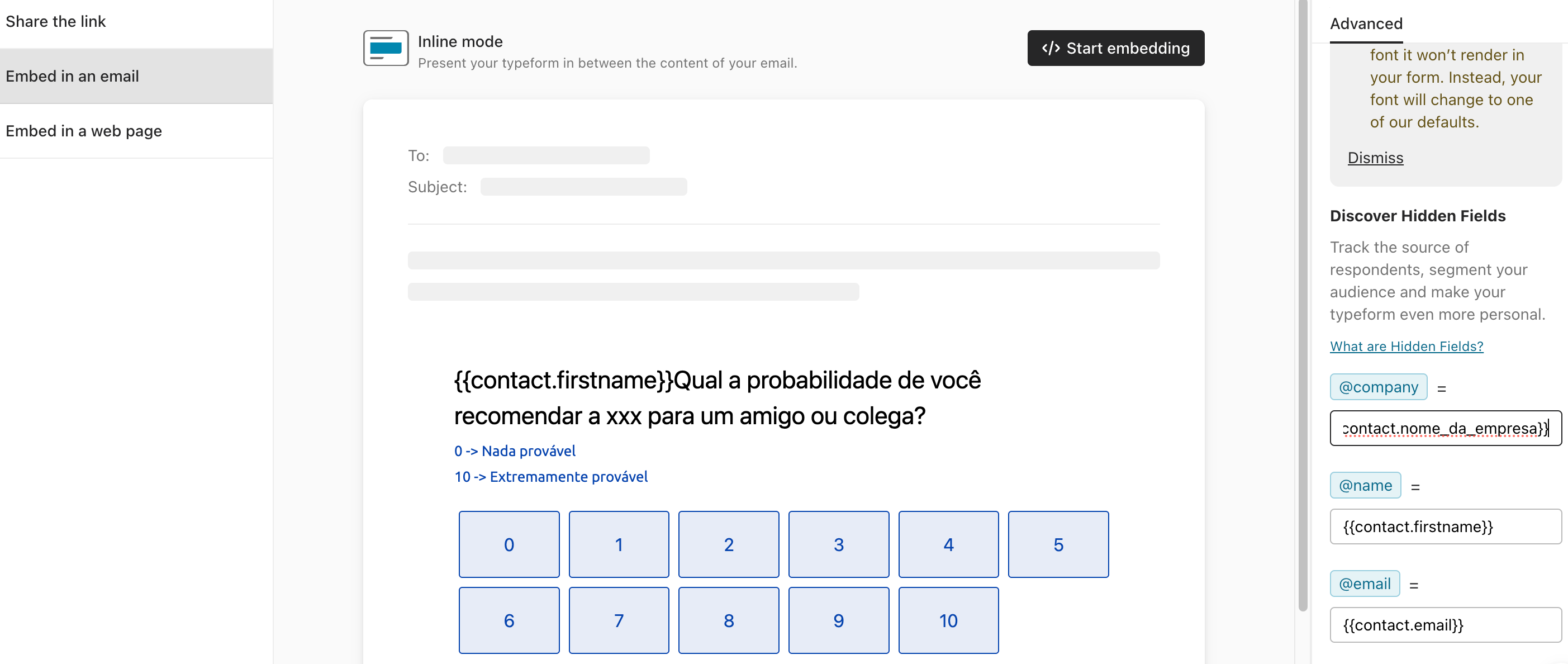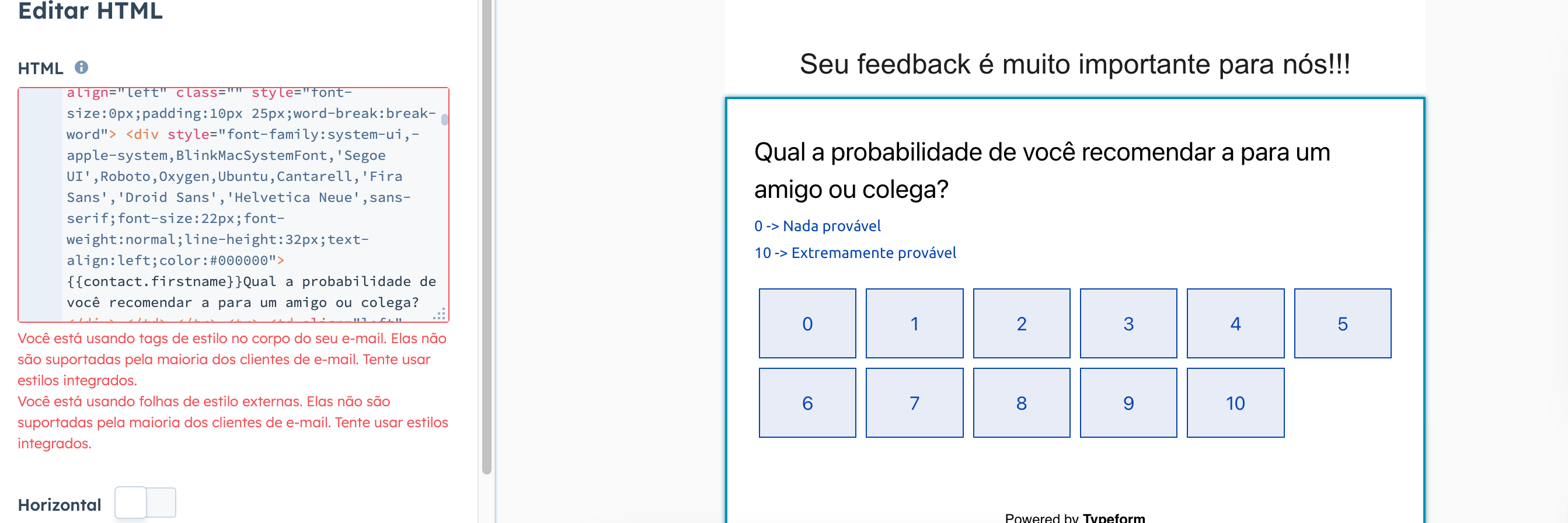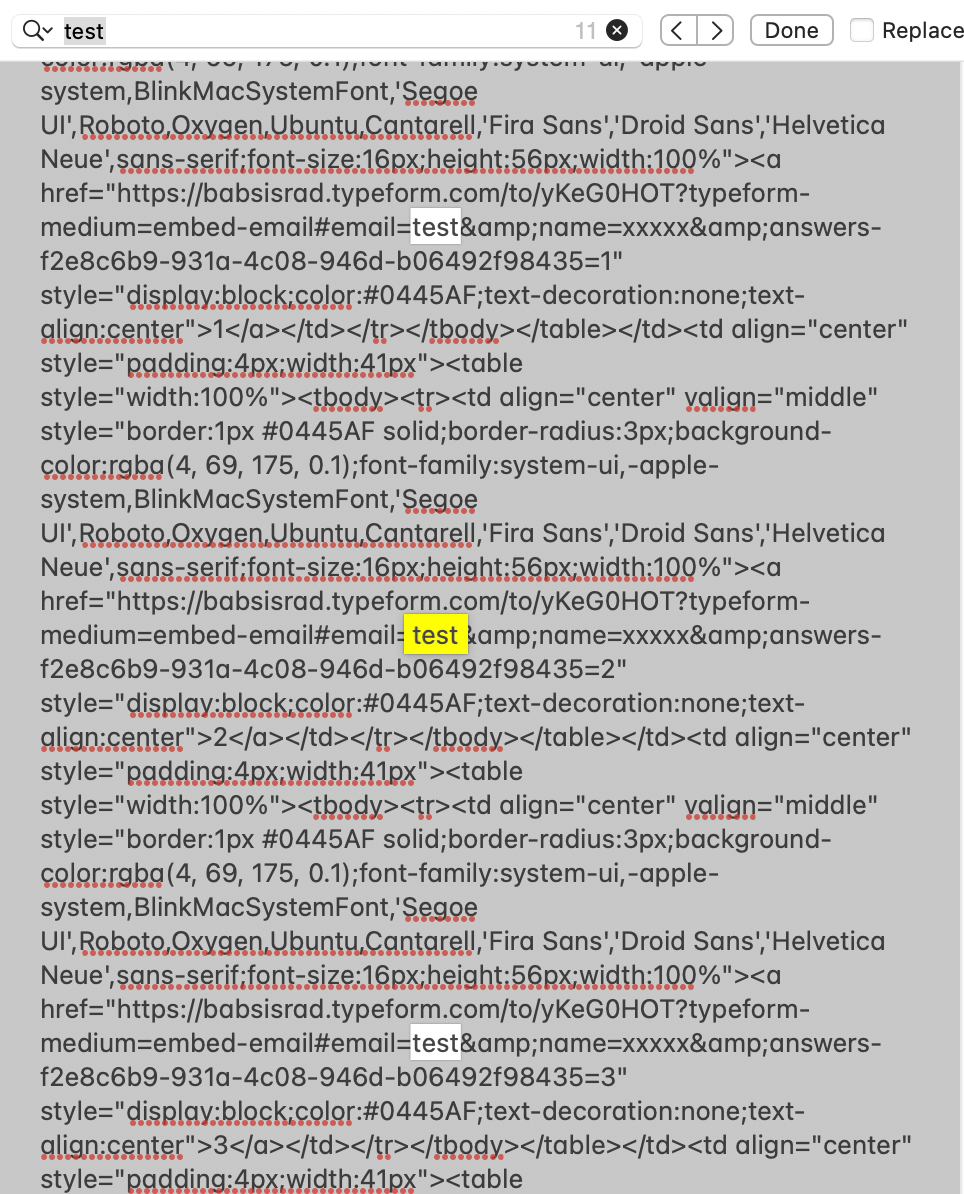Hello. I'm having trouble capturing email addresses from contacts who submit a Typeform survey embedded in a HubSpot email marketing campaign. I've configured a hidden field in Typeform to collect email addresses, but it's not working properly. I've also installed the Typeform integration for HubSpot. I don't not what is not working once I double check all information.
Question
Hidden field to hubspot email is not working
Enter your E-mail address. We'll send you an e-mail with instructions to reset your password.