Hey,
Is there a way to pass a number using hidden fields that can be included in the calculation? I may be missing something obvious but when I do the branching and calcs it doesn't let me use the hidden field value?
Thanks.
Hey,
Is there a way to pass a number using hidden fields that can be included in the calculation? I may be missing something obvious but when I do the branching and calcs it doesn't let me use the hidden field value?
Thanks.
Best answer by Liz
Hi
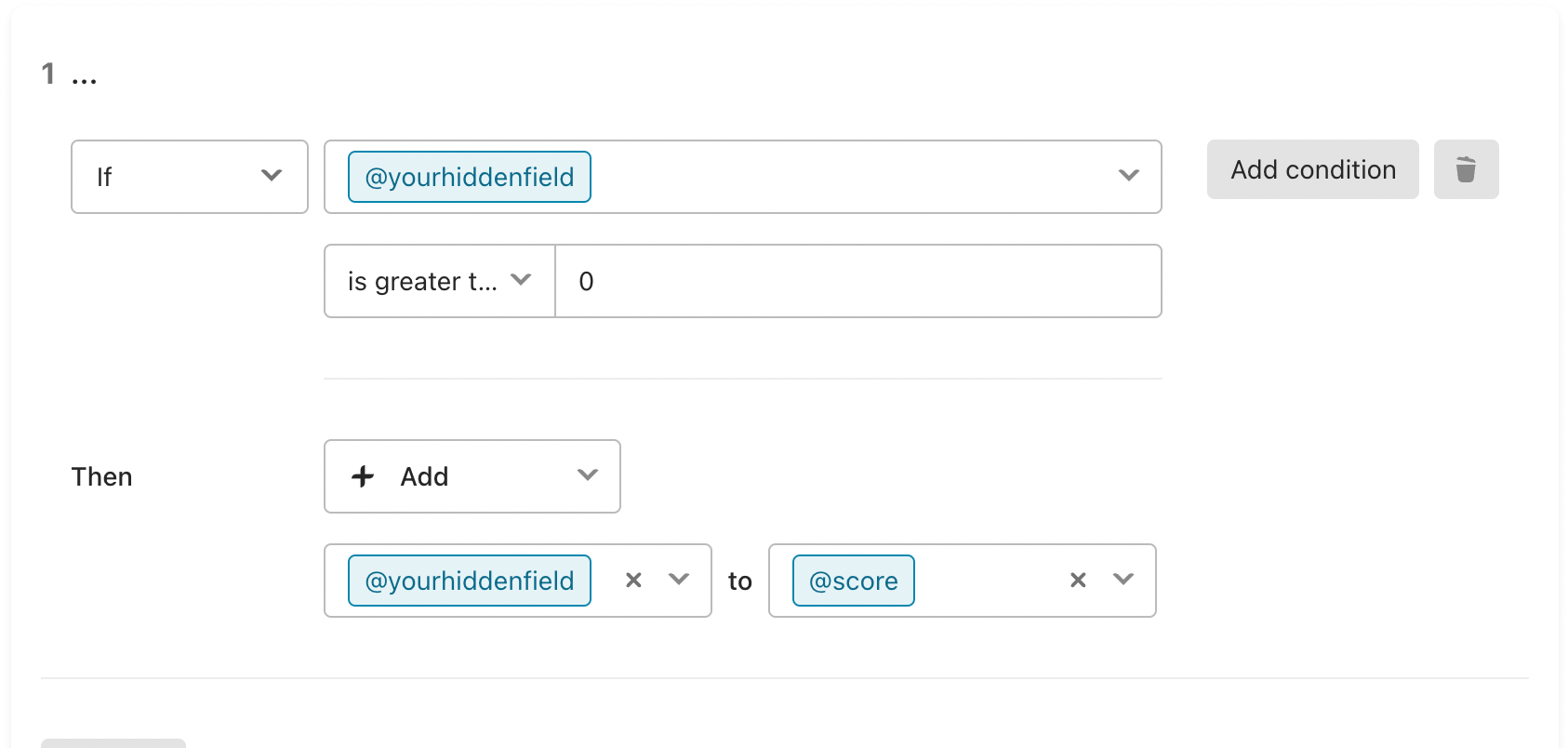
Would that help with the calculation you’re trying to do?
Enter your E-mail address. We'll send you an e-mail with instructions to reset your password.