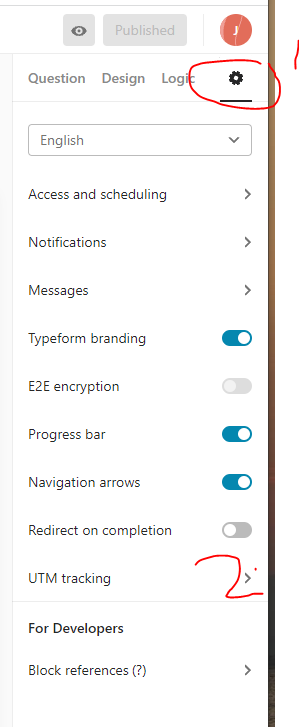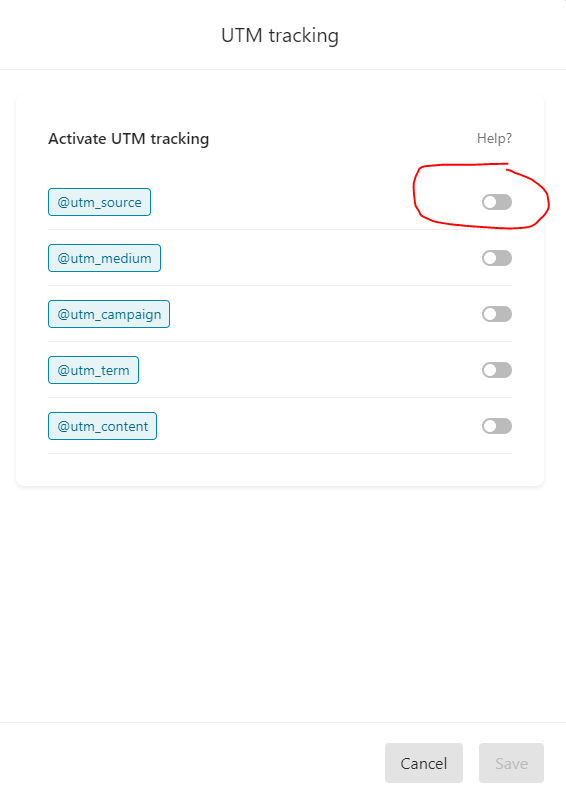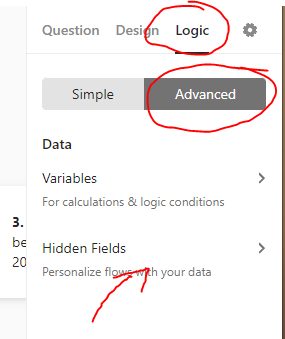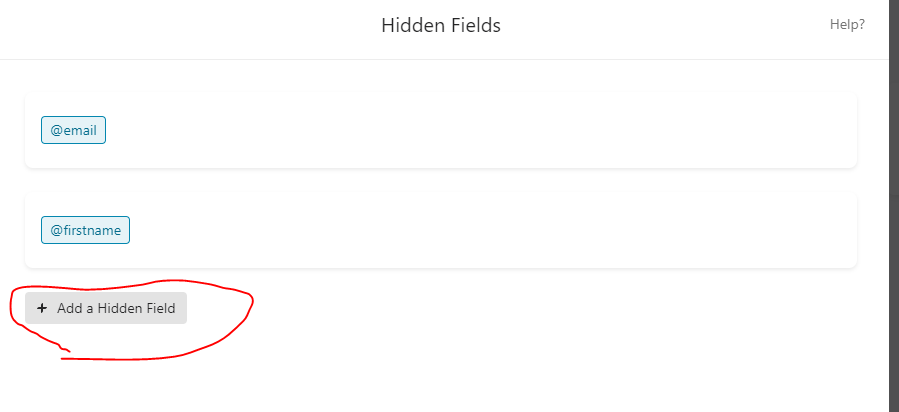I put a survey together several months ago, with the help of the redoubtable JOHN DESBOROUGH of Ottawa. He was more help in a one-hour Zoom hand-hold than the whole Typeform back office put together over a month. So I am (a) eternally grateful for his support and (b) narked I can’t find the post I made at the time which bigged him up (sincerely!) for his expertise, generosity and kindness.
I came back today to copy out the code and settings etc which enabled me to collect people’s identities and then use the data acquired to personalise questions with firstnames.
Congratulations. It’s all gone. Don’t know how Typeform can claim they’ve made the UI easier, it wasn’t hard before. But all this hidden field stuff and utm source stuff has disappeared off the face of the Earth… a bit like Facebook apparently. Ain’t broke? Don’t fix it. Fix the things that are a bug bear, like the ability to give false email addresses…
I cannot even begin to see where to start to replicate this.
Question
Hidden fields and UTM source disappeared
Enter your E-mail address. We'll send you an e-mail with instructions to reset your password.