Hi, Guys.
When I send the survey, one of the multiple choice answers appears highlighted (as shown in the picture).
There’s an way to change that?
We also see ‘key’ next to the option, can this be removed?
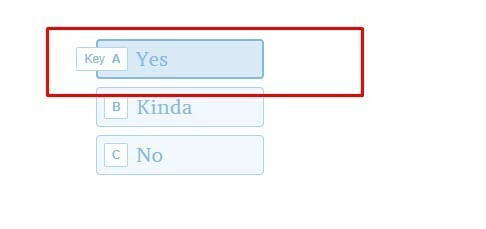
Hi, Guys.
When I send the survey, one of the multiple choice answers appears highlighted (as shown in the picture).
There’s an way to change that?
We also see ‘key’ next to the option, can this be removed?
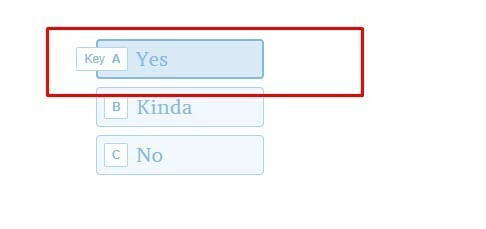
Best answer by john.desborough
what you are seeing is the default result of hovering over a selection in the list. it is highlighted when you hover your cursor over it and the hint is provided as to what key on the keyboard you can press to select that option.
you can change the message in your settings (the gear icon) under messages as in the image below
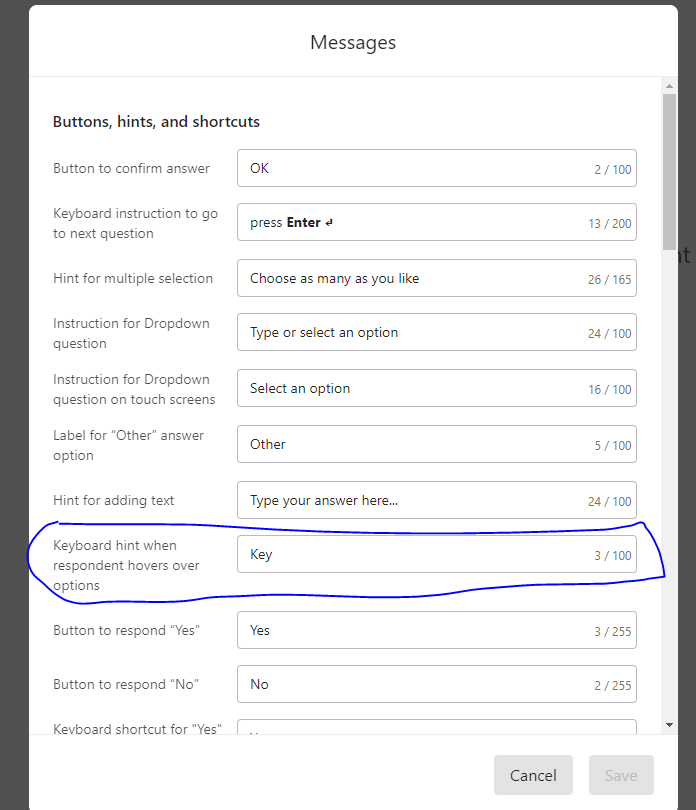
you could change the word Key (which for some folks means that you should press the key) to read “Press letter “
Enter your E-mail address. We'll send you an e-mail with instructions to reset your password.