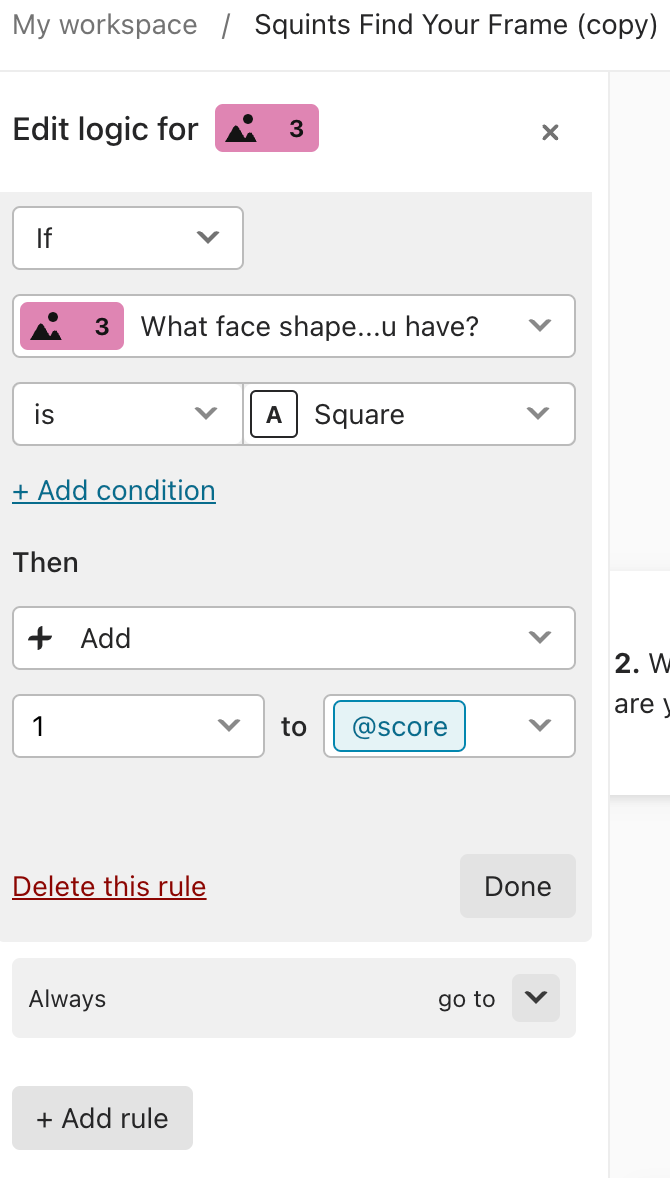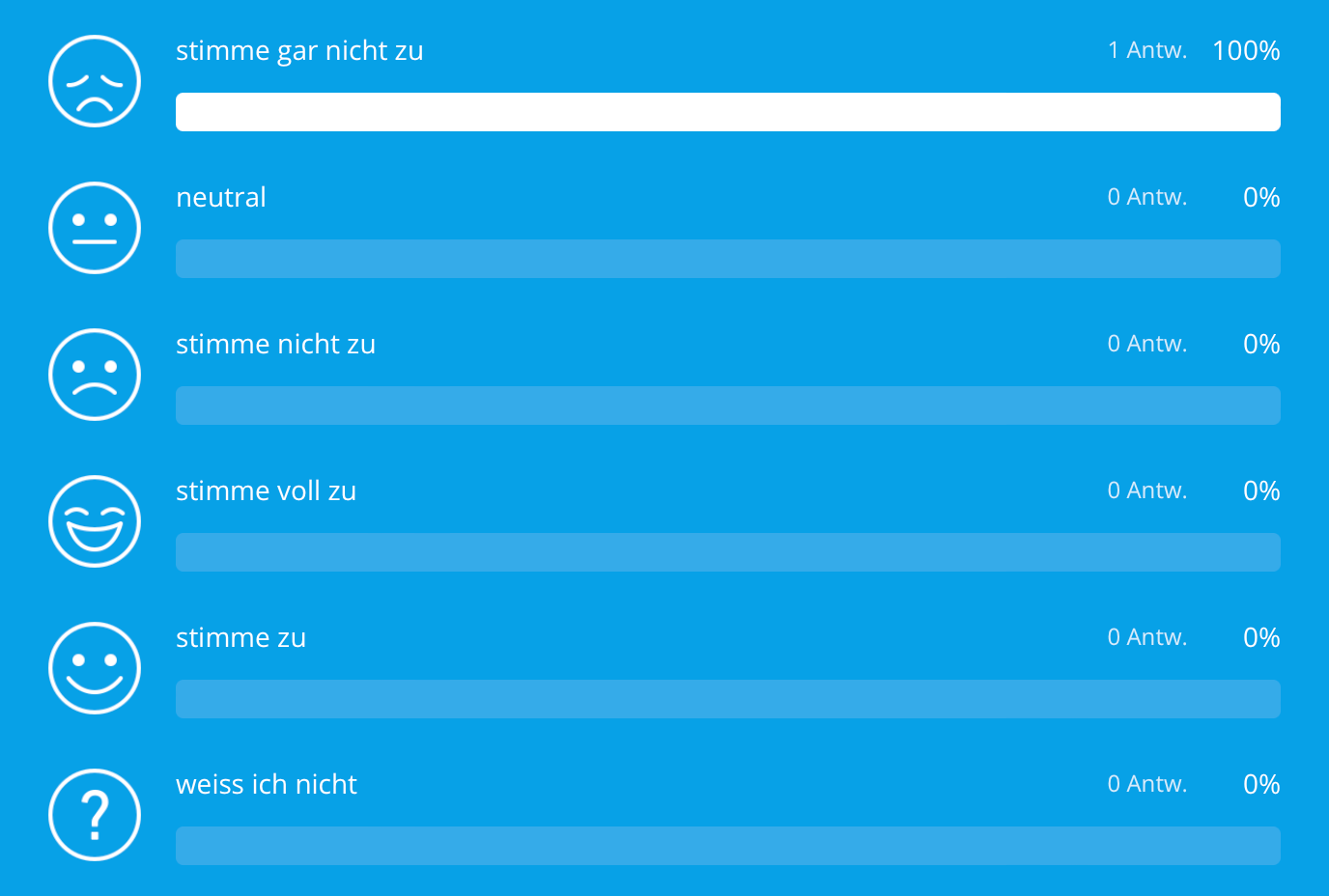Hello everyone,
I created a survey to ask our customers about different statement. They can rate the statement from I totally disagree to I fully agree clicking on different smileys that I inserted through the Picture choice. When I know take the report of my data, the response in the Excel is however “I totally disagree” but should be just the number “1” to facilitate data analysis. Where can I substitute the phrase “I totally disagree” to “1” in the background so my customers can click on the I totally disagree smiley and when I export the data, I can calculate with the 1 and don’t have to substitute them myself.
Second question: In the results the given order of the picture choice questions are not in the correct order (→ it says: I totally disagree, neutral, disagree,...). Why is it not in the correct way as they have the choices in the question How can I change that?
Thank you for your help.