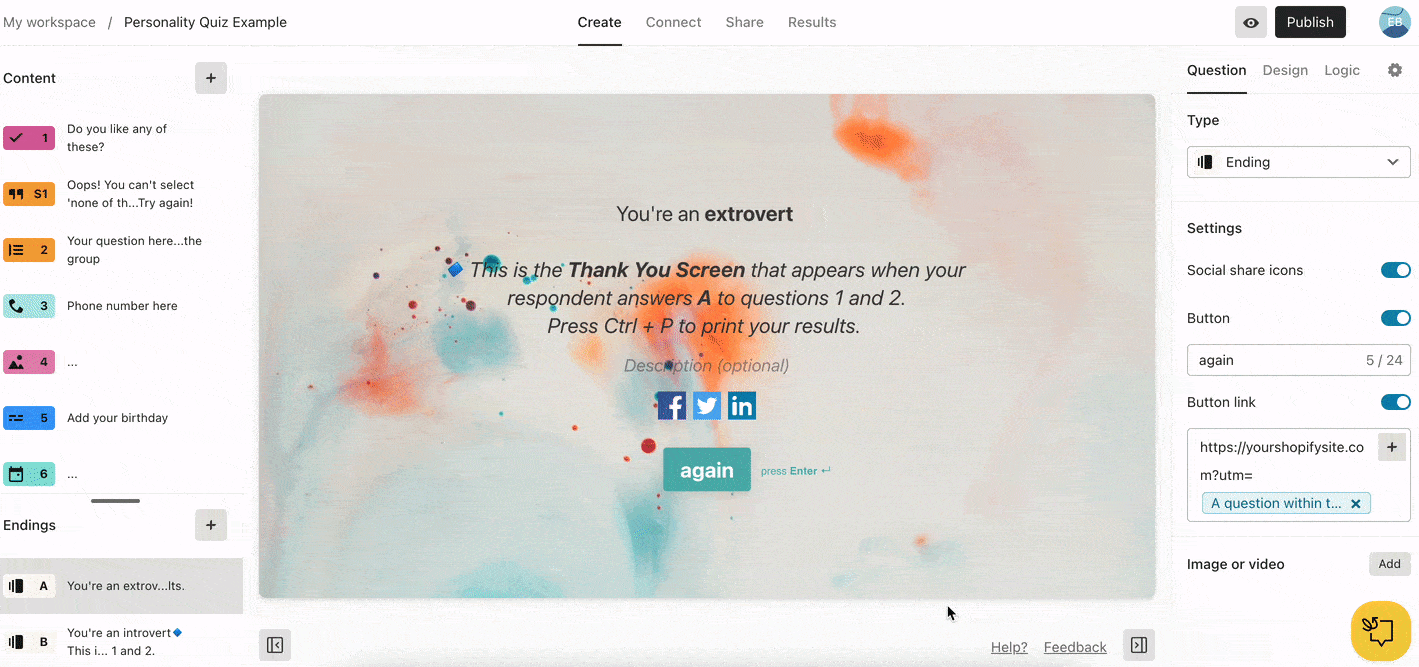Hello. I make Typeform for mobile but i can't tune background. Do you have "Design" mode for mobile?
Answered
How can i make Typeform for mobile with preview like for desktop version?
Best answer by Liz
Ah, got it. It isn’t possible to solely design in mobile view, but I can share this suggestion to our product team,
Enter your E-mail address. We'll send you an e-mail with instructions to reset your password.