How do i add multiple strings to the "is equal to" field after the ‘If’ condition in the Logic section.
So basically, i want to add many different strings in the “is equal to” field or in the “contains” field so that if my customer enters an answer that matches with any of the string in the field then i can direct them to one page else direct them to another page.
For example :
I want to add all the list of countries in one field instead of making multiple or conditions and add in each country one by one.
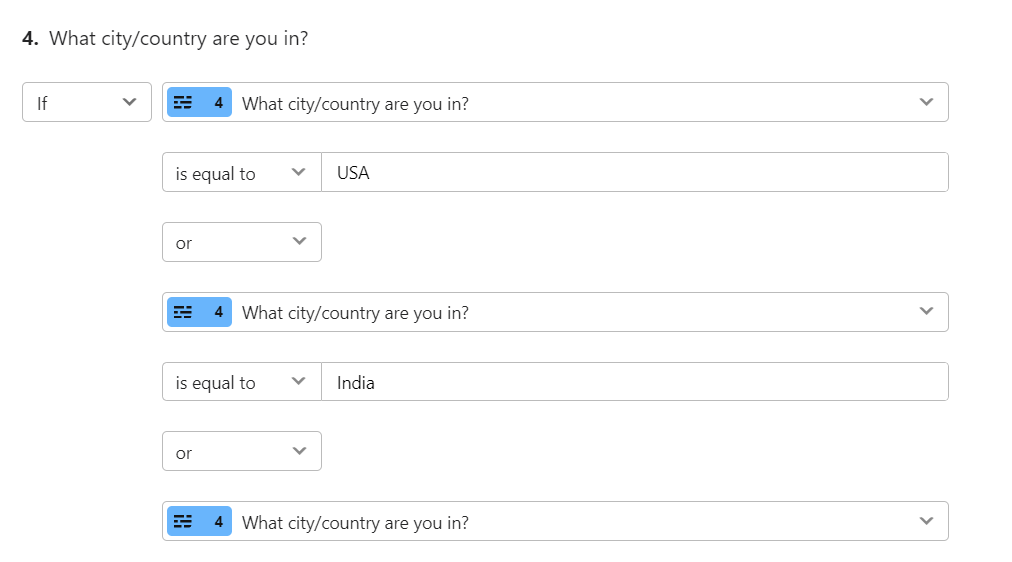
I am very much open to any workaround for this issue.
Please do help as this is a very crucial point in my business and i want this sorted out ASAP.
Looking forward to your help Typeform Community!
Thank You



