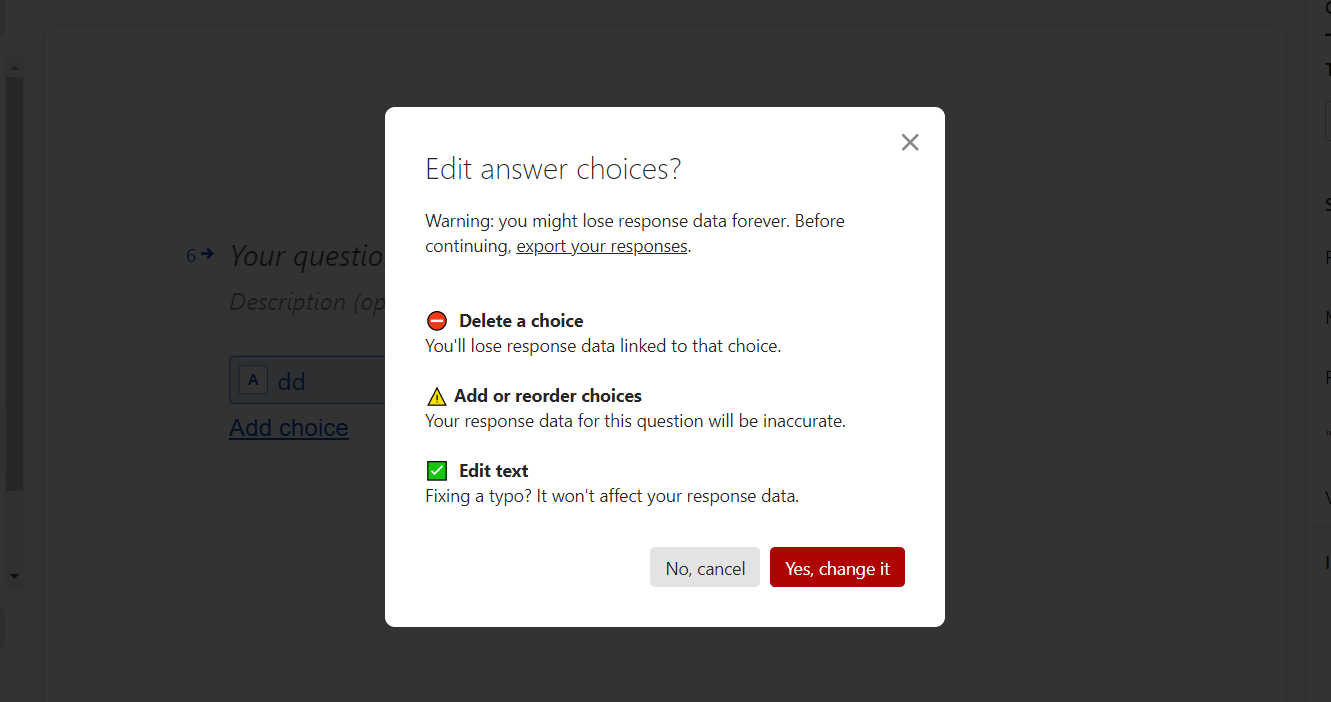Every time I add a new multiple choice question on Typeform, for every single letter that I add to one of the answers, it pulls up a “Edit Answer Choices”… so if I’m typing a whole sentence, each letter this pops up, I need to click on “Yes, change it” and then I add another letter, it does the same, for each and every letter, no matter how long I do this for…
Why does this happen? How can I stop it… it’s really annoying… and it significantly increases the amount of time it takes me to build a form. Like, wtf? Why would it ask on every single letter?