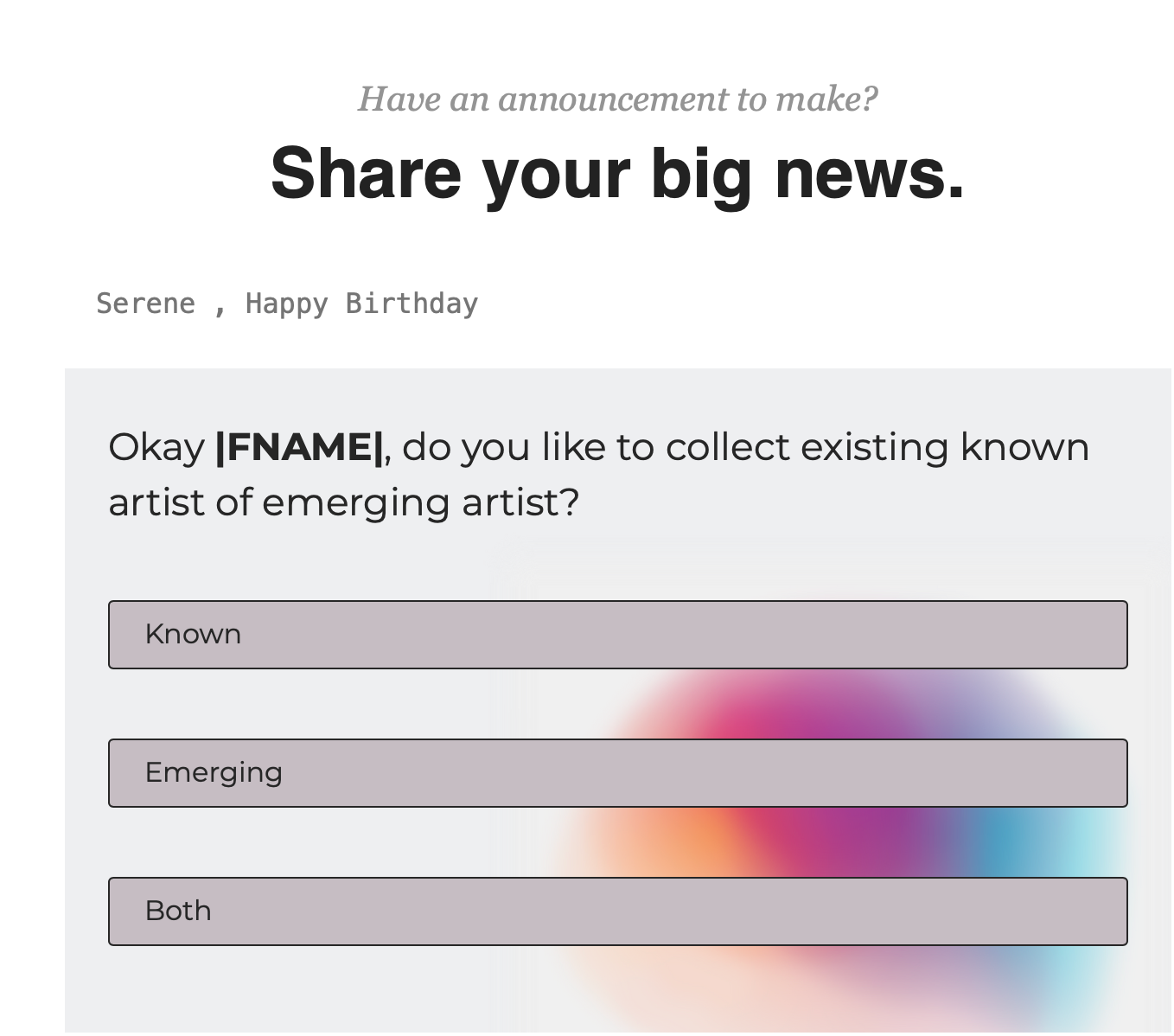Thanks for the information on Hidden fields, however if I am not embedding the form and instead just provide a simple hyperlink that takes the users to the survey(form) how can I pass name into the hidden fields for the user who hits hyperlink?
Please help - Thanks
How do I pass data into the hidden fields for my form?
Best answer by Liz
Hi
It will depend slightly on where your data is stored. For example, if you’re hyperlinking the Typeform URL in an email from Mailchimp, you would use their merge tags to pass the data into the URL through the email automatically.
If you’re sending the URL to only a few people, you can simply type in the data to the URL before sending. An example of this would be like:
www.hellothere.typeform.com/to/sdsd?email=entertheemailhere@hello.com
If you wouldn’t mind sharing where you have the data stored or how you’d like to link the form, that’ll help me answer this better for you! :)
Enter your E-mail address. We'll send you an e-mail with instructions to reset your password.