How do I randomize choices while fixing position of certain options?
I have created a question in which I want to fix one option position and randomize all other options. Not able to do that. Please suggest how to do that
How do I randomize choices while fixing position of certain options?
I have created a question in which I want to fix one option position and randomize all other options. Not able to do that. Please suggest how to do that
Best answer by Liz
Hi
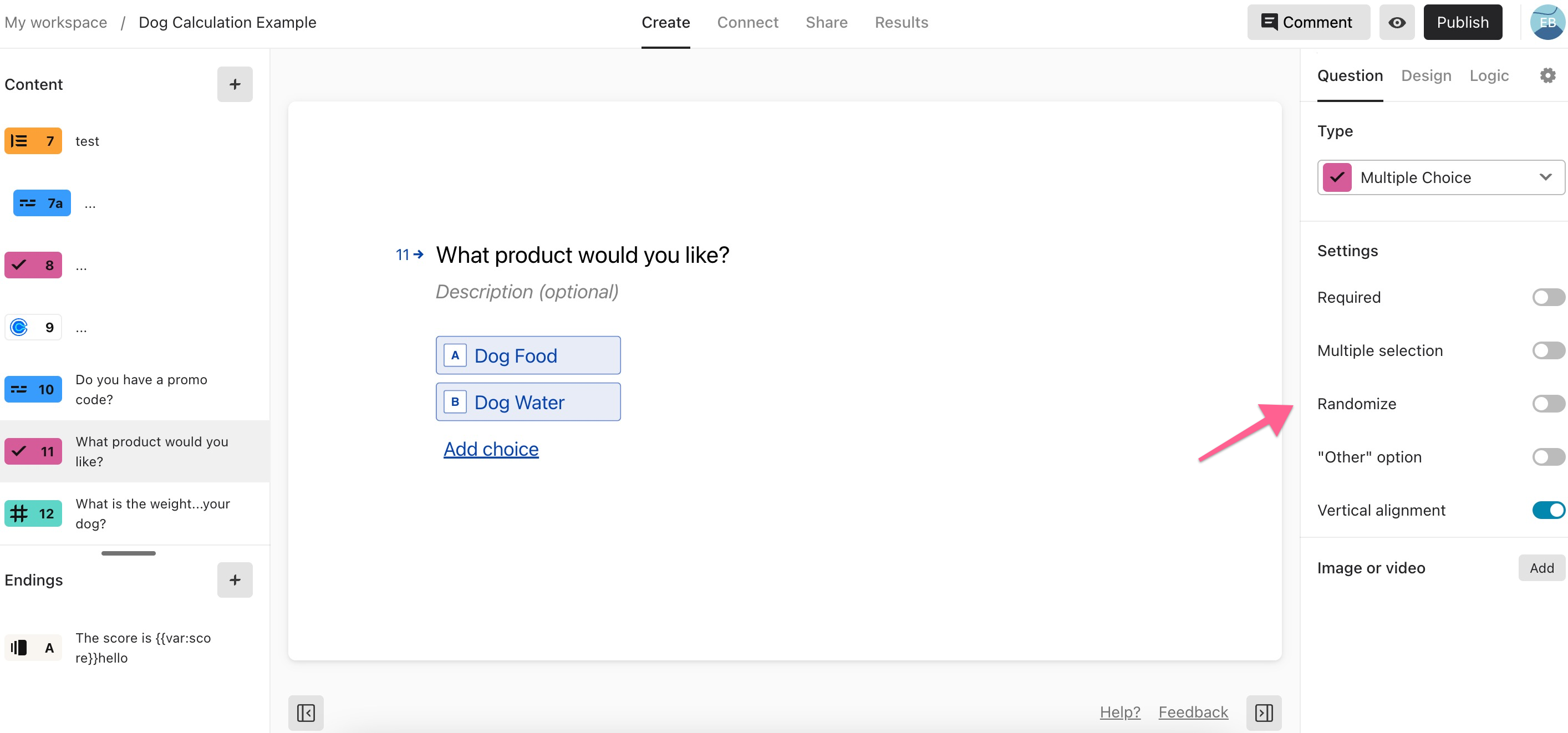
Enter your E-mail address. We'll send you an e-mail with instructions to reset your password.