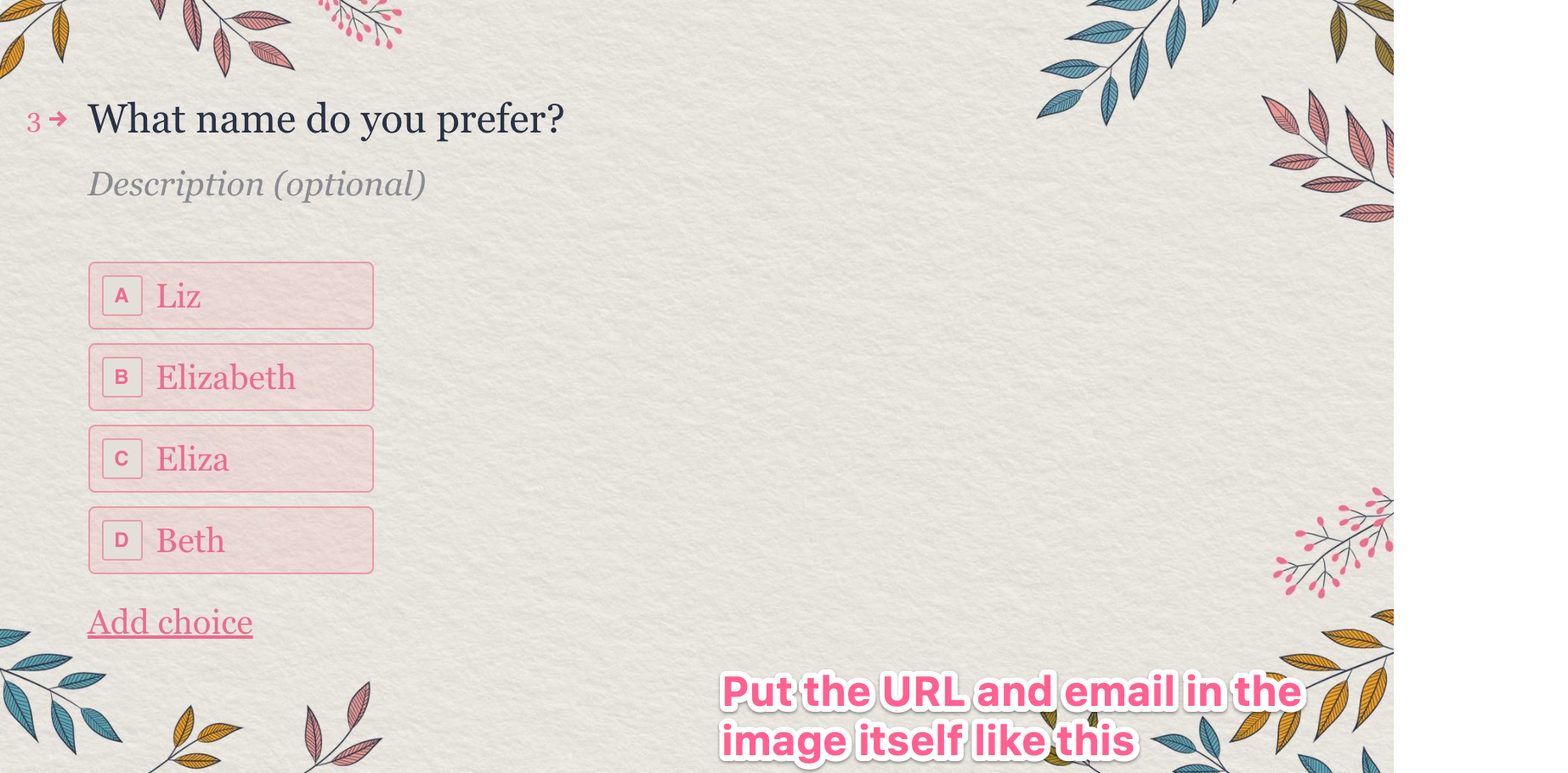Hi,
I want to run a study using typform but my university requires that at the bottom of each page / question slide is a link to the privacy/data protection declaration and an email to contact the researcher.
- How do I add a textblock including the linke and email that occurs at the bottom of each page/question slide?
- How do I add an email like info@study.com without it being automatically but wrongly recognized as a webpage “study.com” ?
Cheers,