I’ve seen a few other people ask this, and it seems the result is always the legal question type, but I’m looking for a checkbox to appear in addition to an email form in the same question. Does this exist? Thanks!
How to add an "I Agree" checkbox
Best answer by Paulo
Hi
As
Just my two cents. I hope it helps!
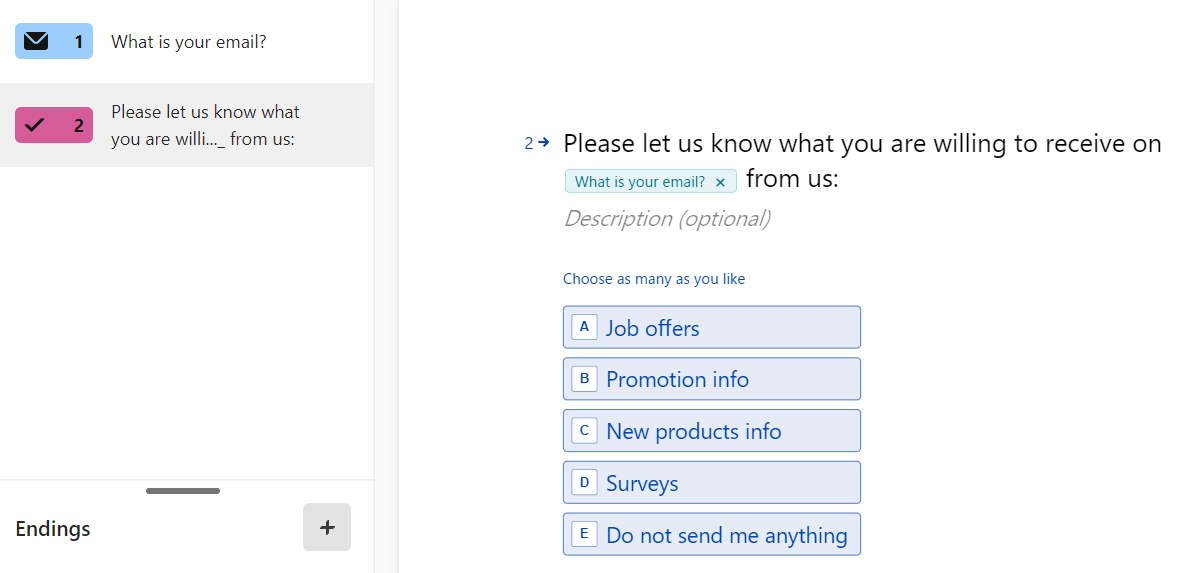
Enter your E-mail address. We'll send you an e-mail with instructions to reset your password.




