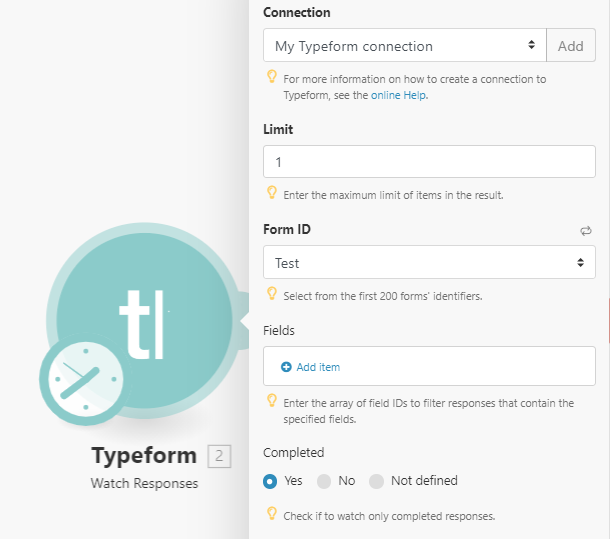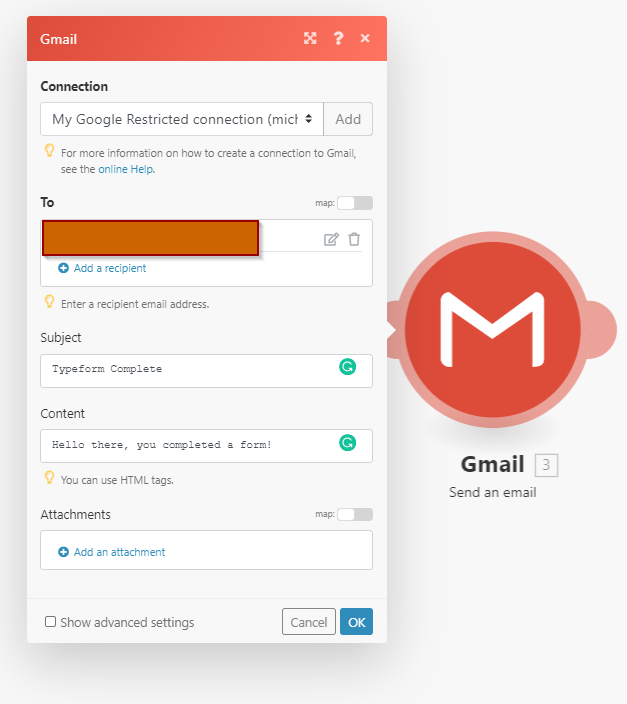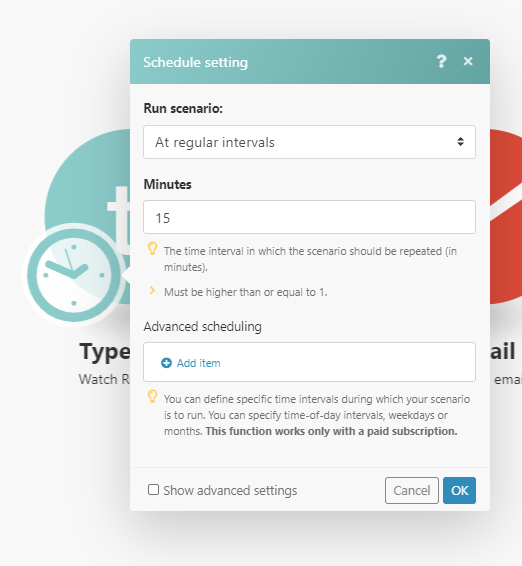Hey all, we are currently manually sending all customers who complete the typeform an email with more details about a particular topic (and inputting some of their answers).
I’ve tried to do this automatically using Zapier but it wouldn’t let me format it and so looked really bad.
Does anyone know an easy way to do this? I’m using gmail.
Thanks
Lestat