Hi all,
My entire website is centered and I have done the same for my typeforms.
How can I center the help text "Choose as many as you like"?
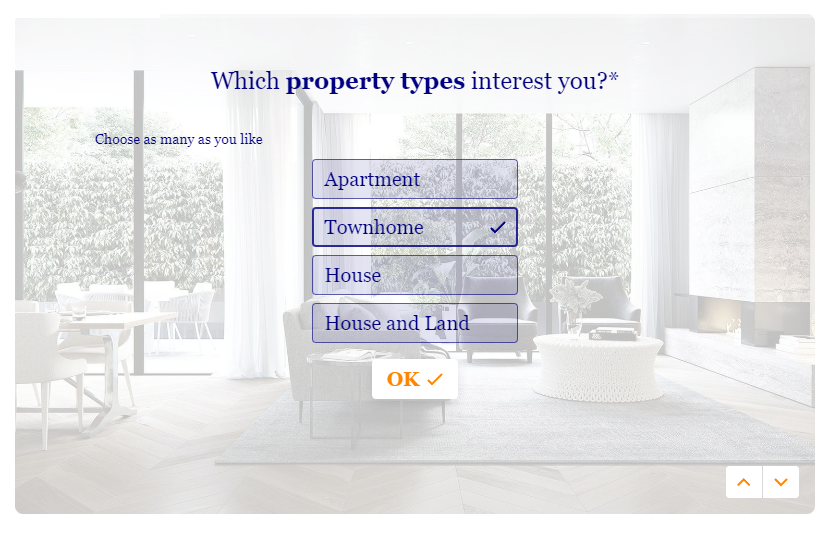
You can also see it in the first form on https://townly.com/project/townhouses/672-stud-road-scoresby-victoria-3179





