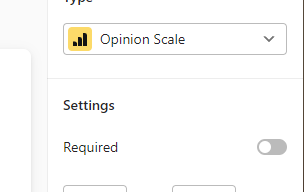Hi everyone! How can I create a form (like in jotforms) so people leave their email and then they automatically receive a letter with the link to my google drive (via their email.)
Is it possible using typeform? Please help!
Answered
How to create a form so people leave their email and then they automatically receive a link to my google drive
Best answer by Liz
Hi
Enter your E-mail address. We'll send you an e-mail with instructions to reset your password.