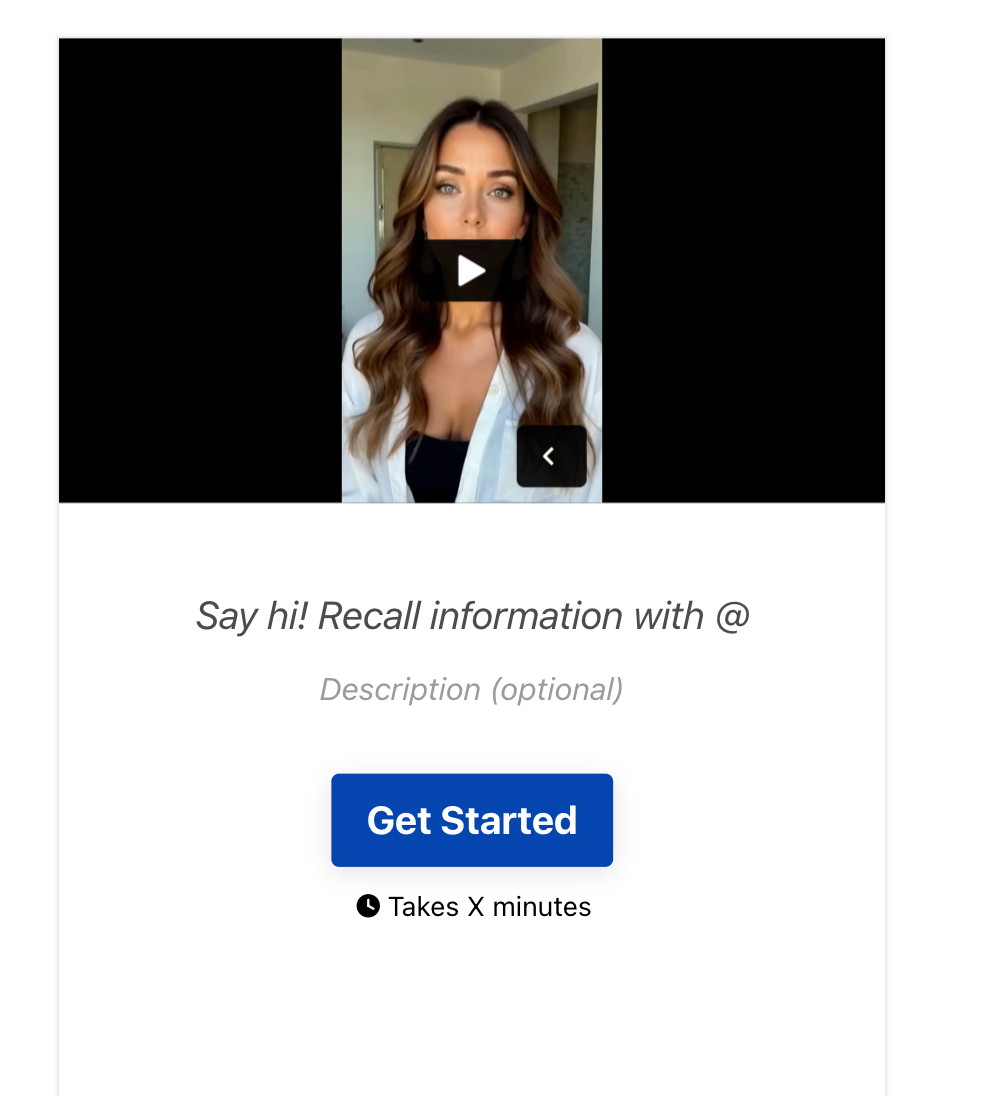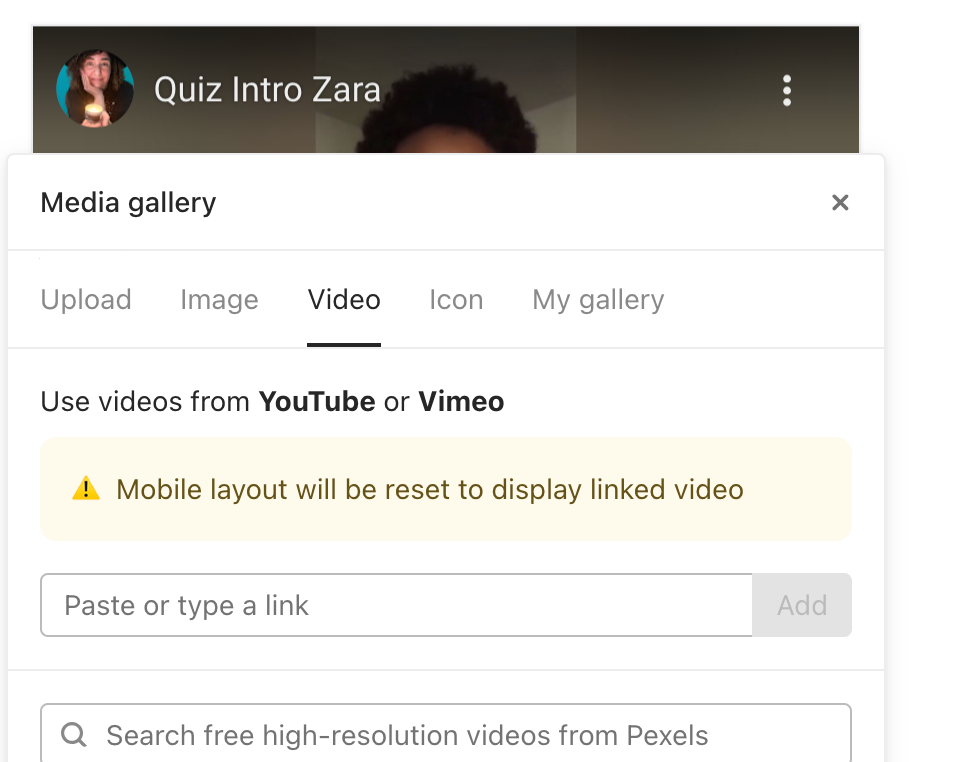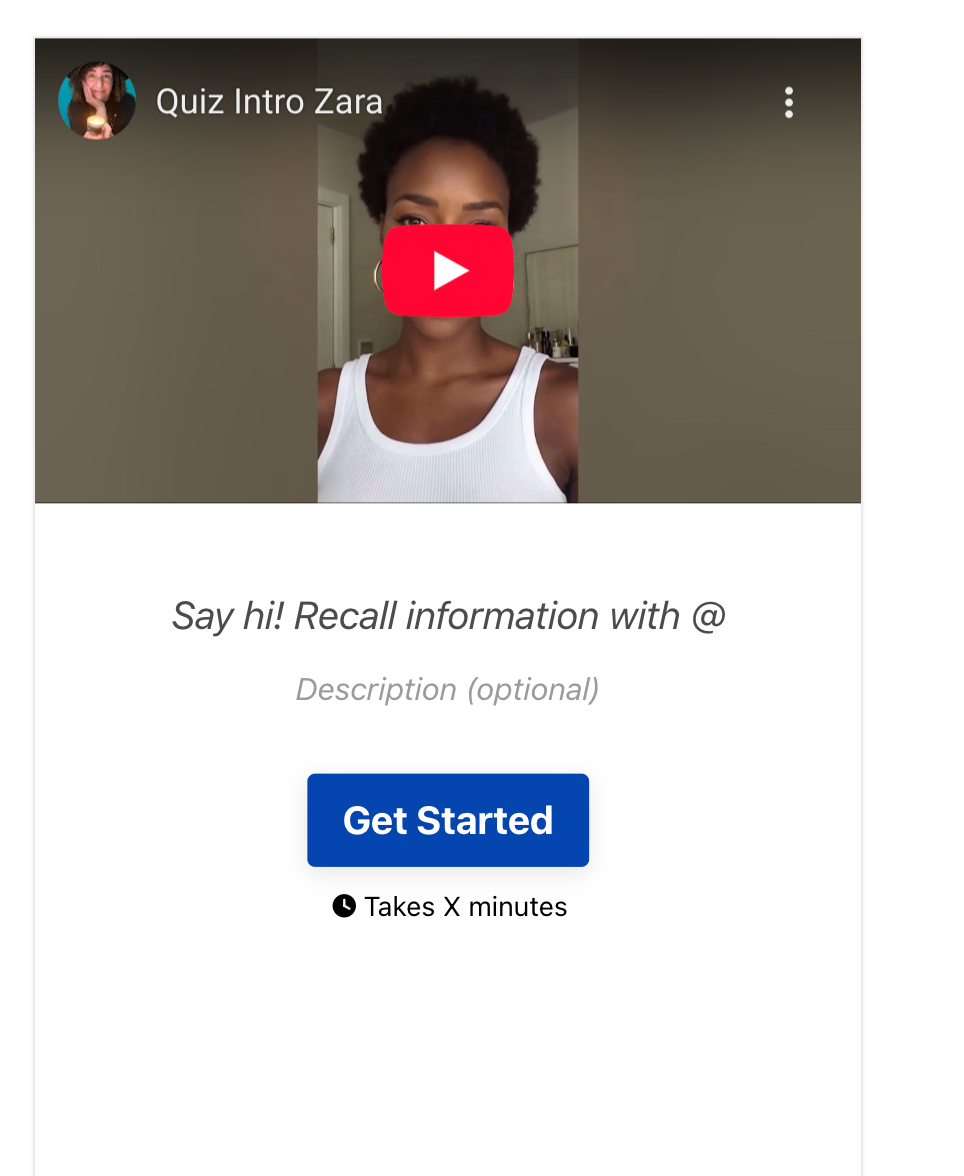I want to upload a video that’s 9:16 aspect ratio so it shows as the background on mobile, and takes up the entire left side on desktop. No matter what I try, the video ends up landscape. Can someone tell me how to do this or if it’s even possible? Support keeps telling me it’s my video. It’s not. I’ve tried using Vimeo and even YouTube Shorts video… it’s reformatted to become landscape. How do I correct this? Thank you.