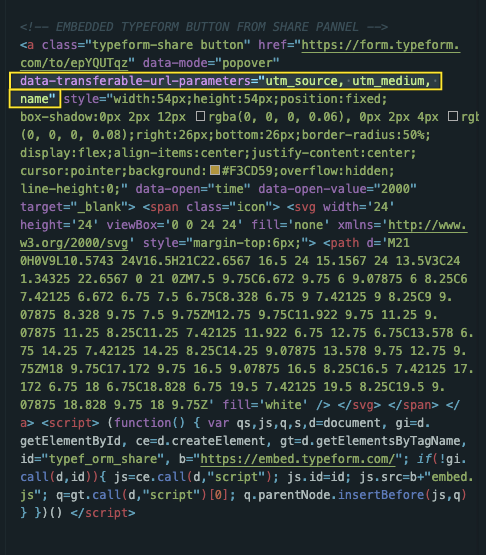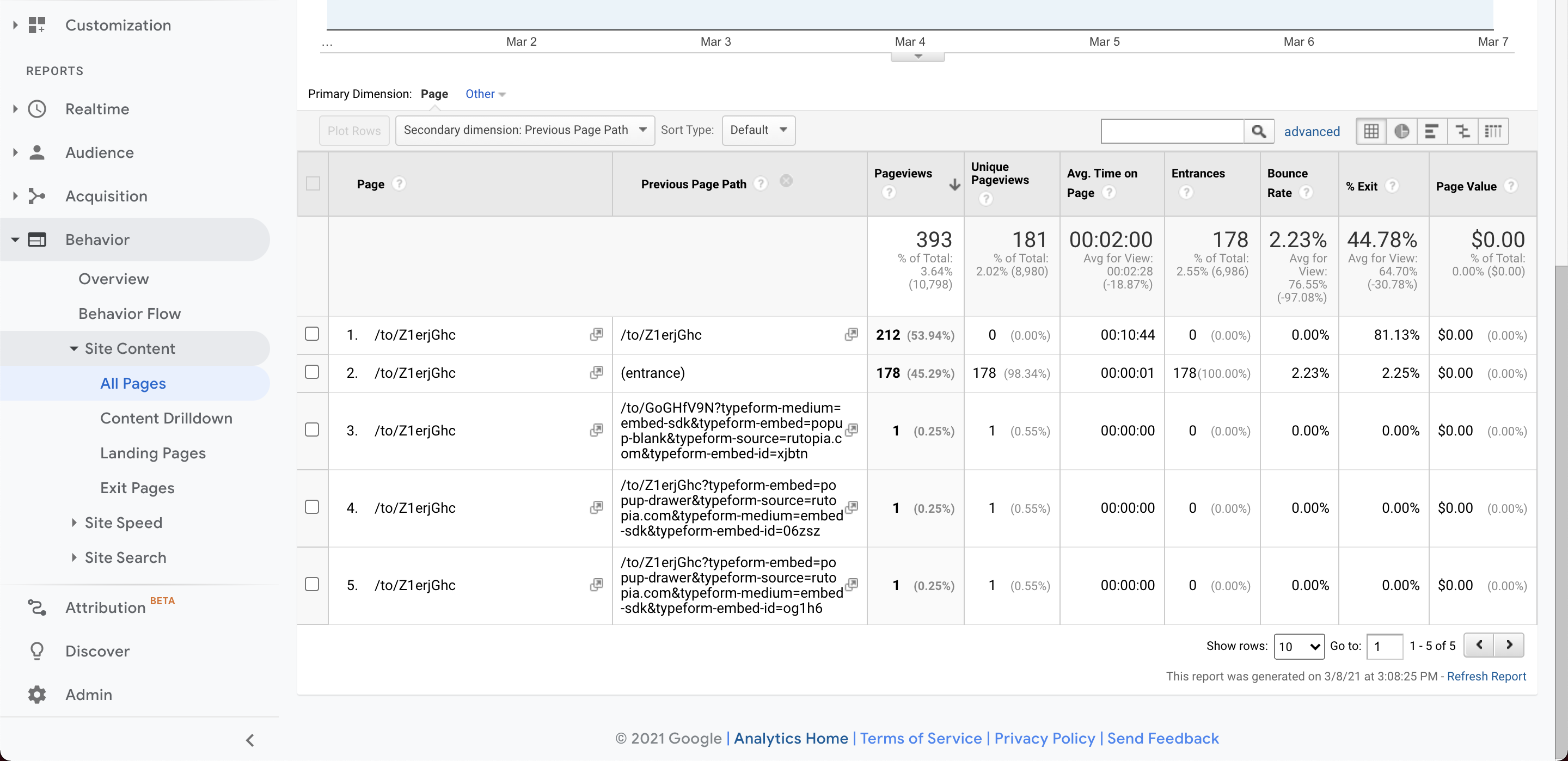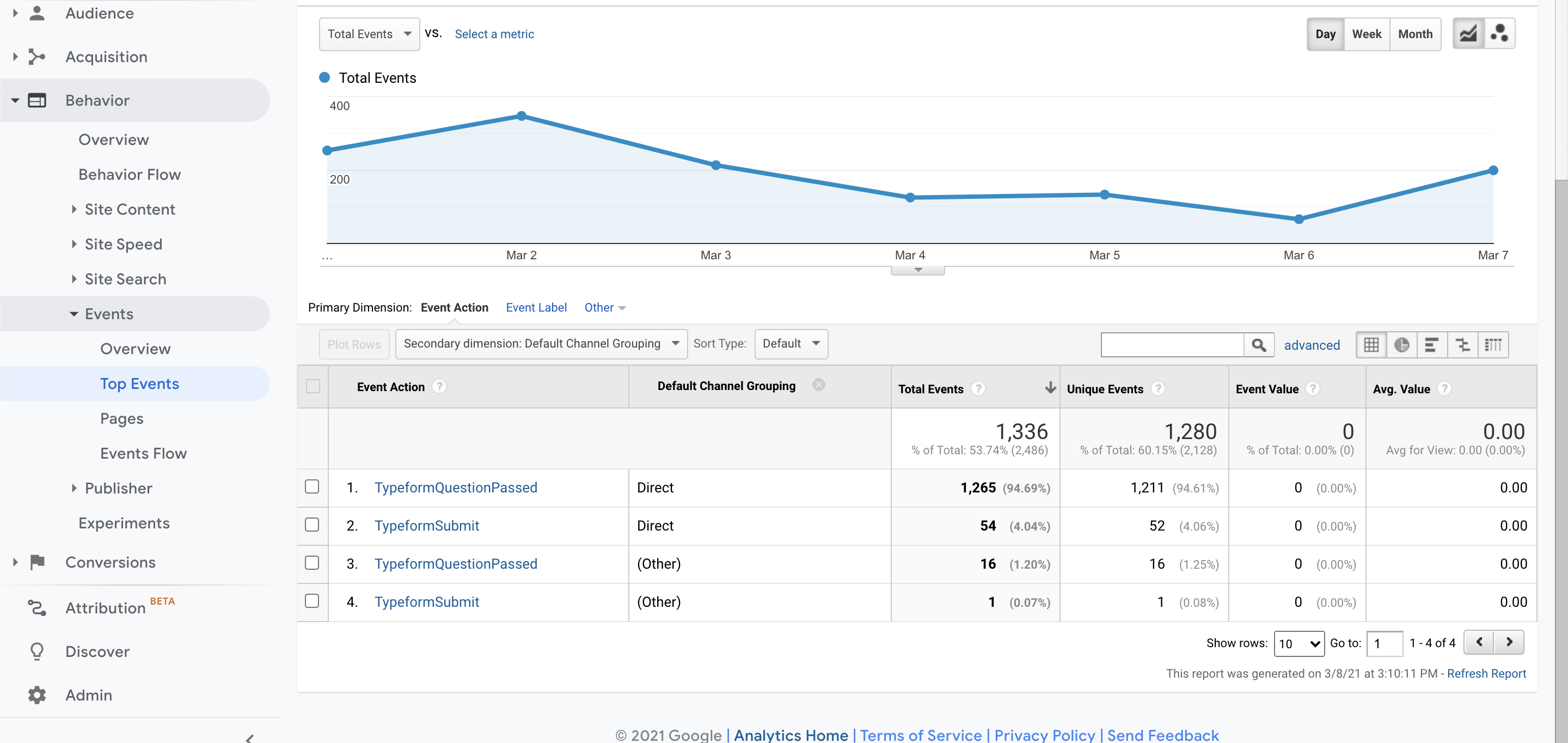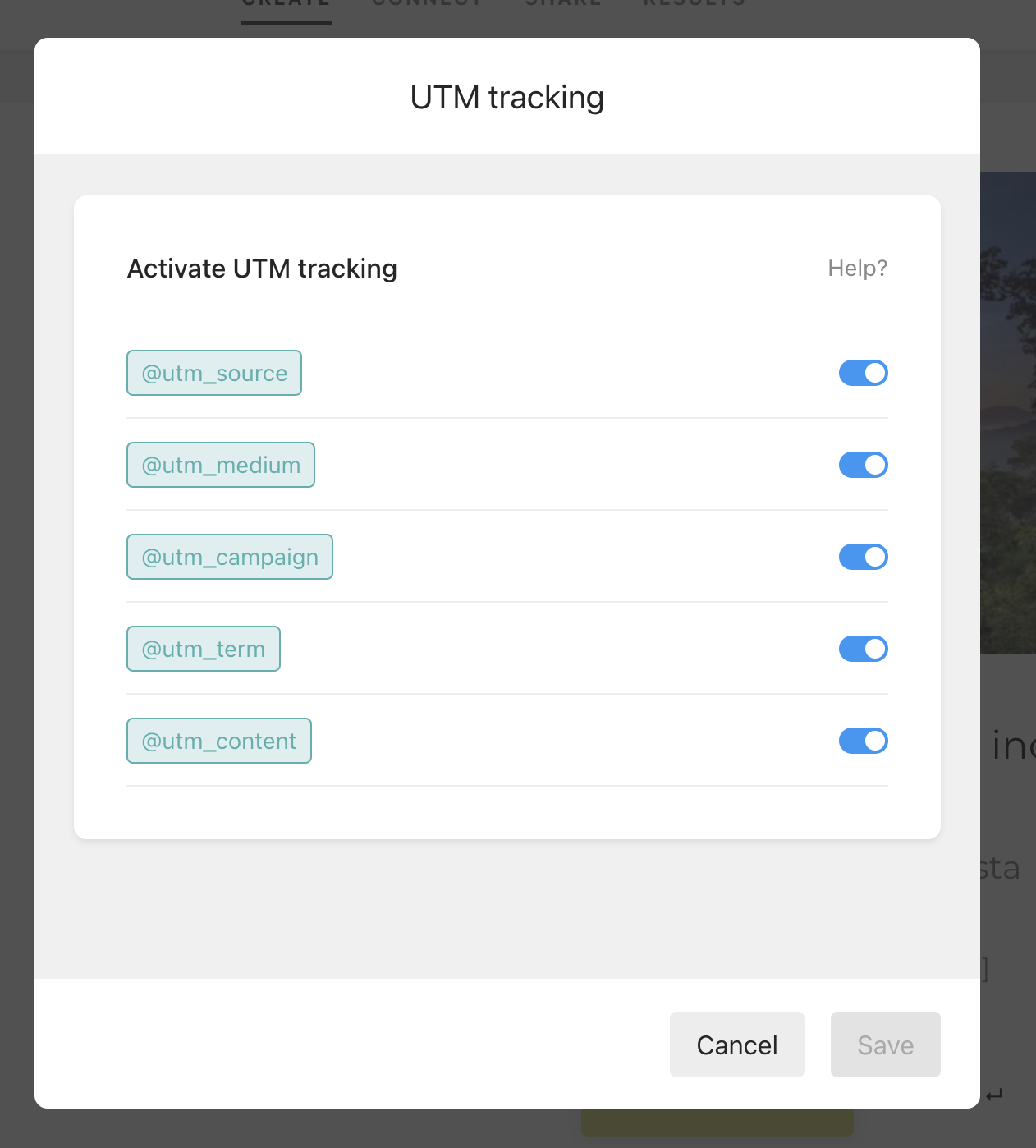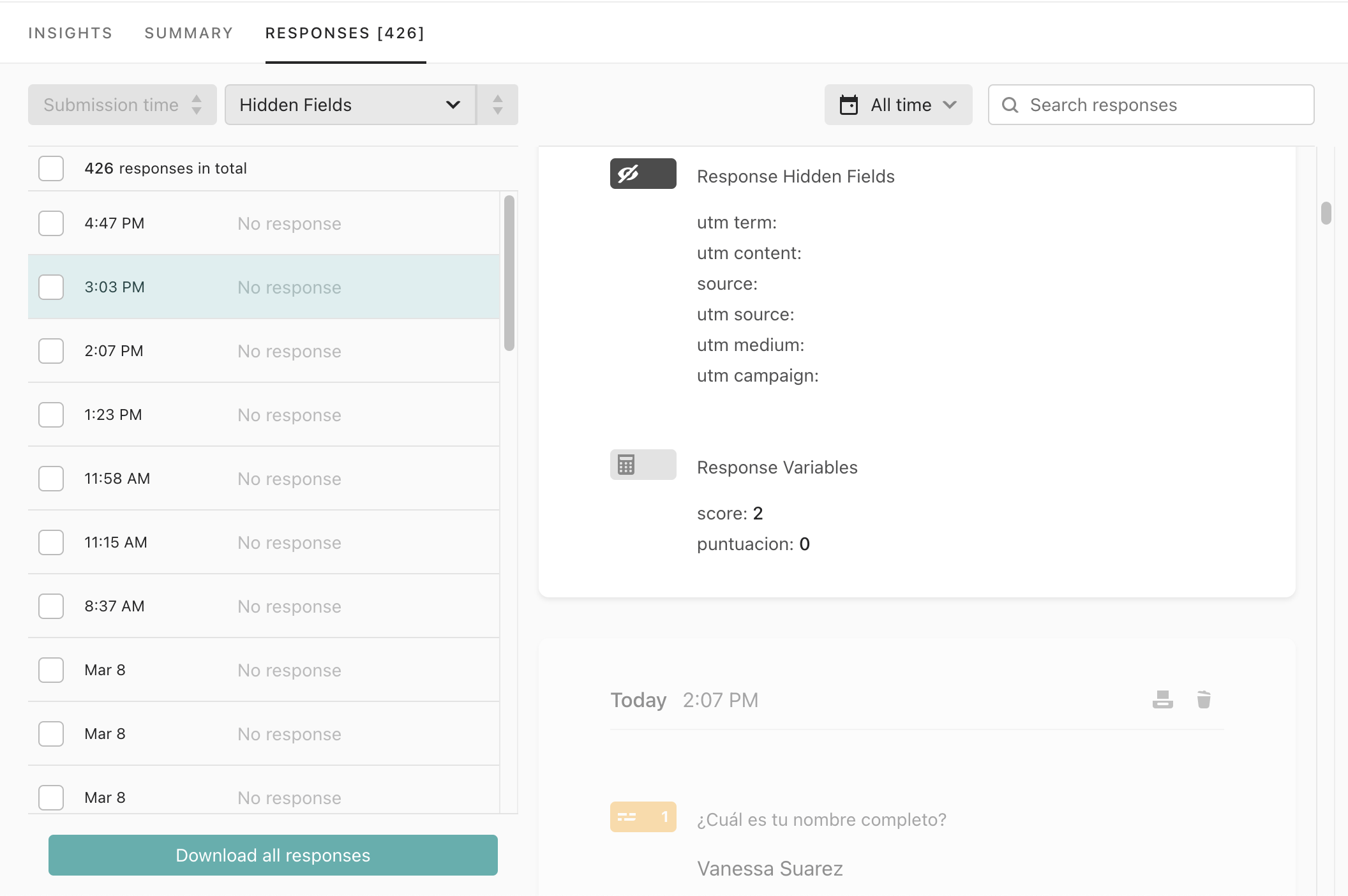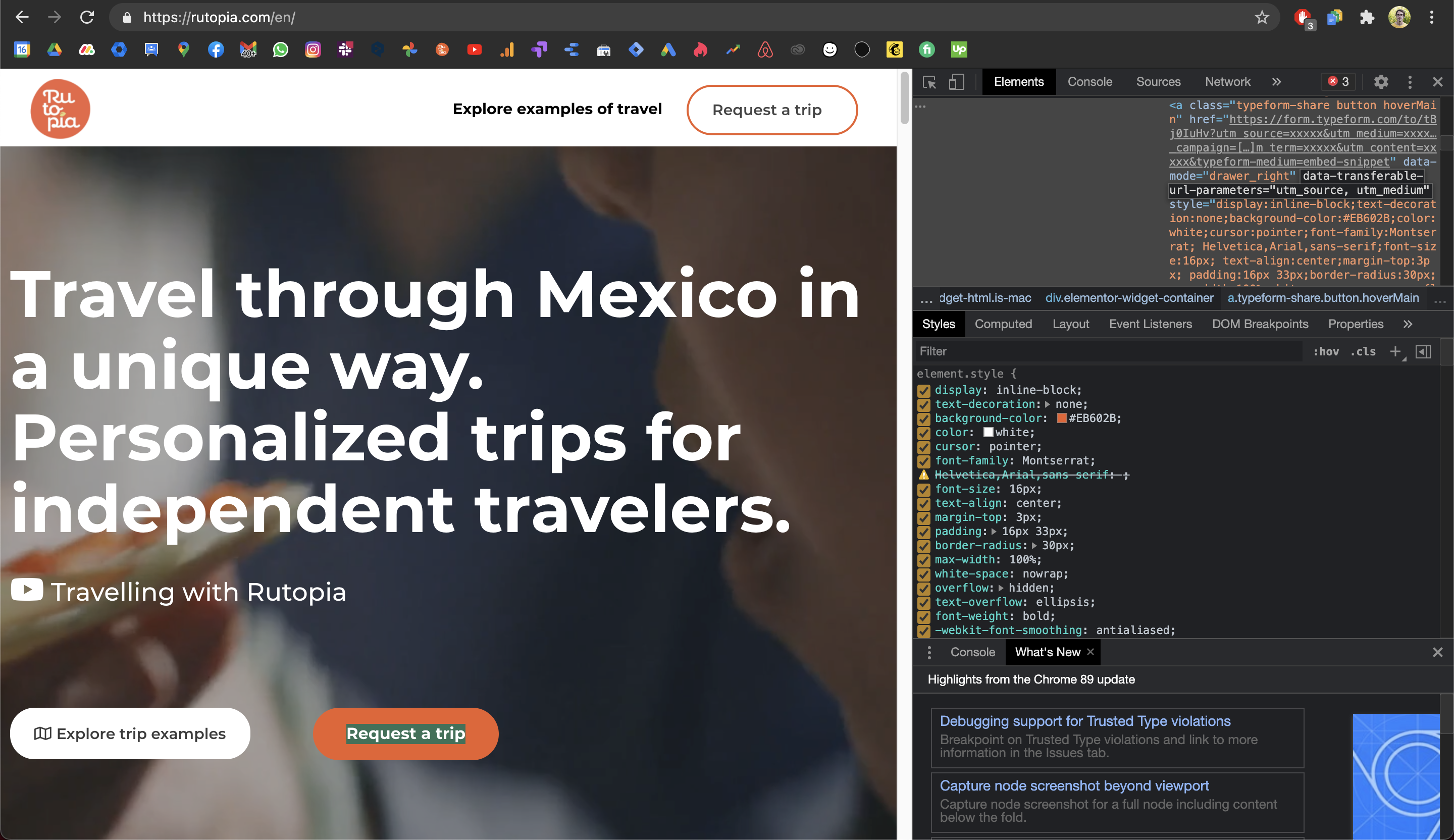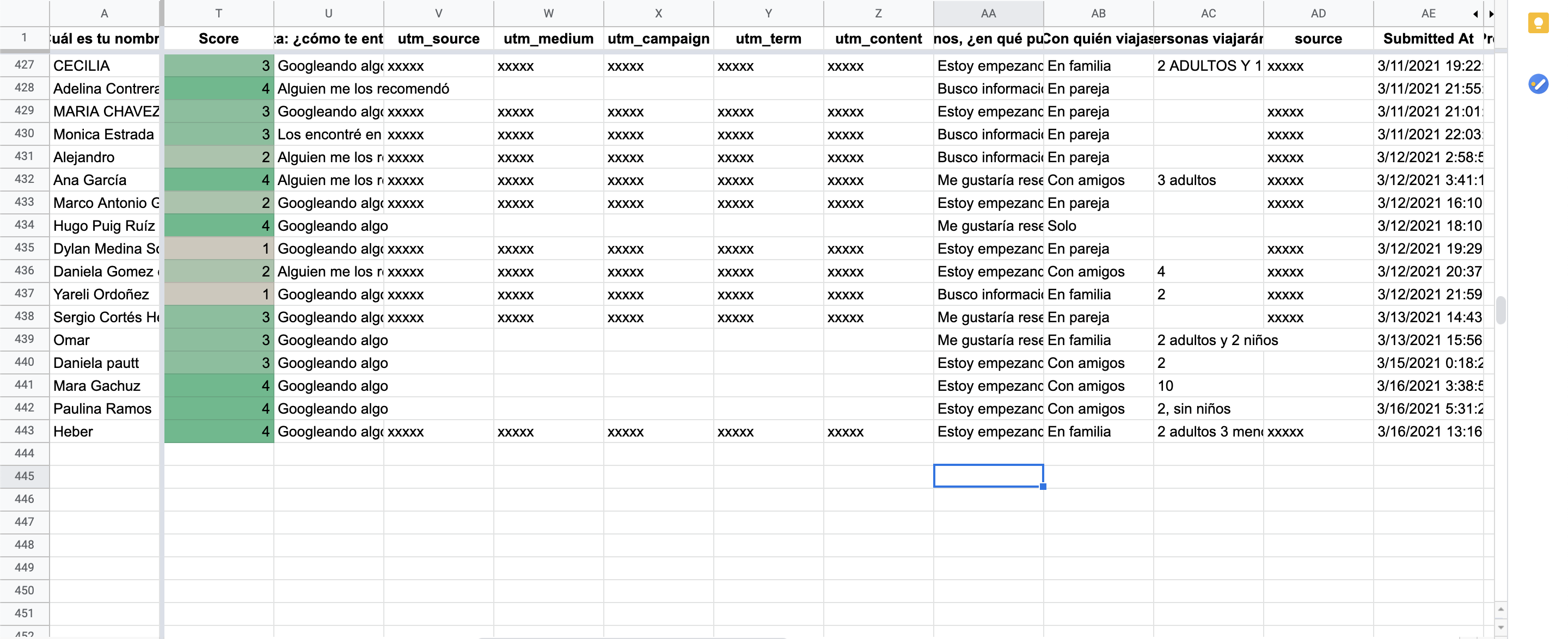I'm having some difficulty properly tracking submissions on Google Ads using Typeform.
I have ads that direct to a landing page, where i’ve embedded the Typeform button.
Ad gets shown ---> Landing Page ---> Typeform
I assumed that it wasn't registering the form submissions because of this 3 step process and it was registering a submission as coming directly to it (not through the ad). So I used tag manager conversion linker, but still to no avail. I already setup the UTM tracking and still no info.
Any help would be appreciated. Thank you!