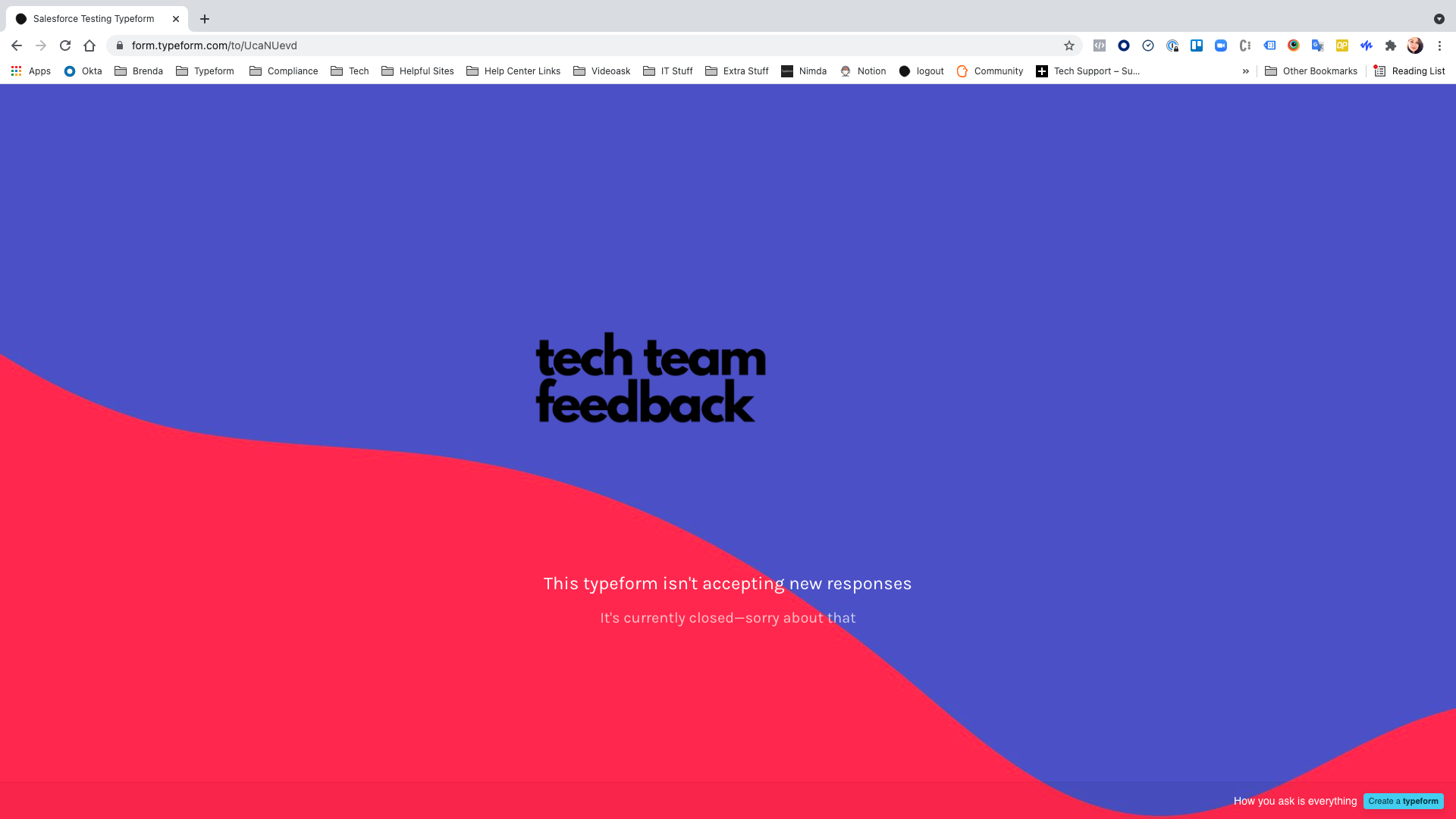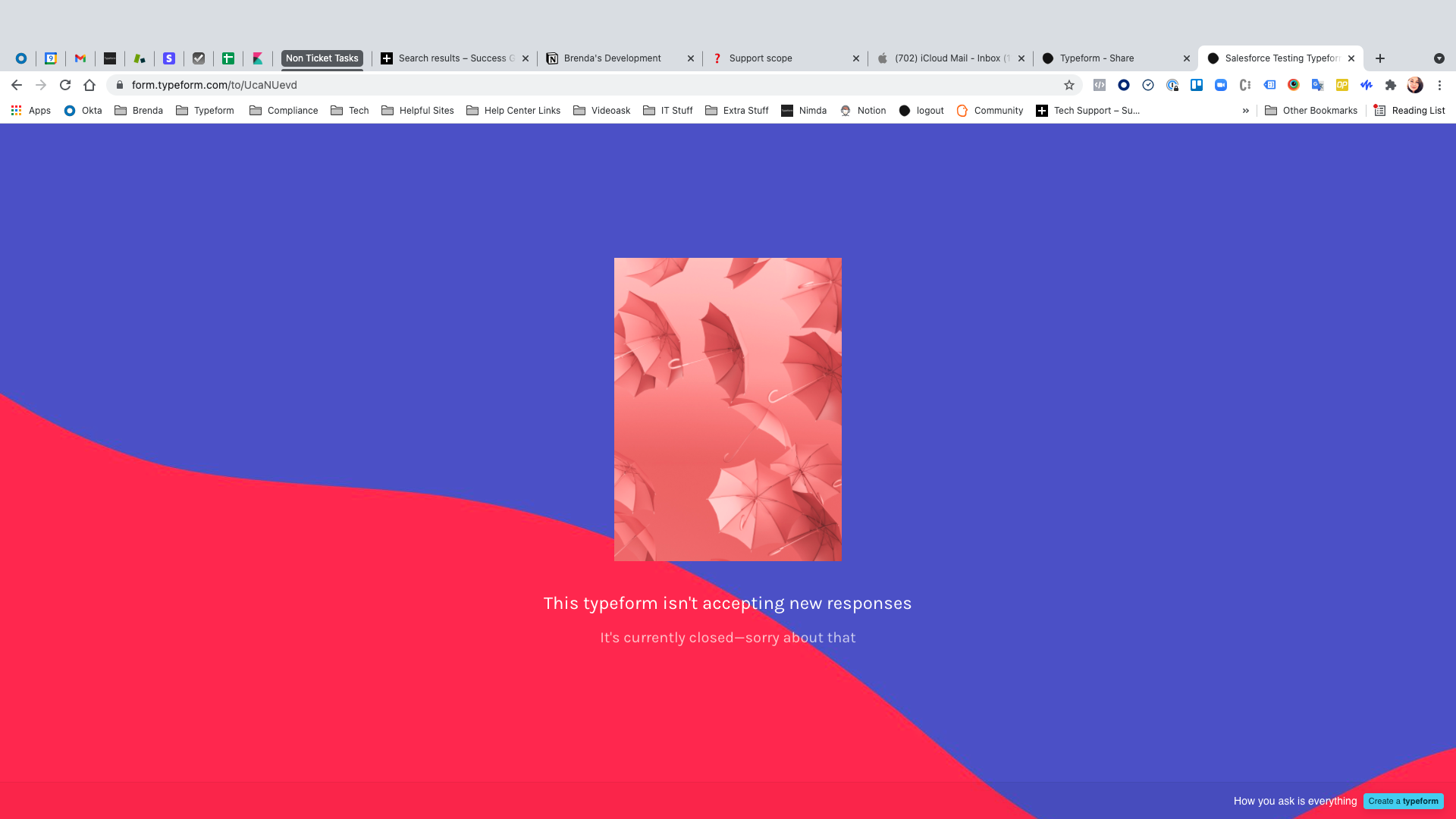Dear Community,
I would to preview a “custom closed message” when I set up a “Schedule a close date”.
I choose indeed an image and would like to know if the text stay well visible with this image as I don’t know what color will the “custom closed message” will be displayed.
Any tips or clarification for this ?
Have a nice end of day and many thanks in advance ![]()