How can I have a picture upload and only see the picture (like I can have a chart that only shows a statement)? I want to integrate a collage of pictures (a lot more than just a picture choice) and have people just look at them - and on a follow up slide answer questions in a free text format. But there seems to be no way to have a full size picture and remove any text behind it (neither with the option in layout nor with the question “data upload”).
Answered
How to remove all text from a slide - and only show a picture?
Best answer by Liz
Hi
You could upload your picture to a statement question like this:
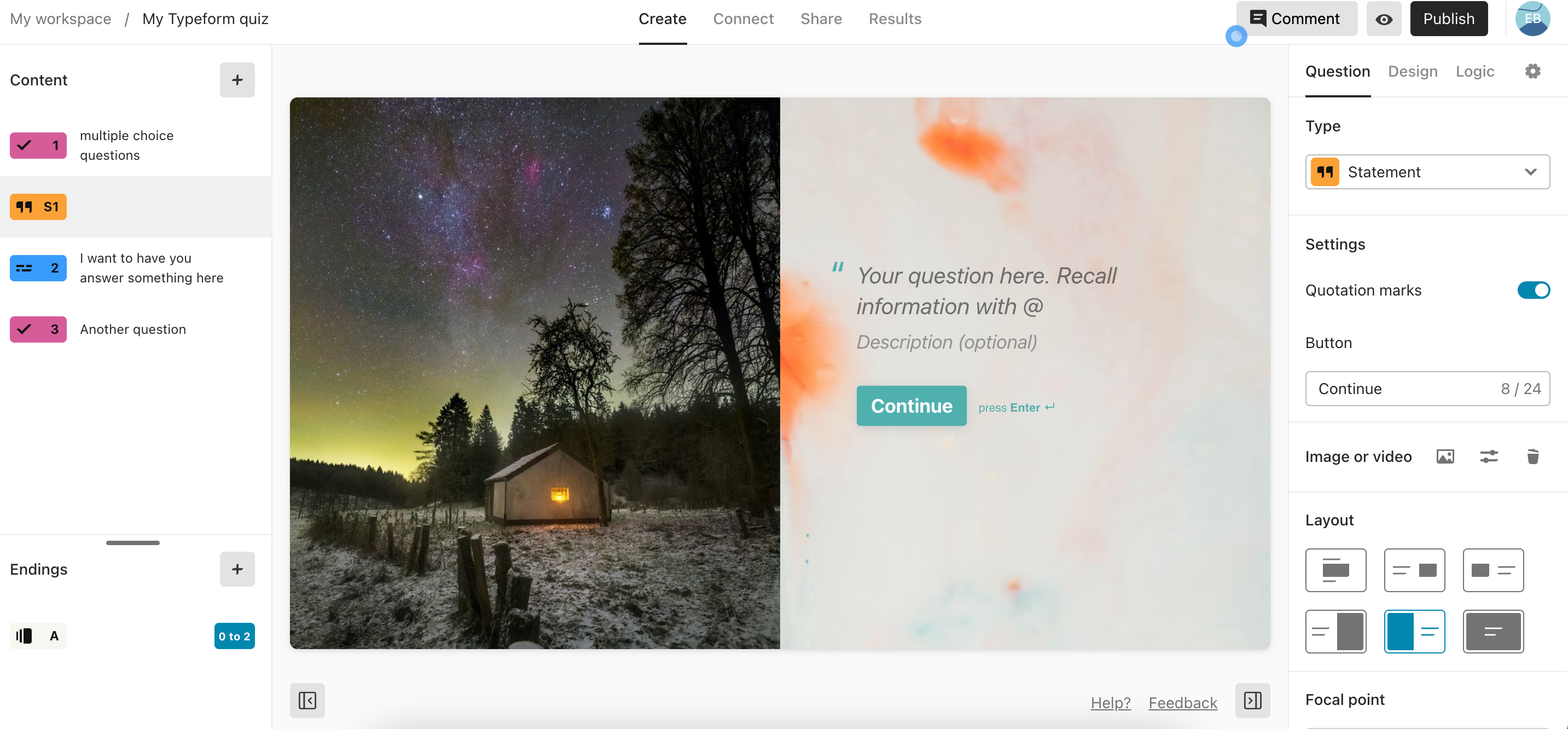
and then leave the text blank.
Then, it will look like this on the live version:
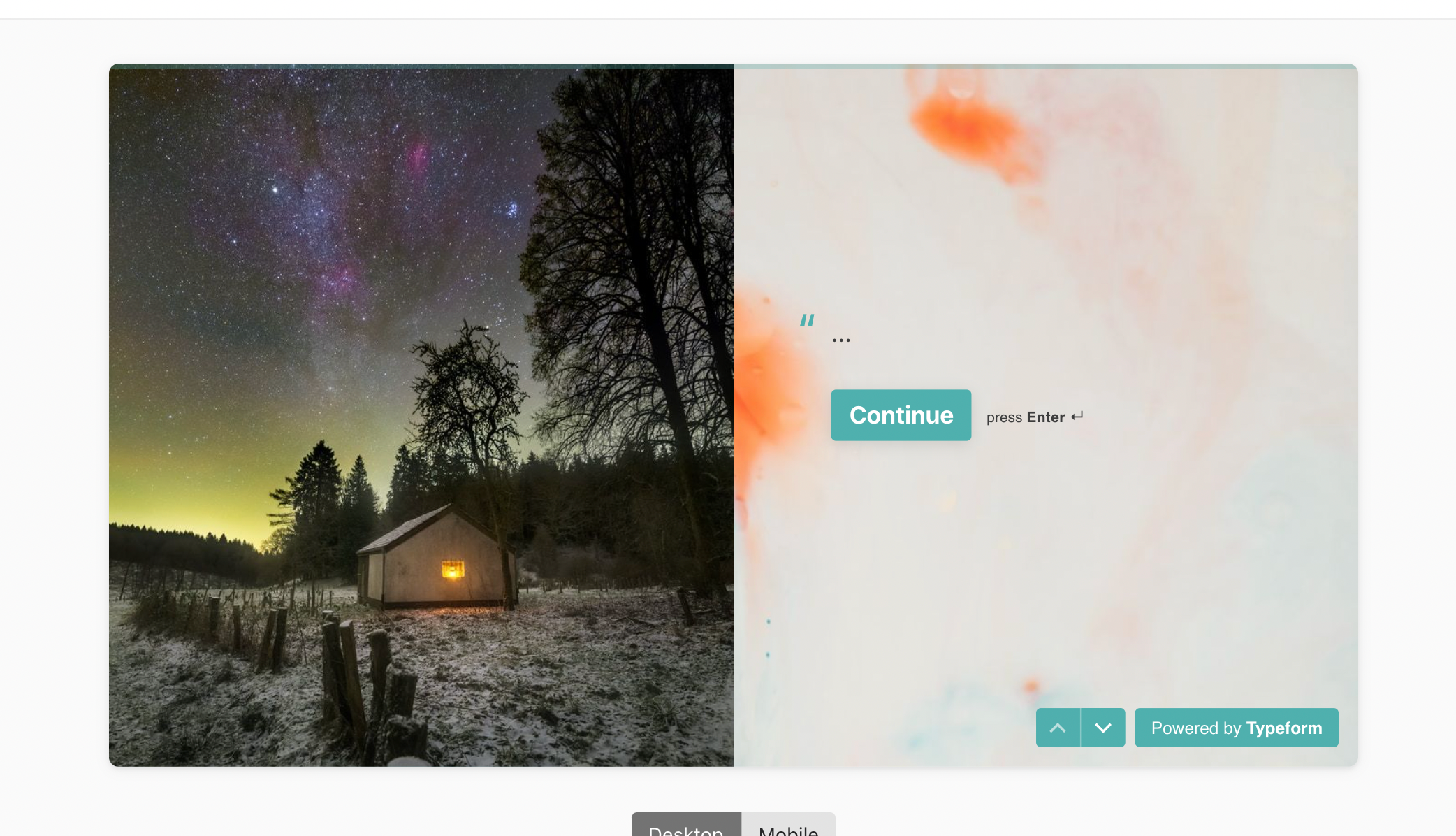
Since we are a form builder, the downside is the question number will still show as well as the continue button, but hopefully this gives some sort of workaround for you.
Enter your E-mail address. We'll send you an e-mail with instructions to reset your password.



