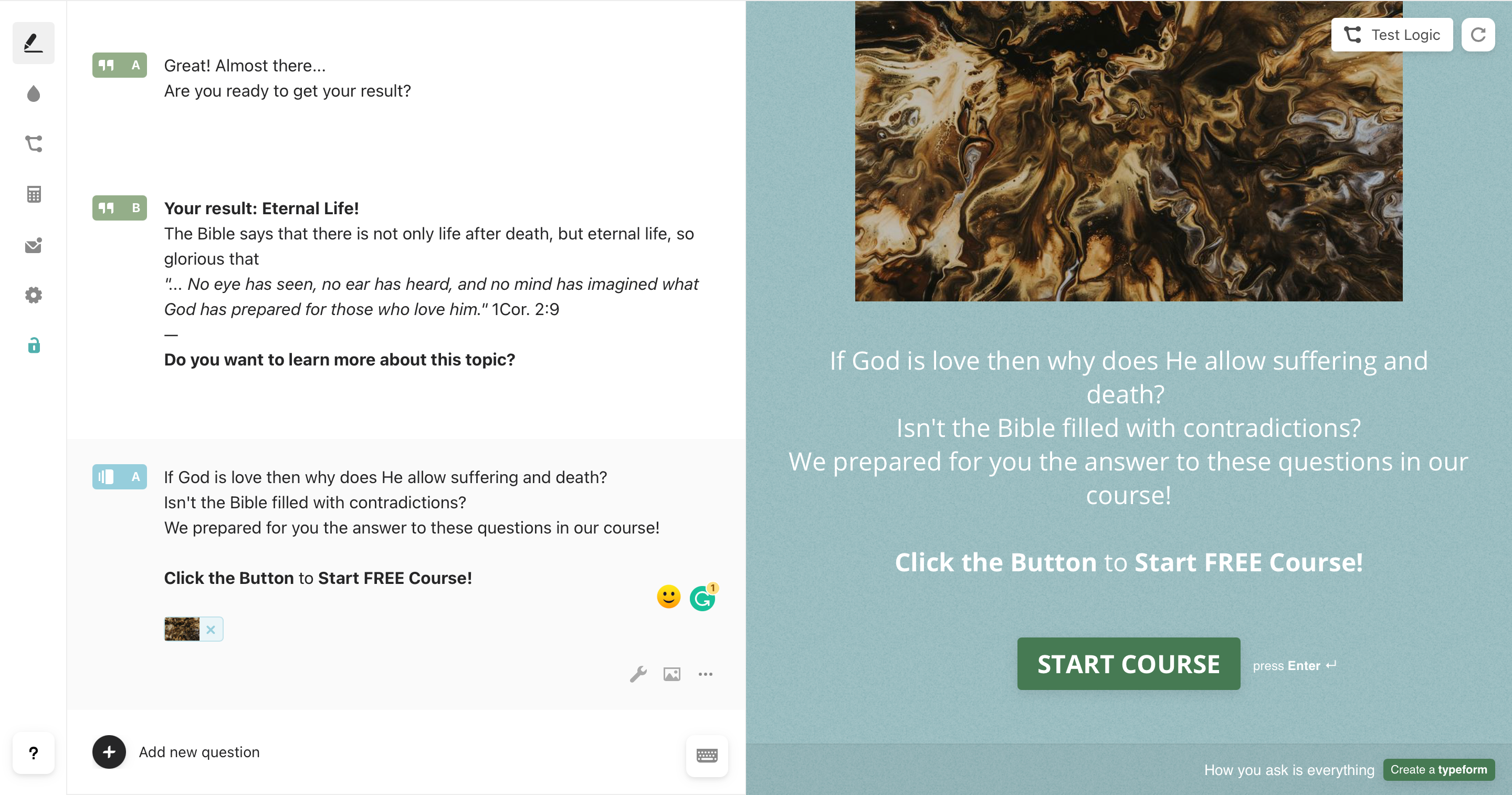
Hello!
I'm trying to figure out if there is any way to track the last "START COURSE" button in my quiz?
In the “RESULTS” tab of my Typeform Workflow, I don't see any tool to solve this problem!
It's very important for me to know the number of users who click this button.
Guys, can you help me?



