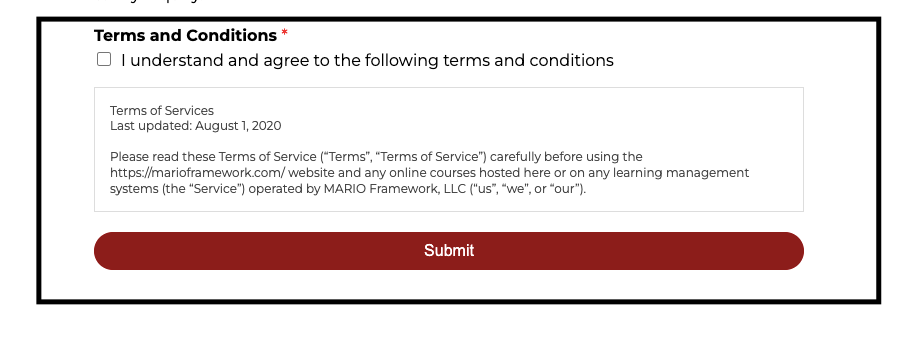I have a document with a long list of terms and conditions that I need to embed in a Typeform page, how do I do this without adding the text direct onto the page?
Answered
Including a text box into a Typeform page
Best answer by jvh
Hey
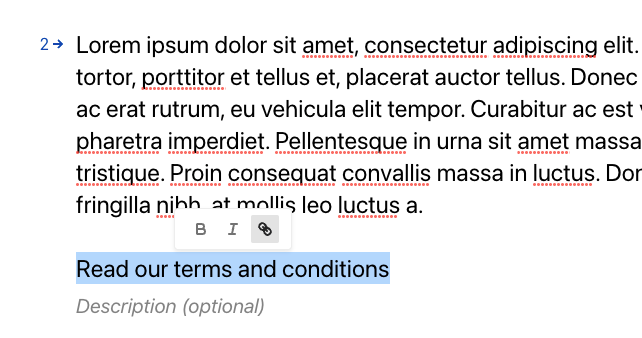
Enter your E-mail address. We'll send you an e-mail with instructions to reset your password.