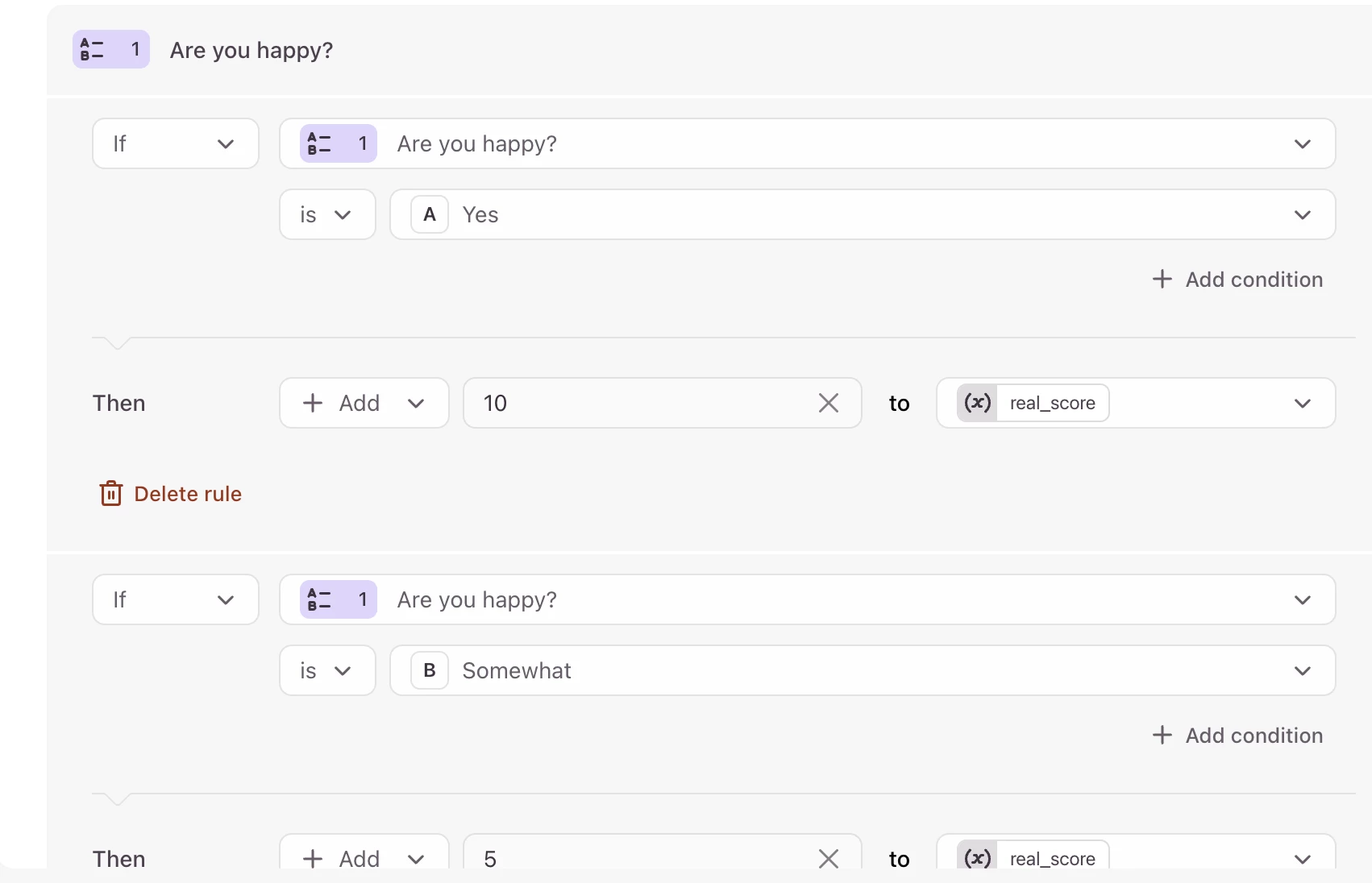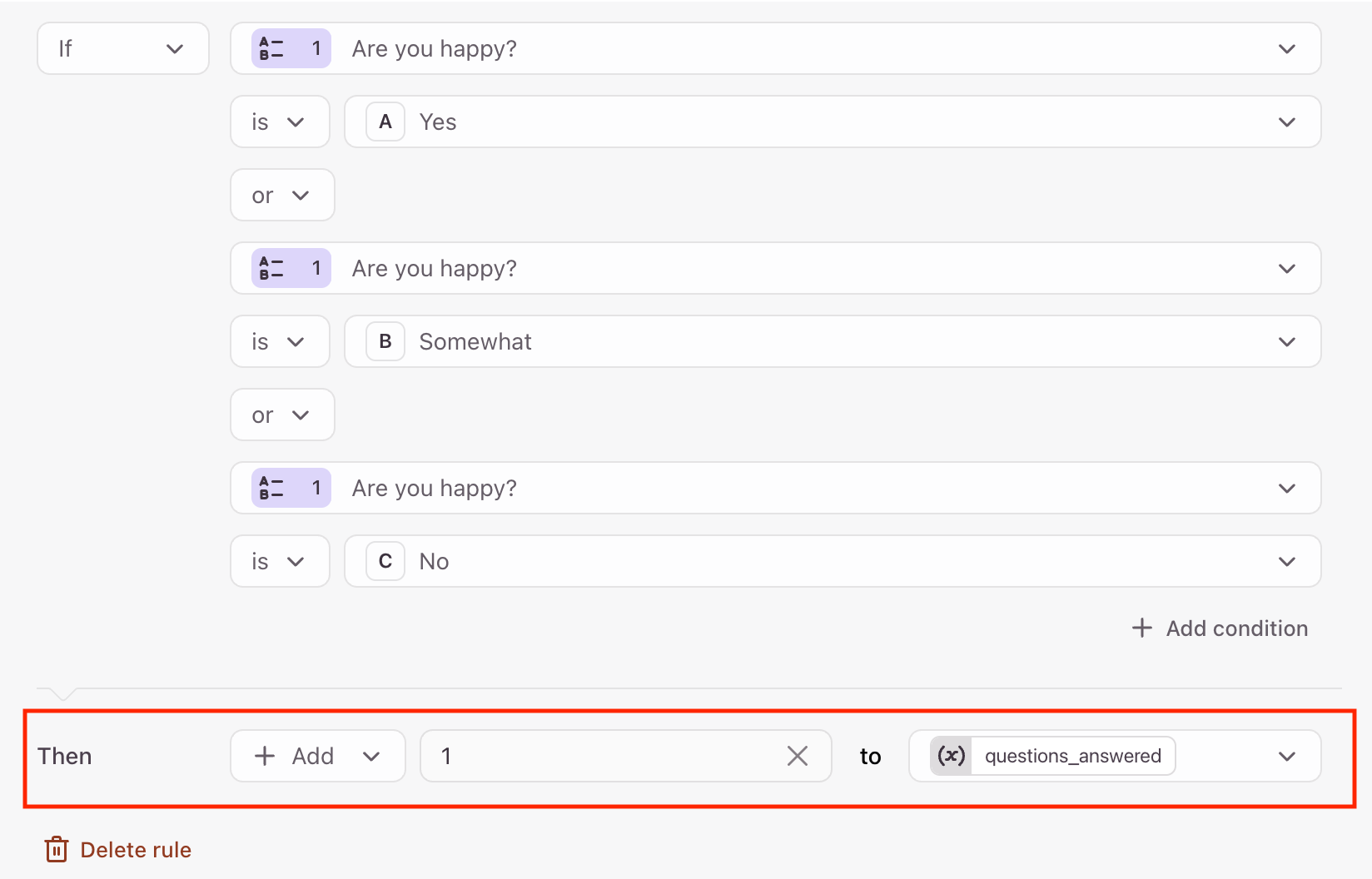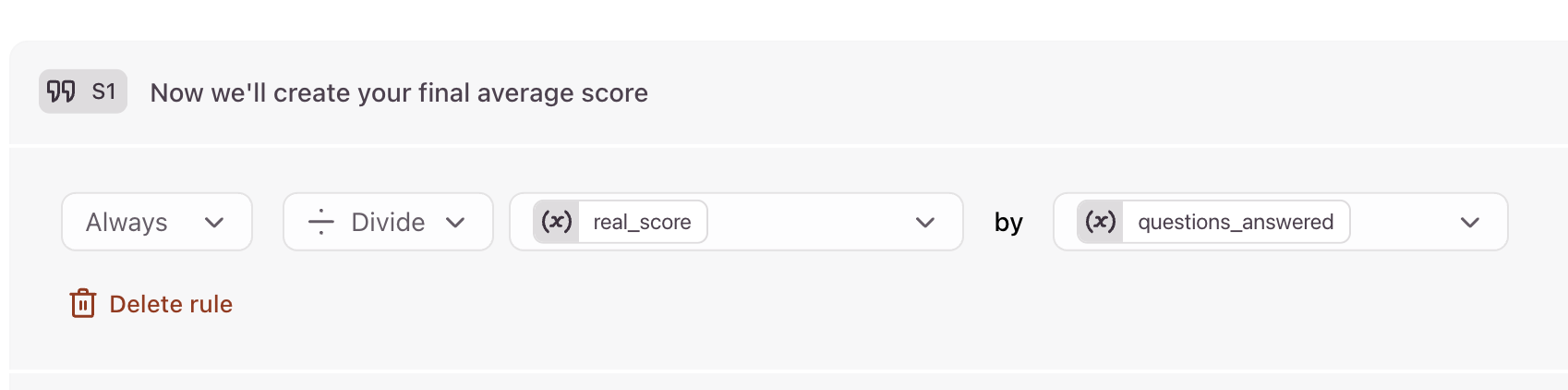Hi everyone!
I’m trying to build a survey with a final score, which varies depending on the answer the user gives to each question (e.g. for each question, “yes” gives 10 points, “partially” gives 5 points, “no” gives -5 points, etc).
I’d like there to be a “non applicable” option in each question, which allows for the user to skip the scoring of that q: the idea is thta it shouldn’t be counted altogether in the final score.
I saw a similar query on this Community from a couple of years ago, where the answers said it was impossible to do. I was wondering if this function was implemented at some point recently, or if there’s a way to work around it.
Thank you!