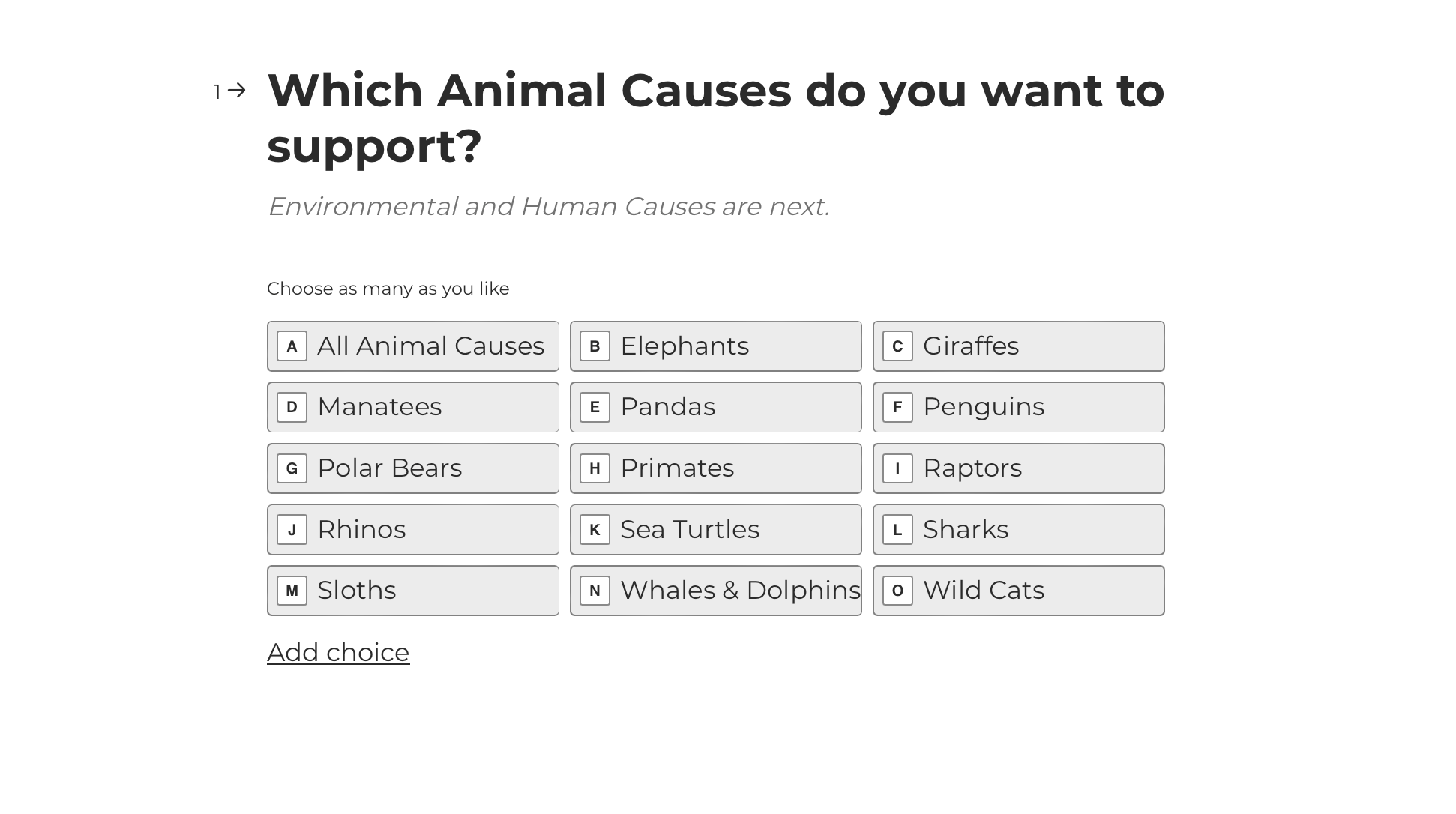Hello everyone!
I lead a tech nonprofit and we allow our donors to pick and choose the causes they want to support.
We are switching over to TypeForm and I wanted to know if there is a built-in “Select All” button that I’m missing or a way to create one button that will instantly click all options.
Our workaround at the moment is Button Selection A below (“All Animal Causes”), but for our backend and data sorting, we then have to go and individually add each cause to each user because it shows up as “All Animal Causes” instead of a list of the 14 options.
Any tips/suggestions? My only thought is to connect with Zapier and have them format the data.
Thank you all!