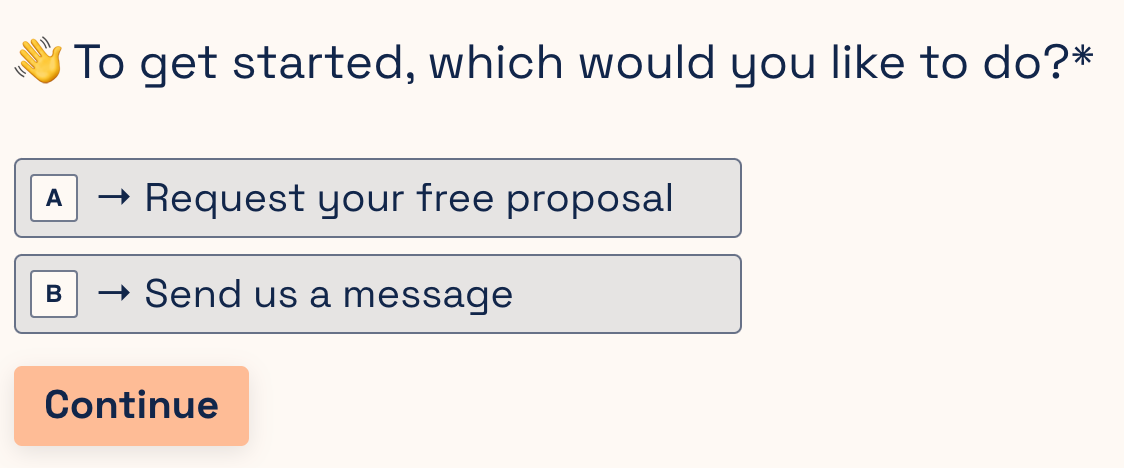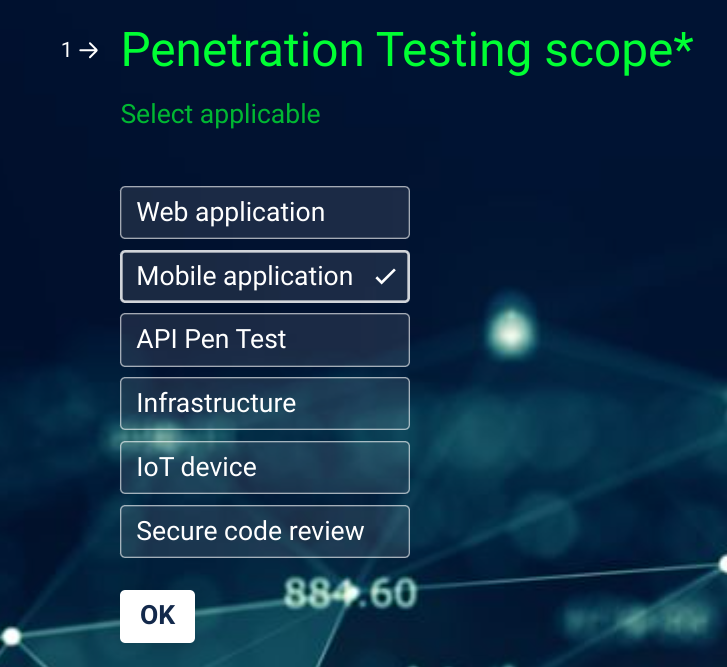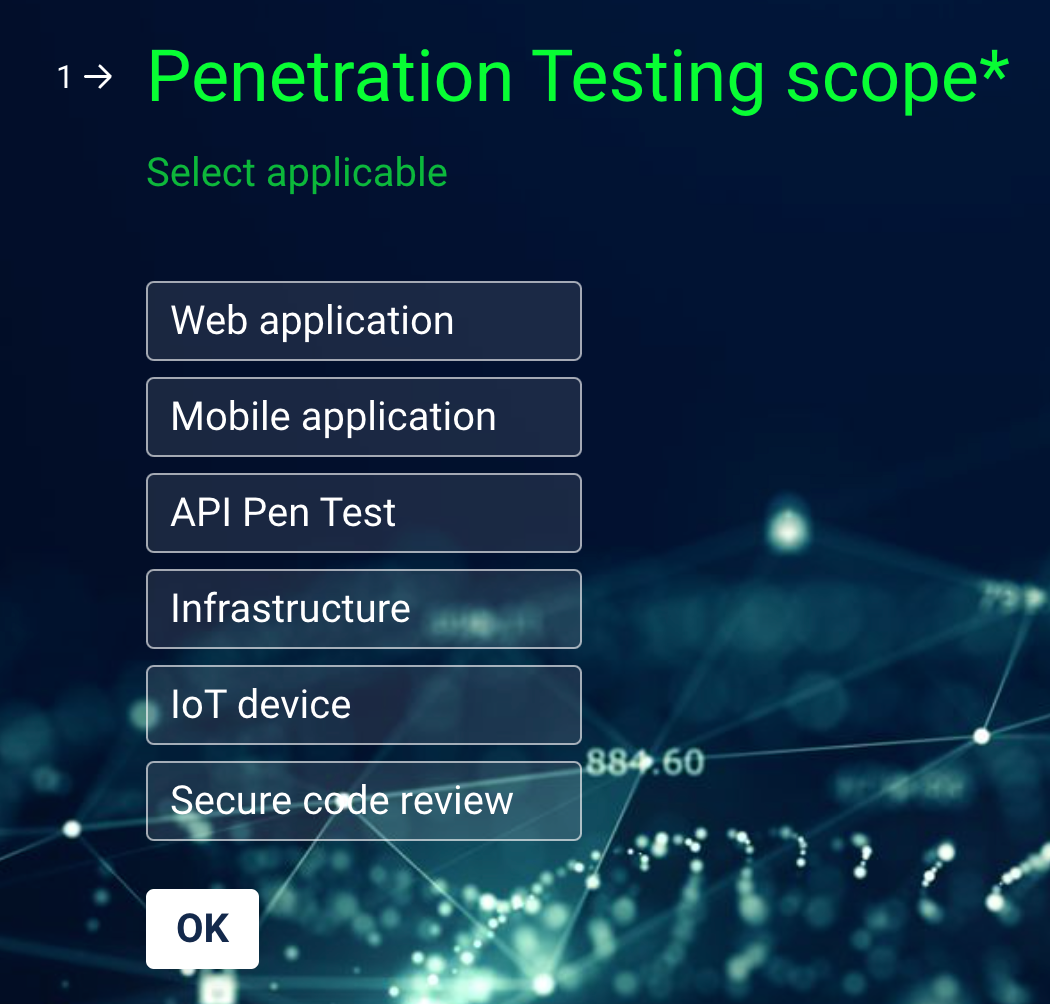This feature is turned off and is not visible in the ‘create’ tab but is showing in ‘share’ and on the live typeform. Any suggestions from the community? Thank you in advance.
Question
Letters on numbers showing even though it's disabled
Enter your E-mail address. We'll send you an e-mail with instructions to reset your password.