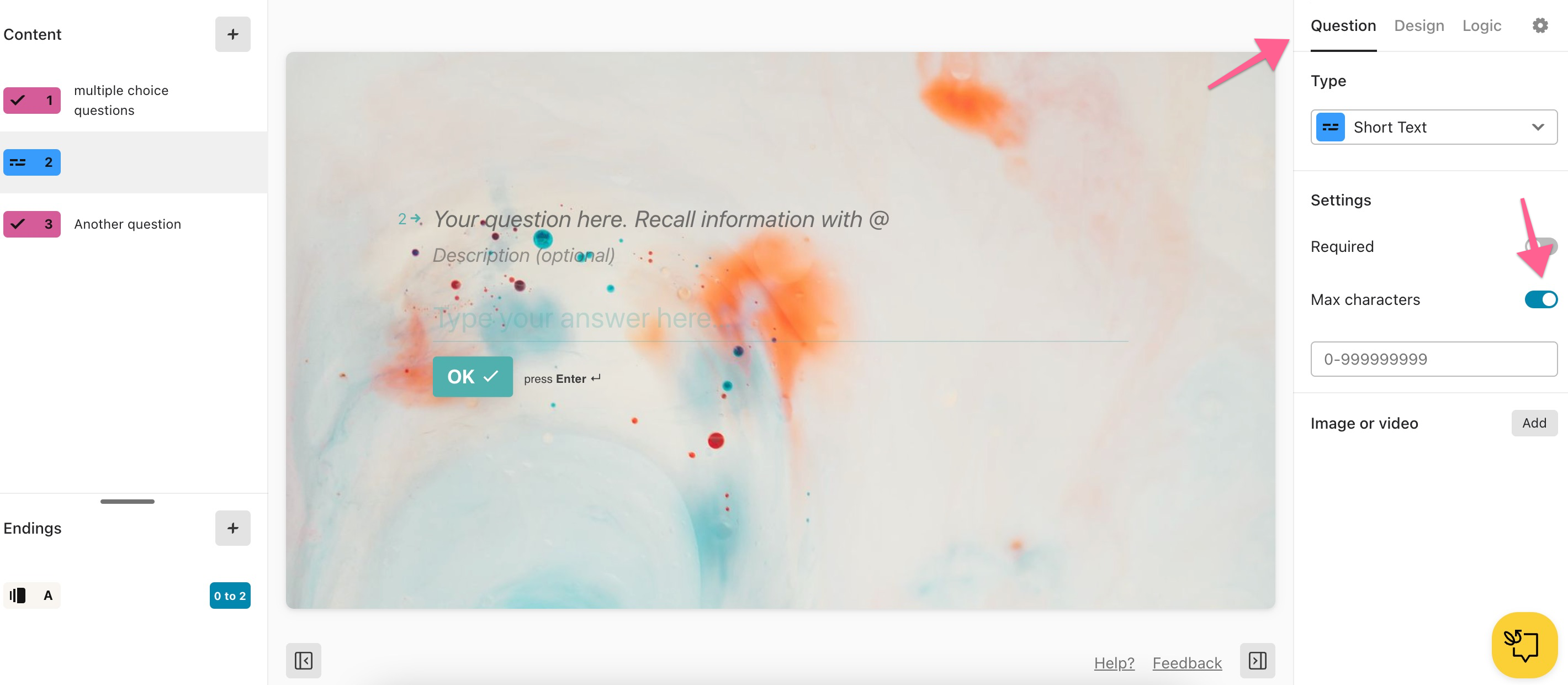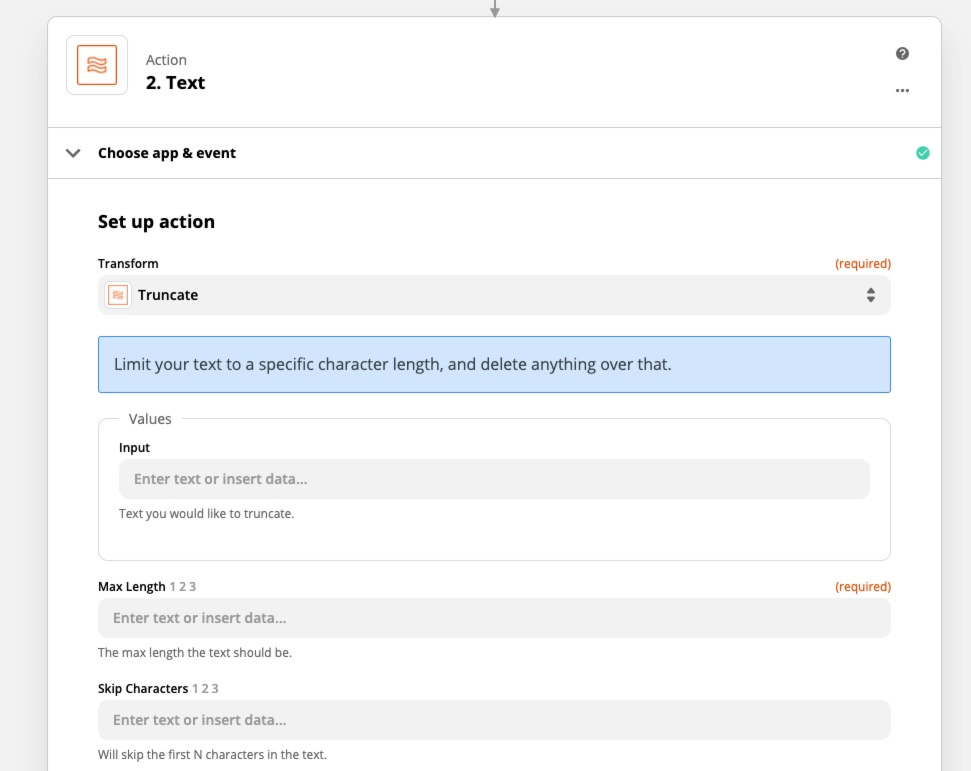Hello,
We are using Typeform to collect data and send the responses to Salesforce via Zapier.
Some data types in Salesforce, like URL, can only take 255 characters. In Typeform, however, these fields are limitless. That causes errors from time to time and it is quite time-intensive to replay the import manually. Usually, I would exclude these fields temporarily and add the missing information by hand in Salesforce.
Are there any other users using Salesforce and the Zapier integration. I am not referring to the Typeform built-in integration but a separate integration on Zapier.
How do you cope with these errors?
Best wishes from Berlin, Germany
Manu