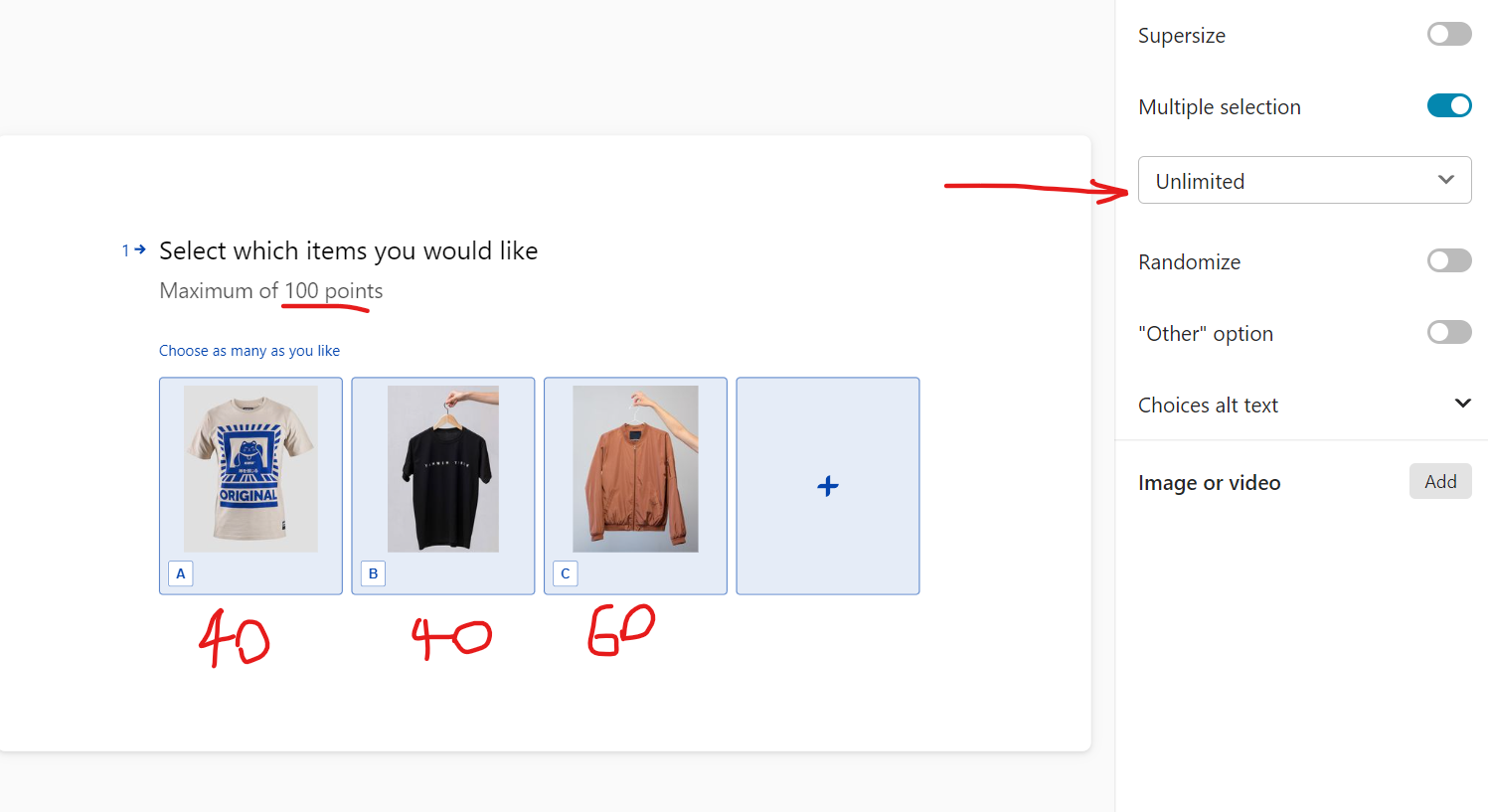Hello,
I would like to limit the number of answers to a multiple choice question according to the total number of “points” which is a default variable set in the quiz logic.
Currently, the multiple selection settings only allow an exact number, a range or an unlimited number of answers. Ideally I would like to “limit number of answers by variable”.
For example, in the screenshot below, selecting either “t-shirt” answer scores 40 points, and the “jacket” answer scores 60 points. Limiting to 100 points (as per subtitle) would be ideal.
Any thoughts?