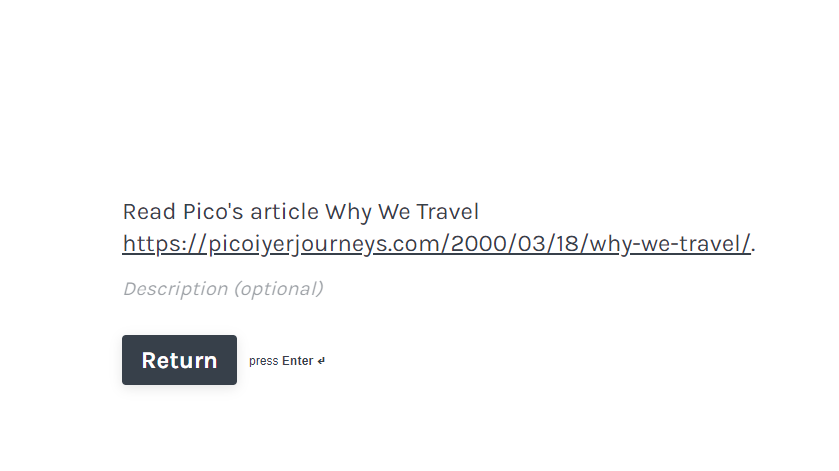I’m creating a typeform using a Dropdown question and then depending on the answer I’m sending people to read or watch specific online resources. When I highlight the name of the article and choose the “Link” option, I am able to insert the URL but the published version doesn’t work (meaning the article is not directly linking to itself). I know I can include the full URL in the text on the ending screen but that’s not a great solution since we will often have a list of resources and a long list of URLs will not be user friendly.
Is there another option that might work in this case?
Thanks in advance for your help!