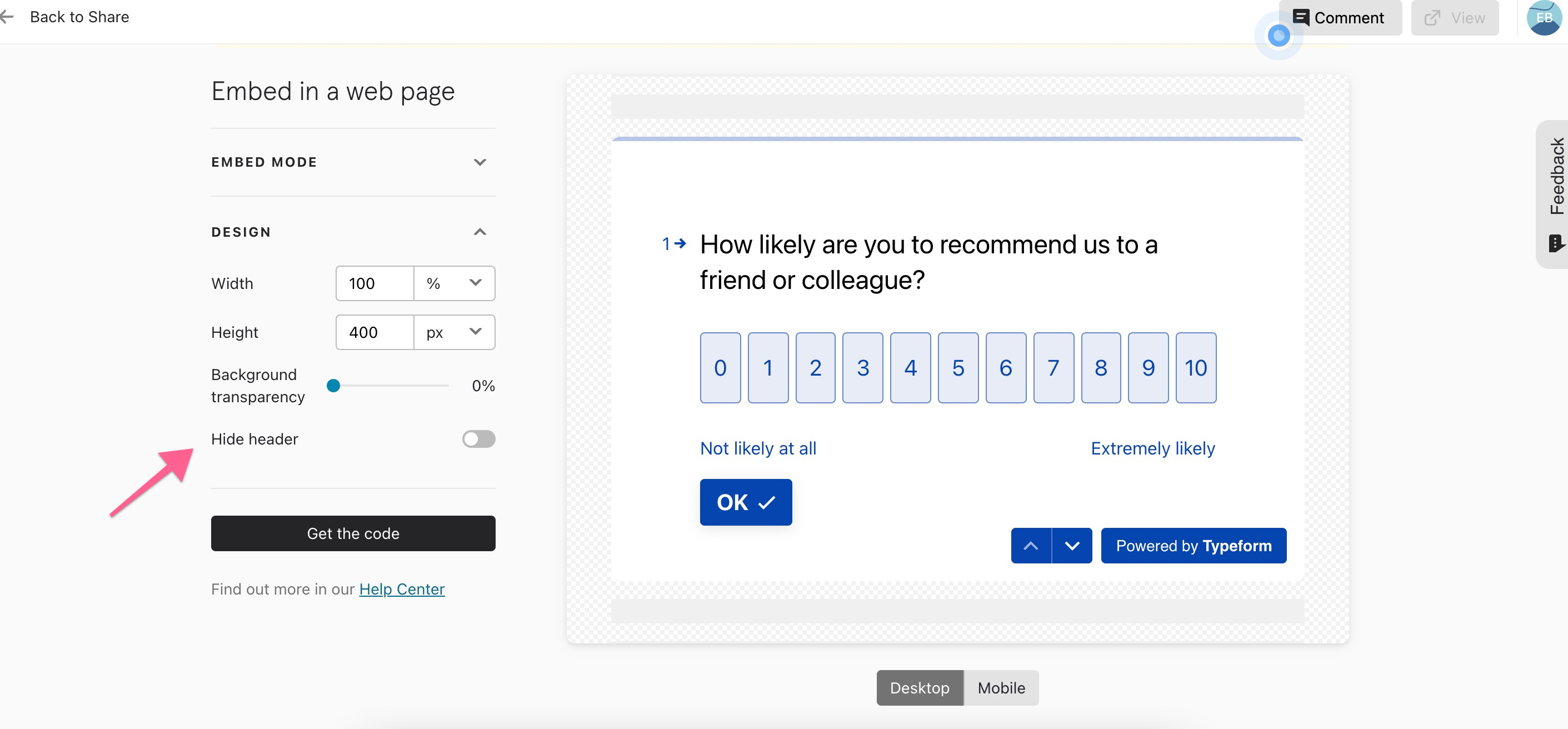When creating the survey I can clearly see my question numbers ie group 4 (About) questions a-c or group 5 (Corporate Governance) questions a-c however if I preview the survey the question group title is not shown, neither is the question group number ie 4b. It just shows as a,b,c etc.
I’d like this to show the group name on the survey for clarity to our respondents. It also enables them to reference the group and question number if they are unsure about any of the questions..
Does anyone know how to resolve this issue?
TIA :)