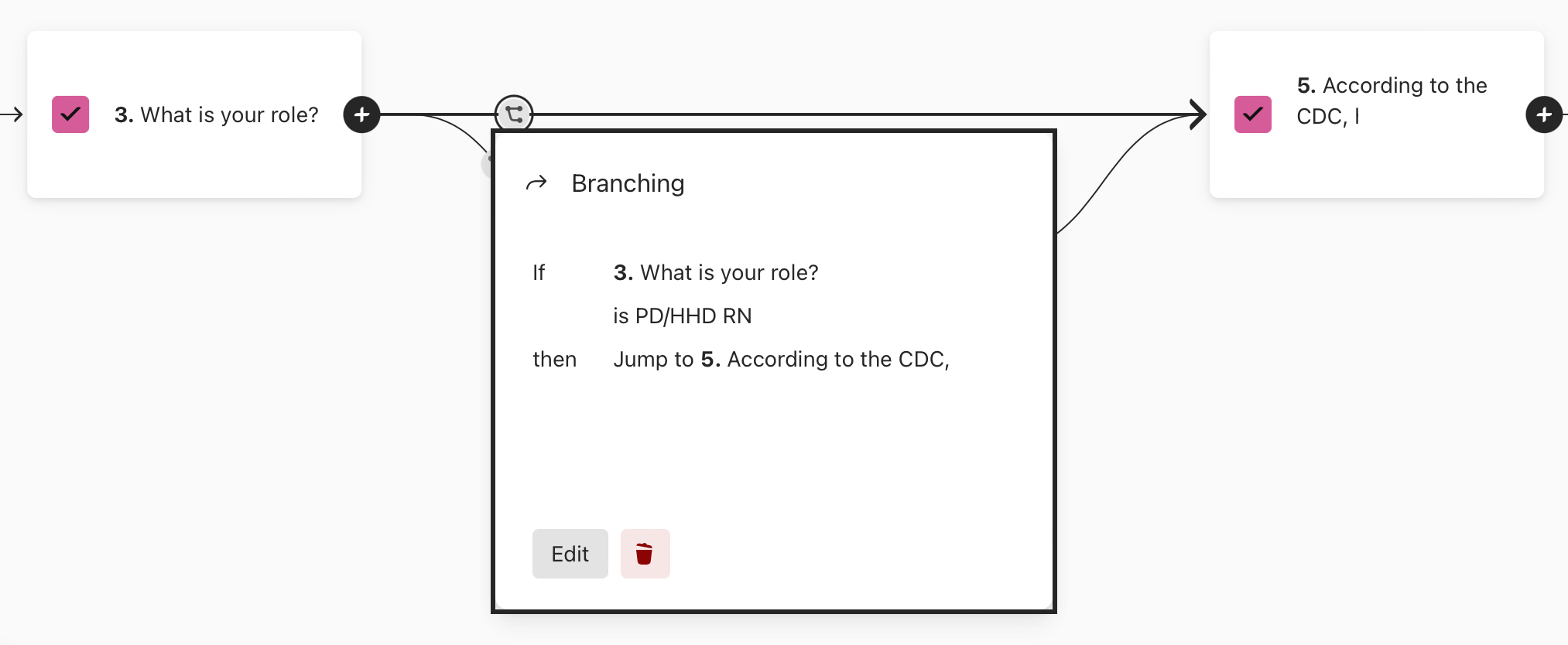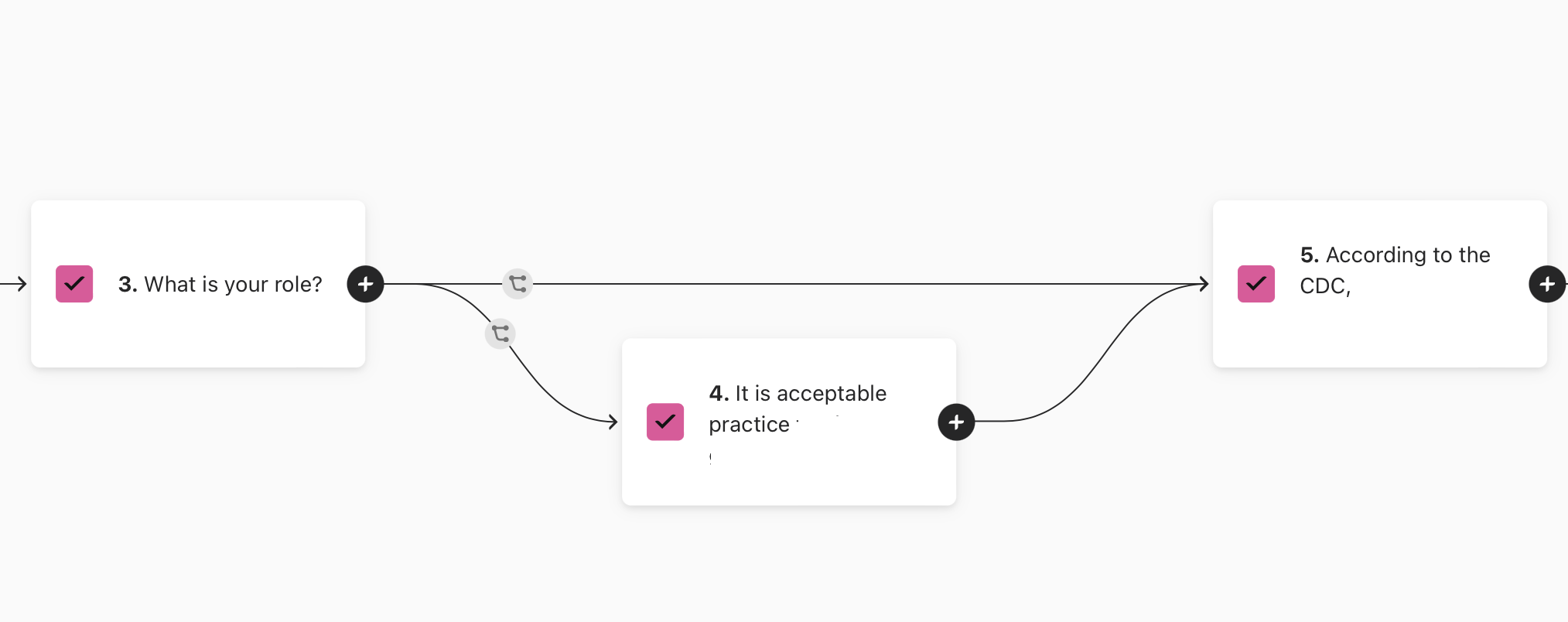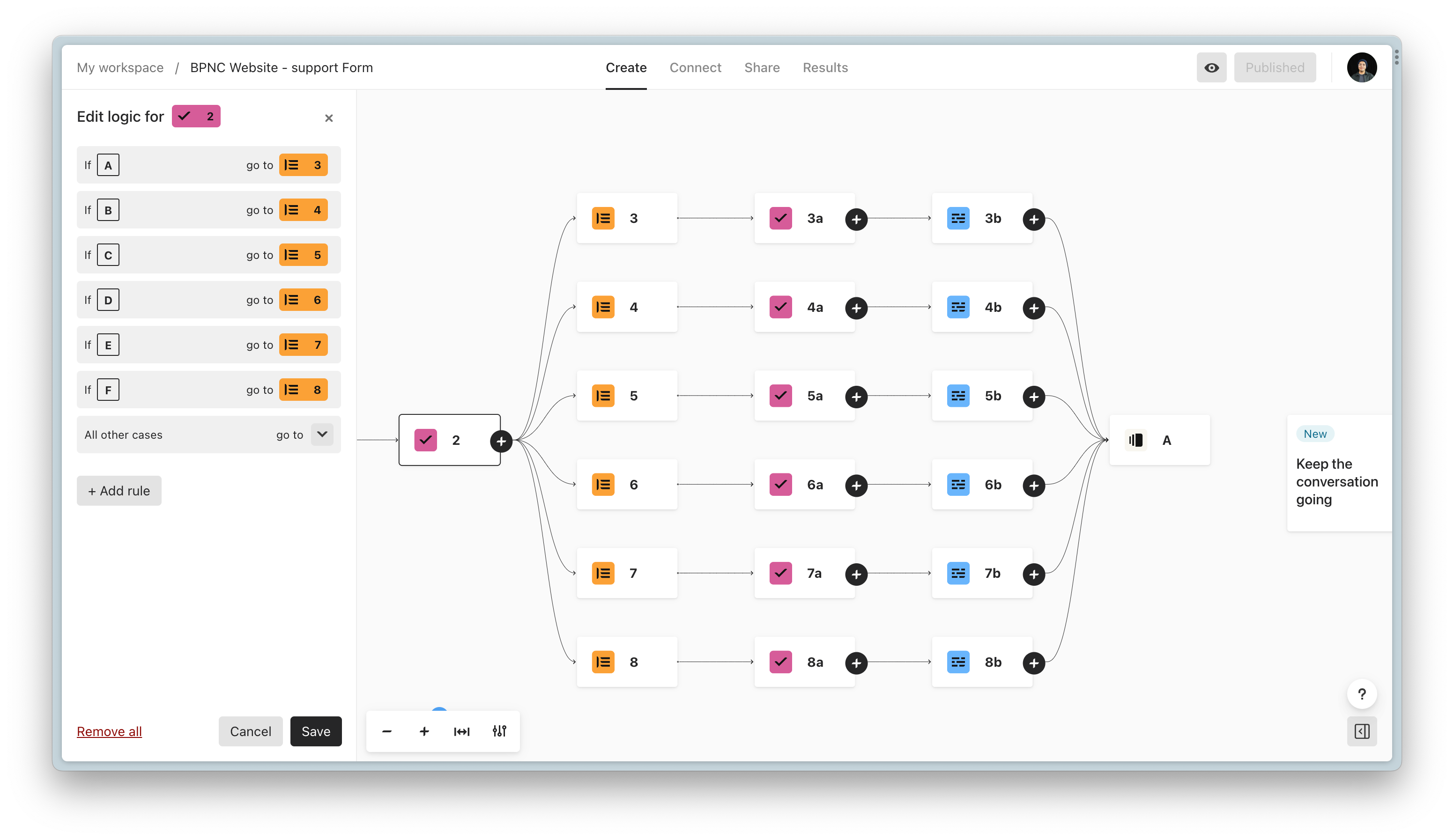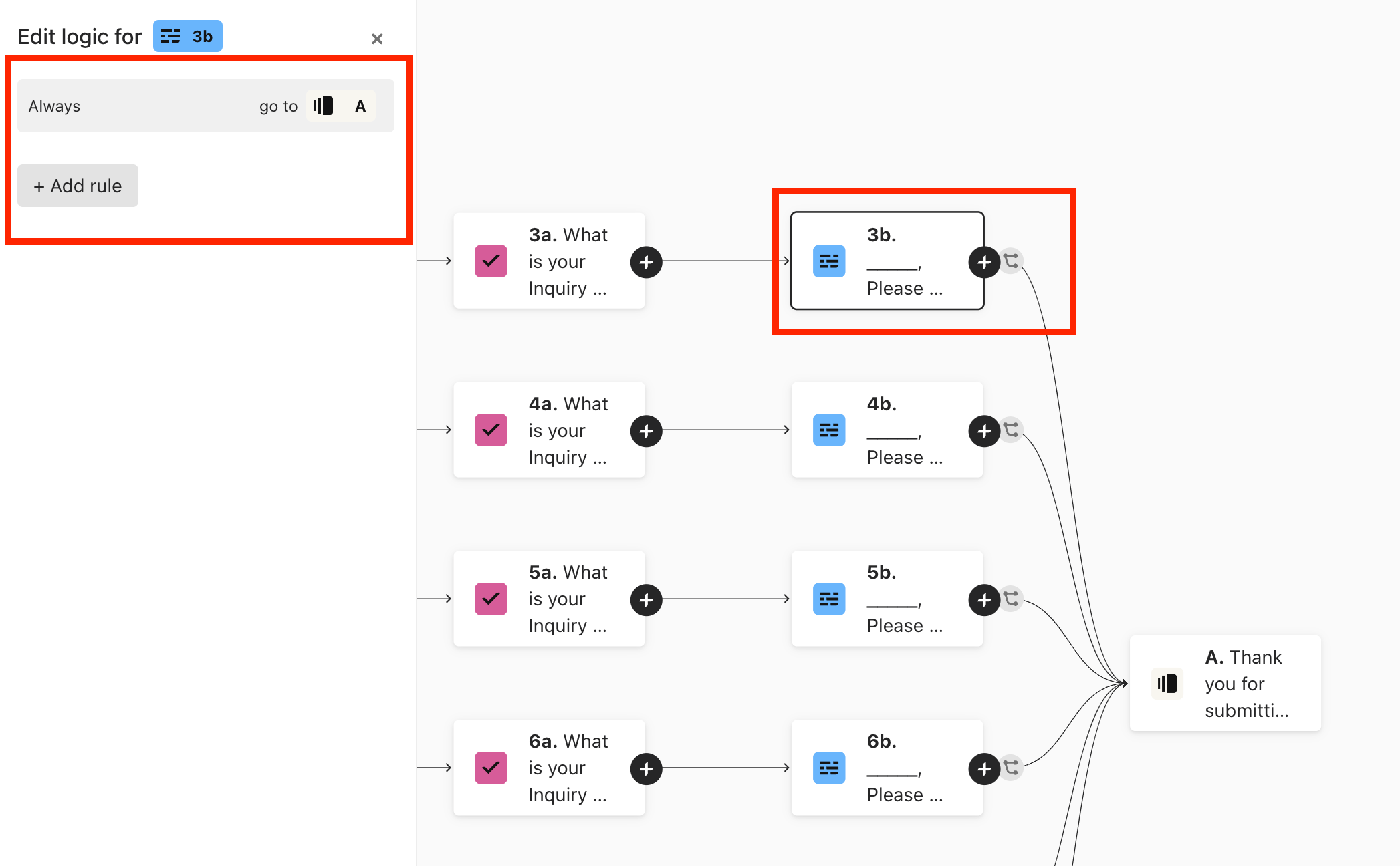I have a multiple choice question for the user’s role and want to navigate to the next question based on their answer. Role is chosen on question 3 and no matter which role I choose, it navigates to question 4. I have copied my form and stripped it down to a few questions and only one logic jump to test it out and it still does not work. I cannot find what I am overlooking.