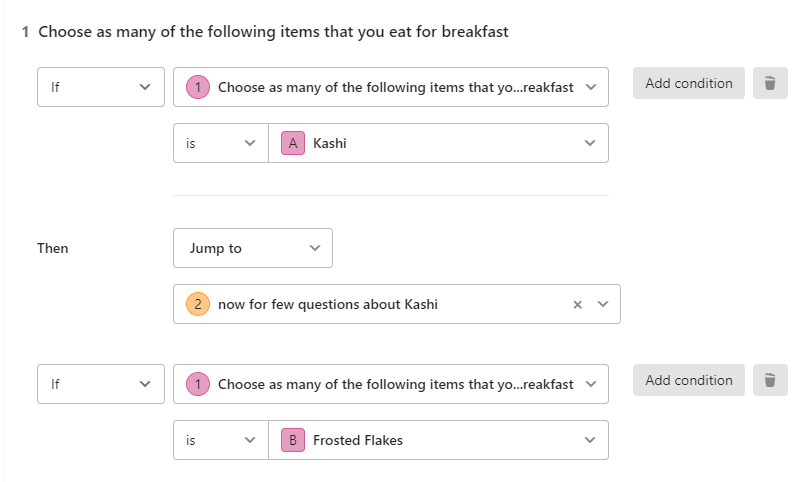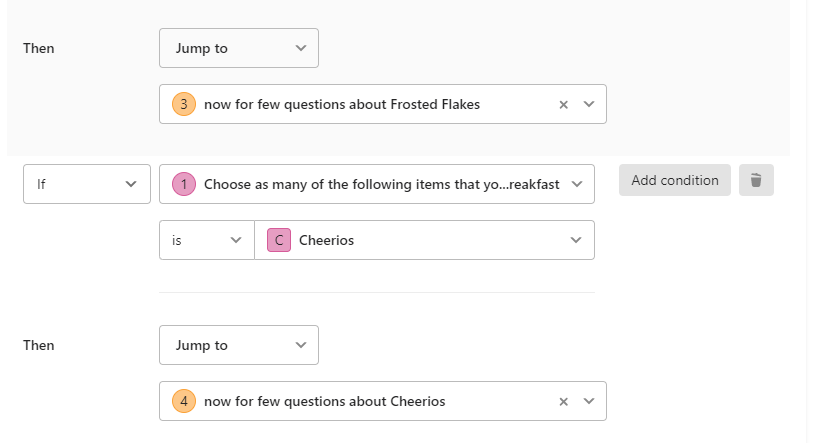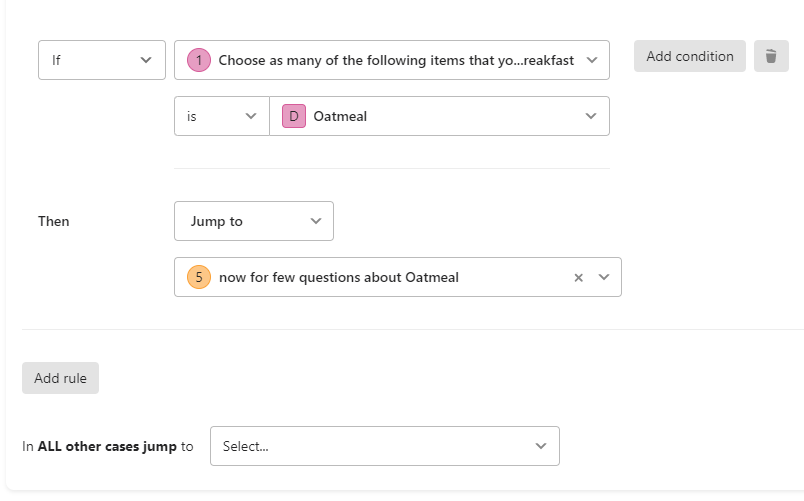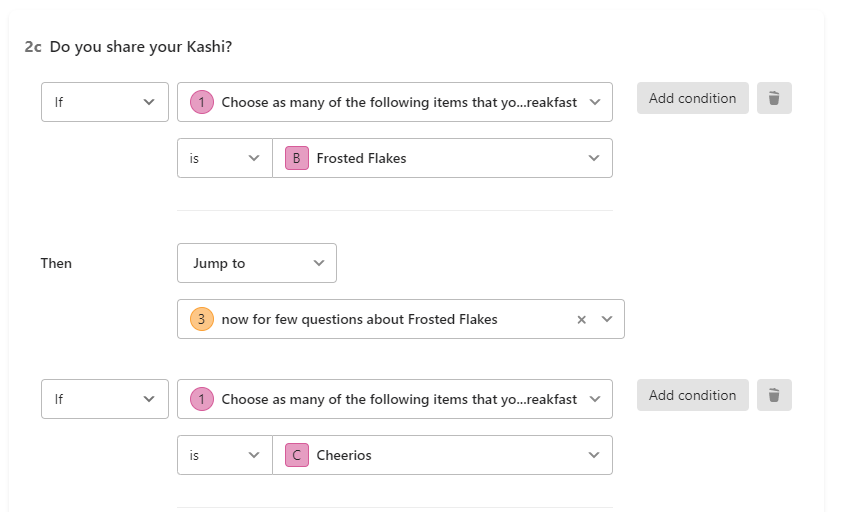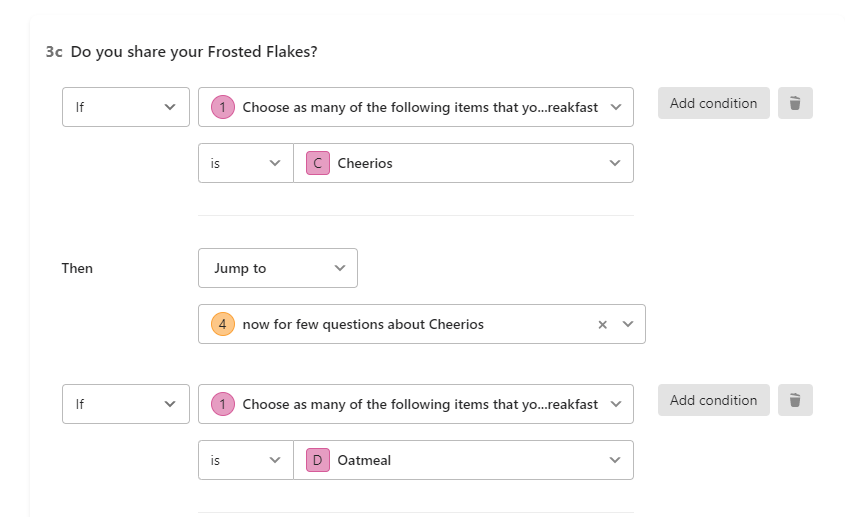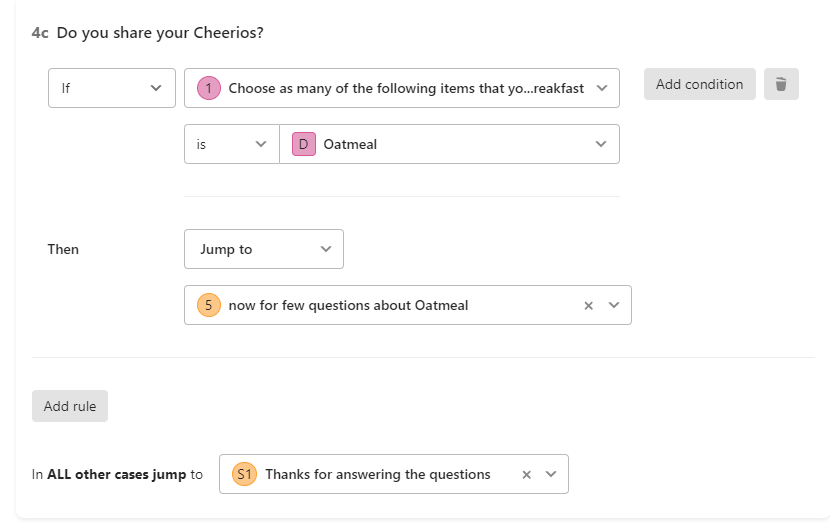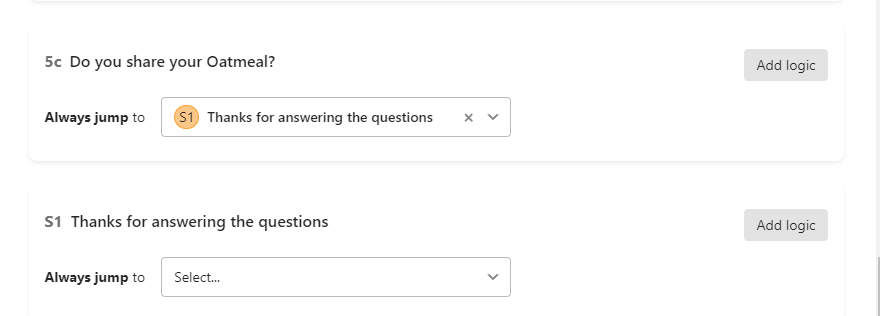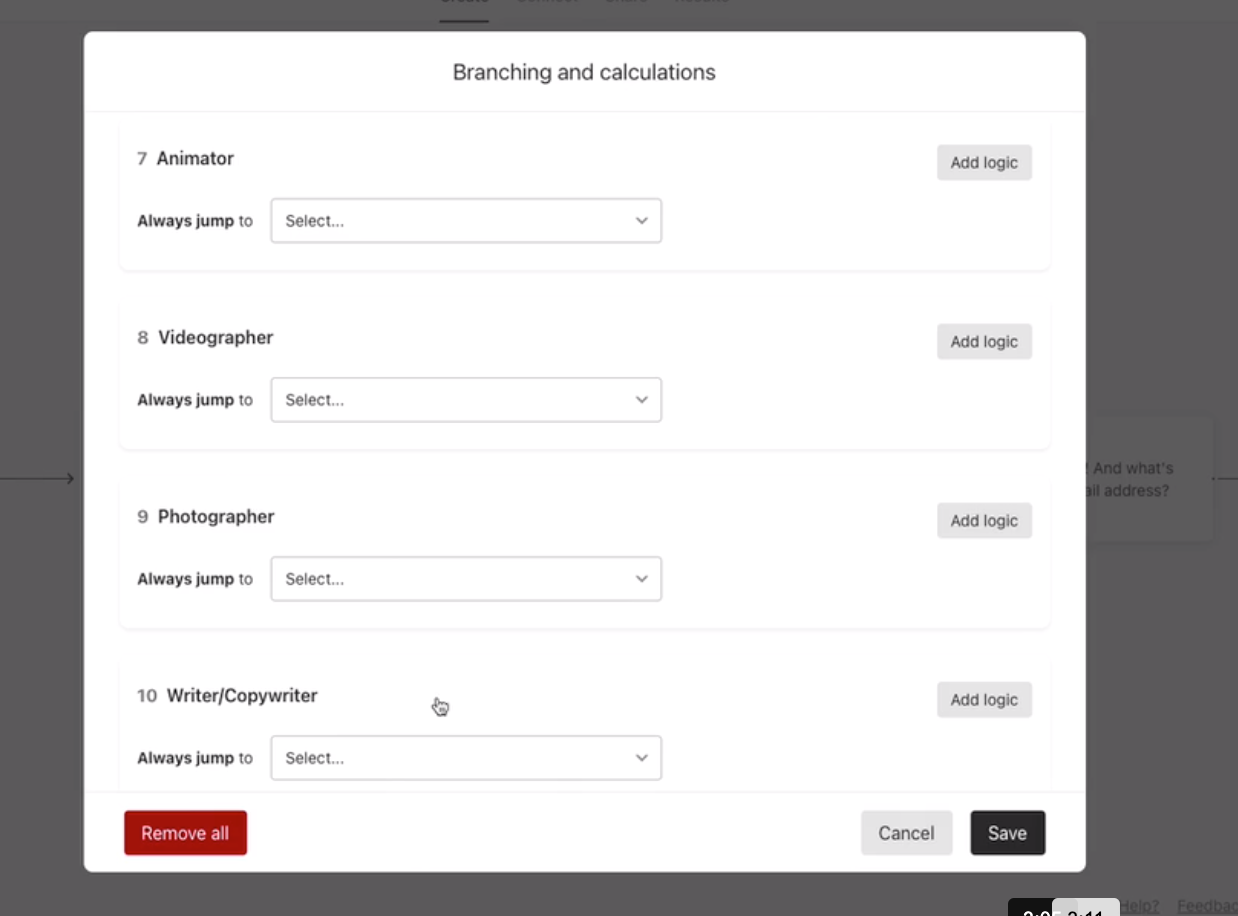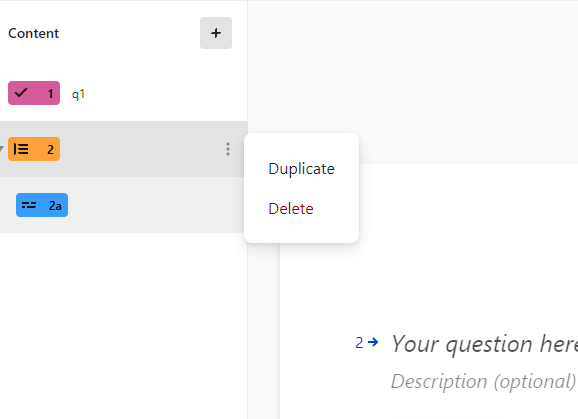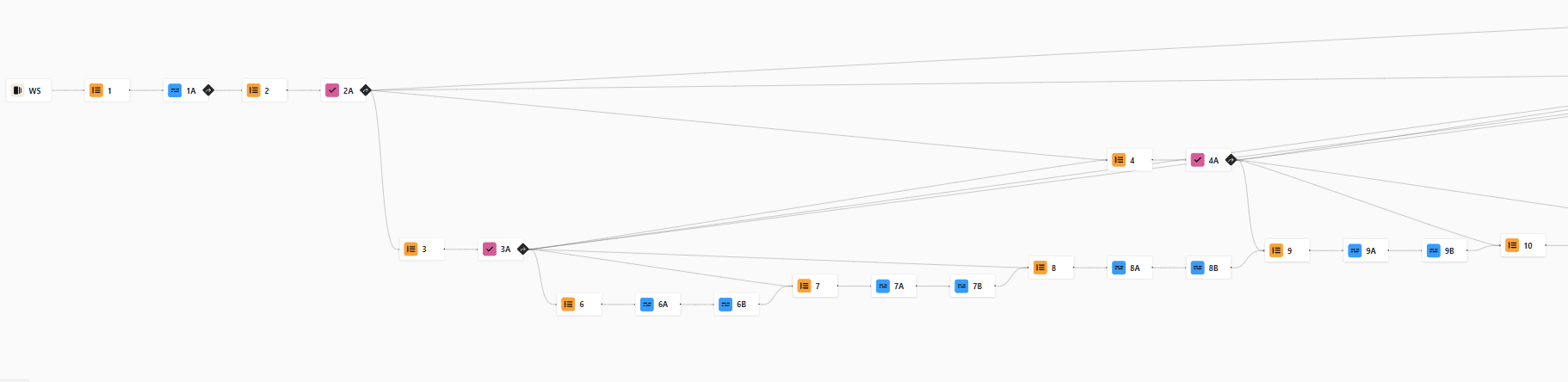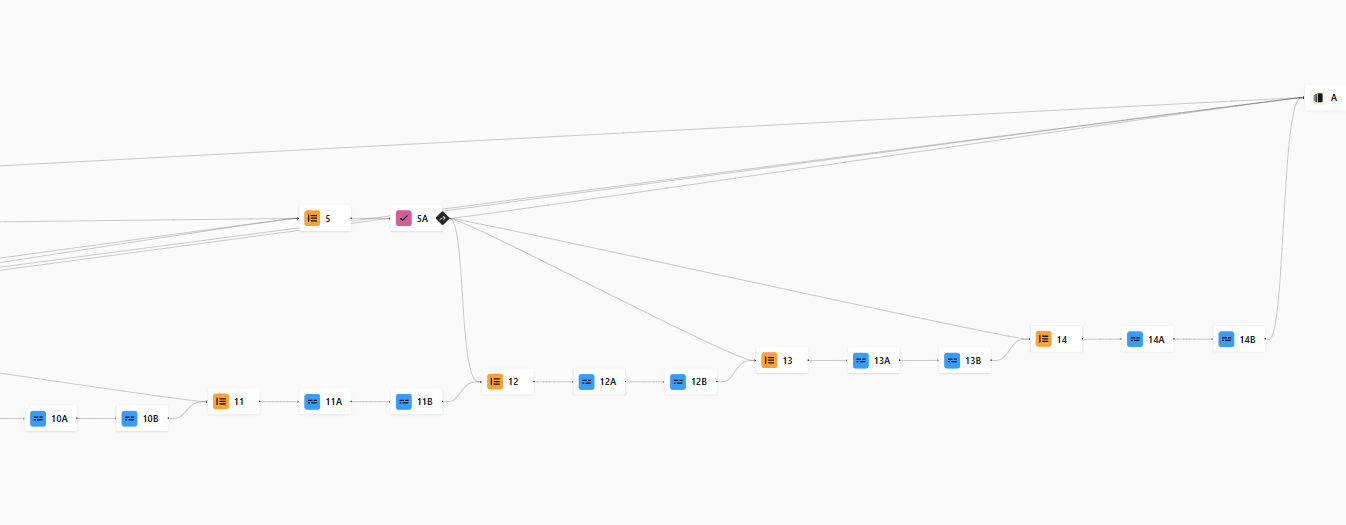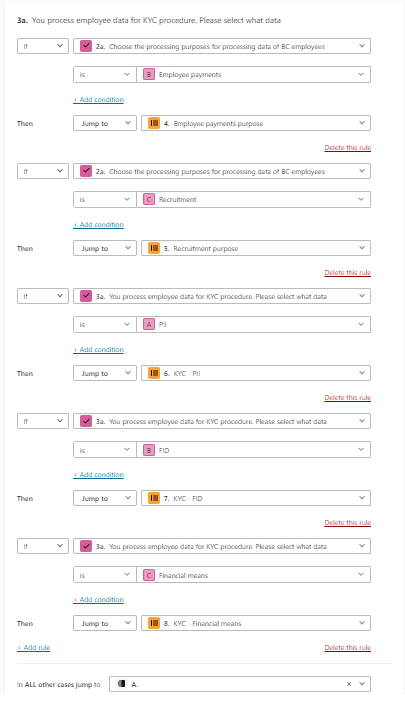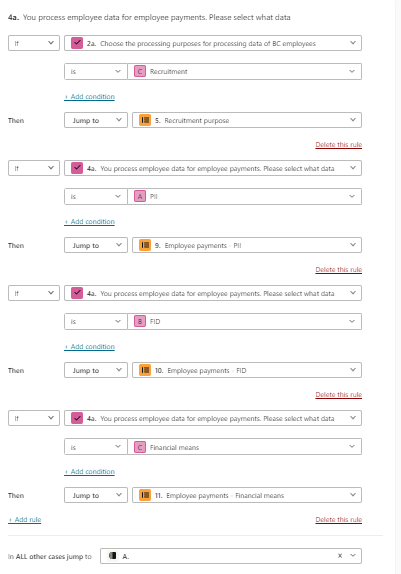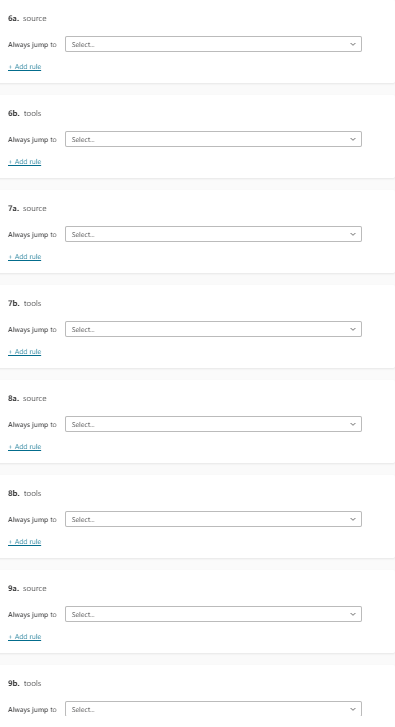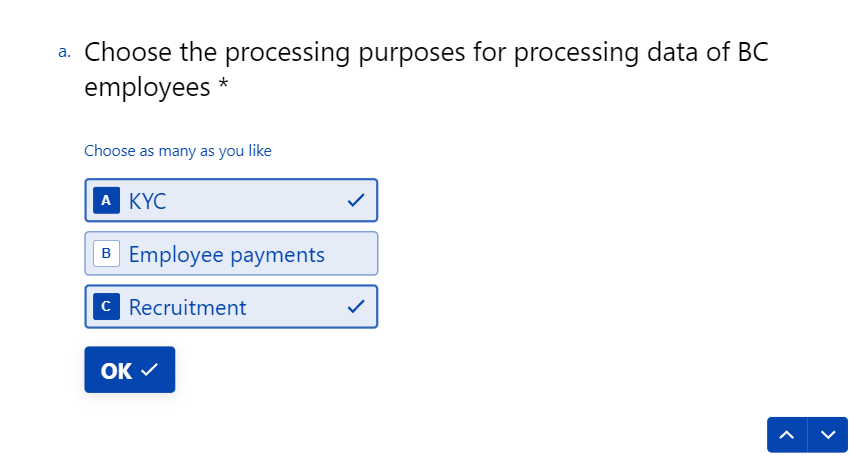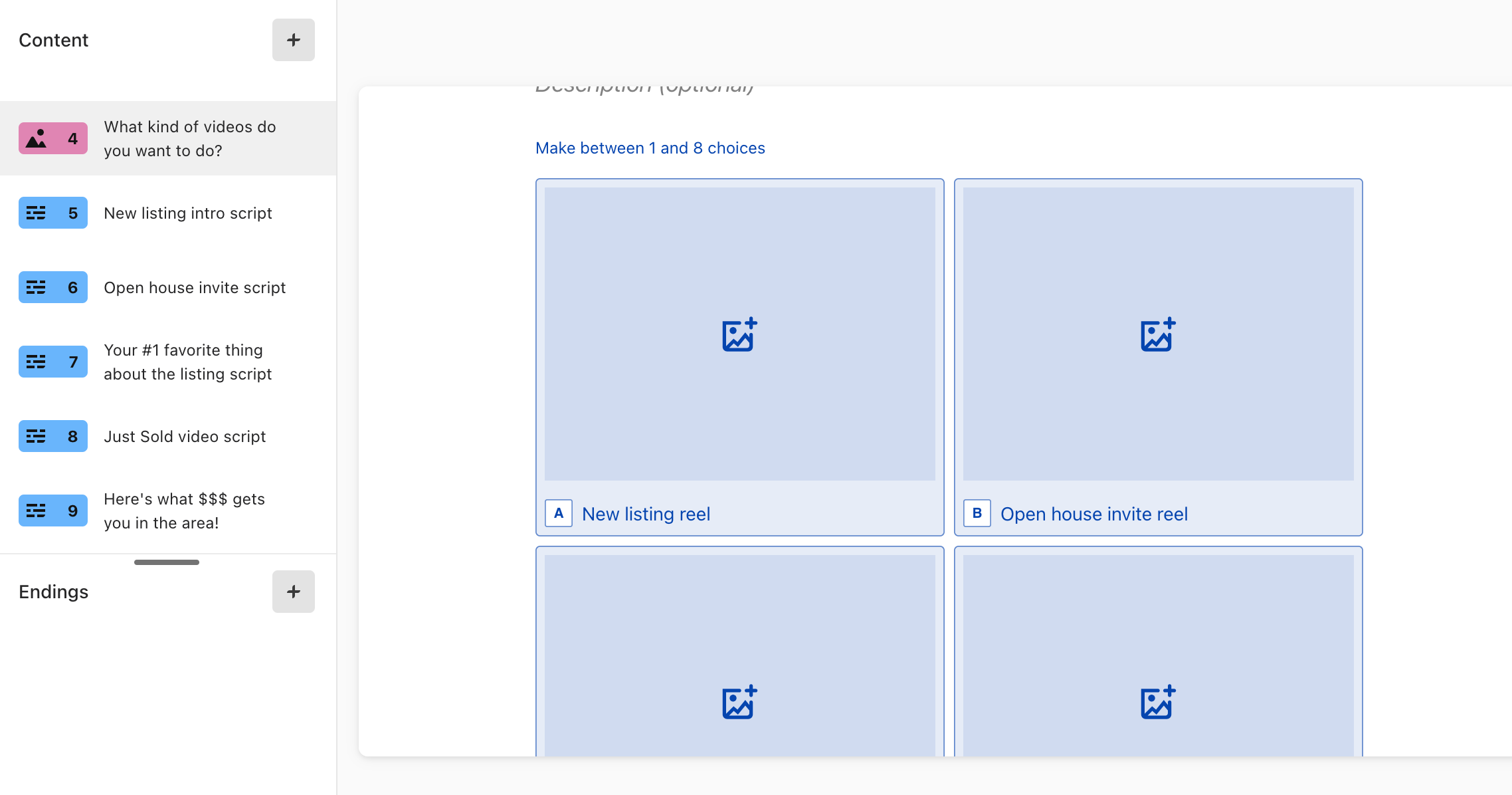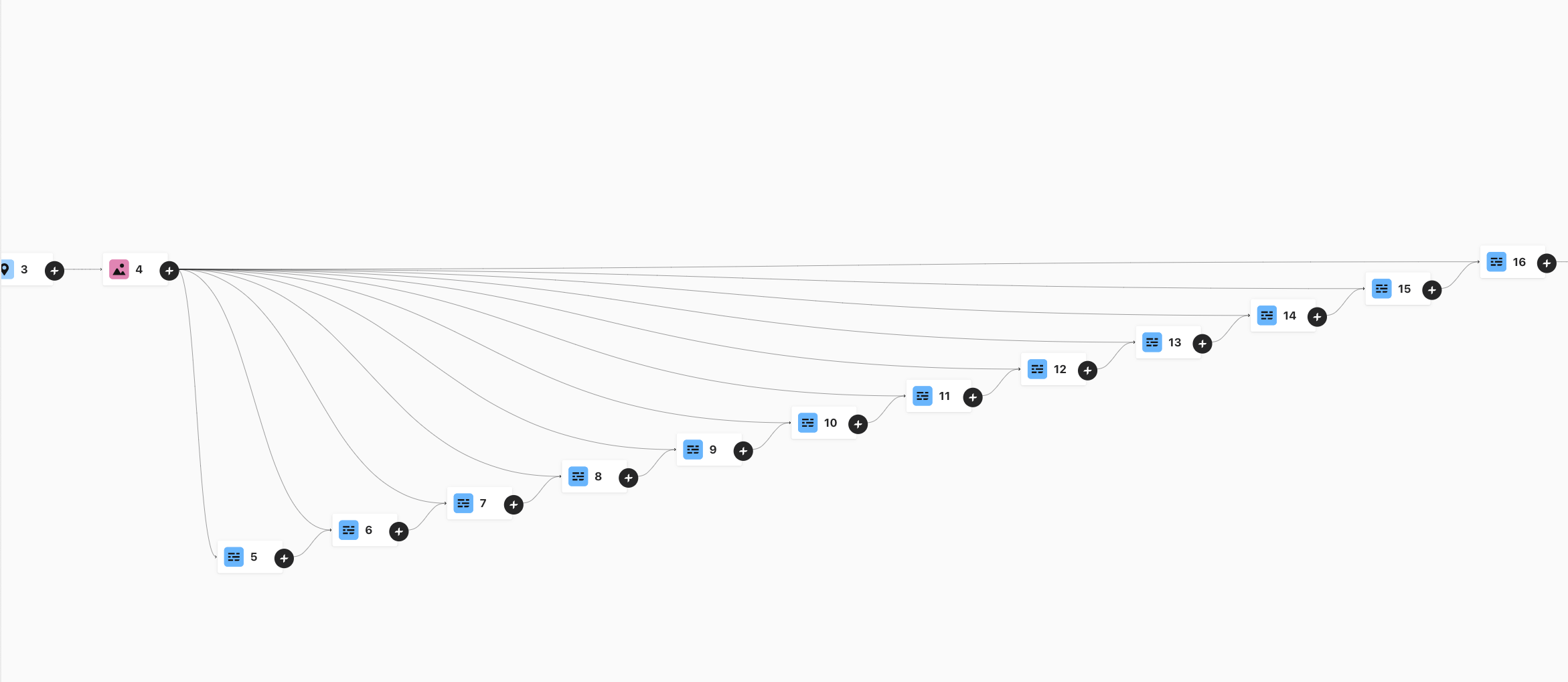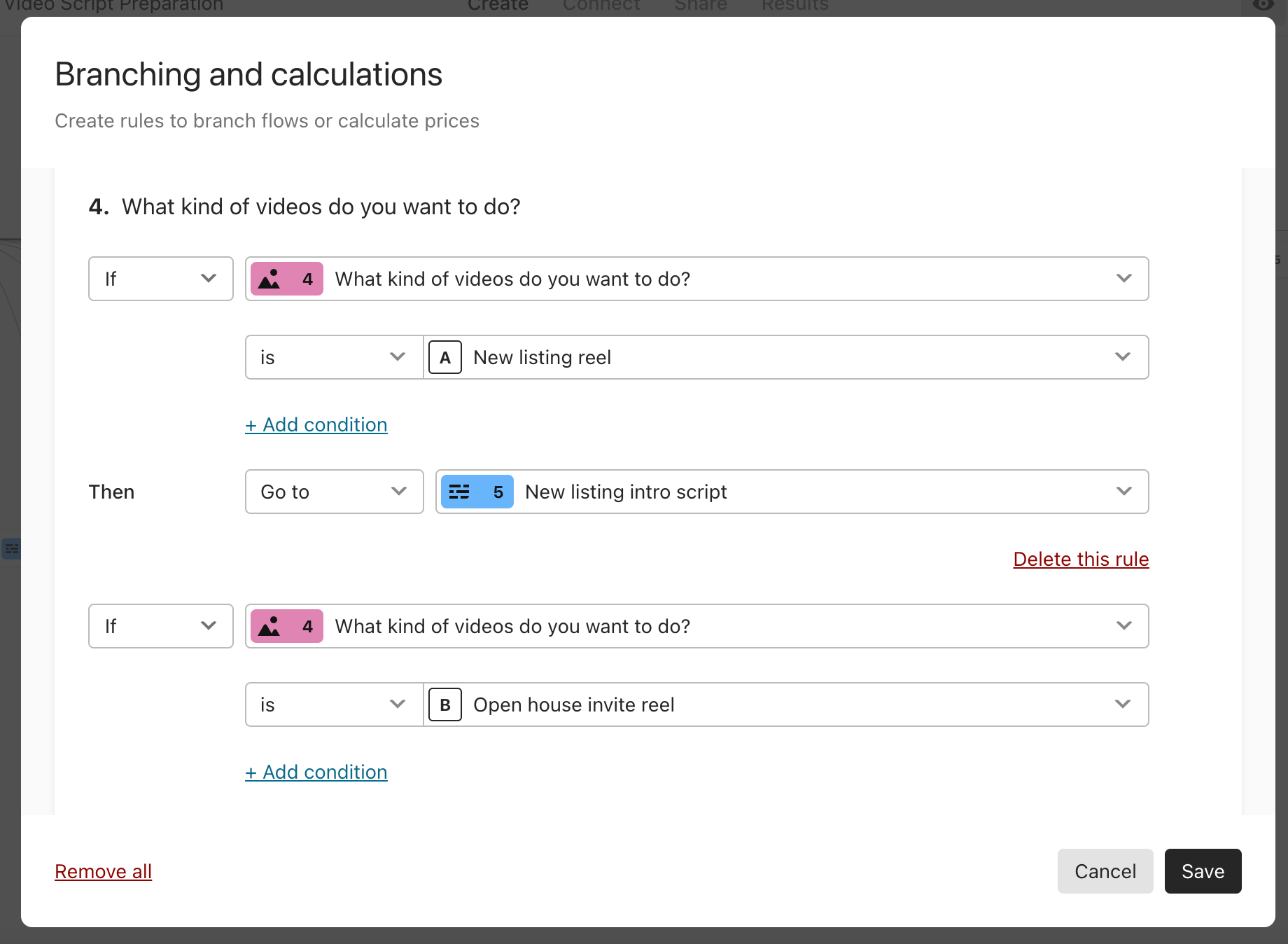Hi! I’m trying to figure out how to set up logic jump when multiple answers are selected in a multiple choice question. Here is the exact set up:
“What service are you interested in today?”
- Web Design
- Brand Review
- Software Development
- SEO Services
The user can select multiple options here. I’ve set it up so “If Web Design, then Web Design questions,” “If SEO, then SEO questions,” etc..
I’m trying to figure out if there’s a way to set it up this way also: “If Web Design and SEO, then Web Design questions, followed by SEO questions” (for all of the possible combinations of services.
Any advice? I’m stuck!