Hello!
Is there anyway of of adding the logo in 2 variants: black and white? The thing is, that we are adding pictures to the questions and on some of them the black logo can’t be seen, on other white is not working. The option of customising the logo to each slide would be useful..
We would add logos on the picture itself in Canva, but then the questions without pictures are without logo, as it’s either places everywhere either nowhere.
Logo function is very useful but has a lot of problems as is not possible to move, edit, customize or delete etc..
Thank you in advance,
Answered
Logo customisation
Best answer by Liz
Hi
Though, would you be able to adjust the brightness of the background image on each question instead? This could ensure that the logo is always visible.
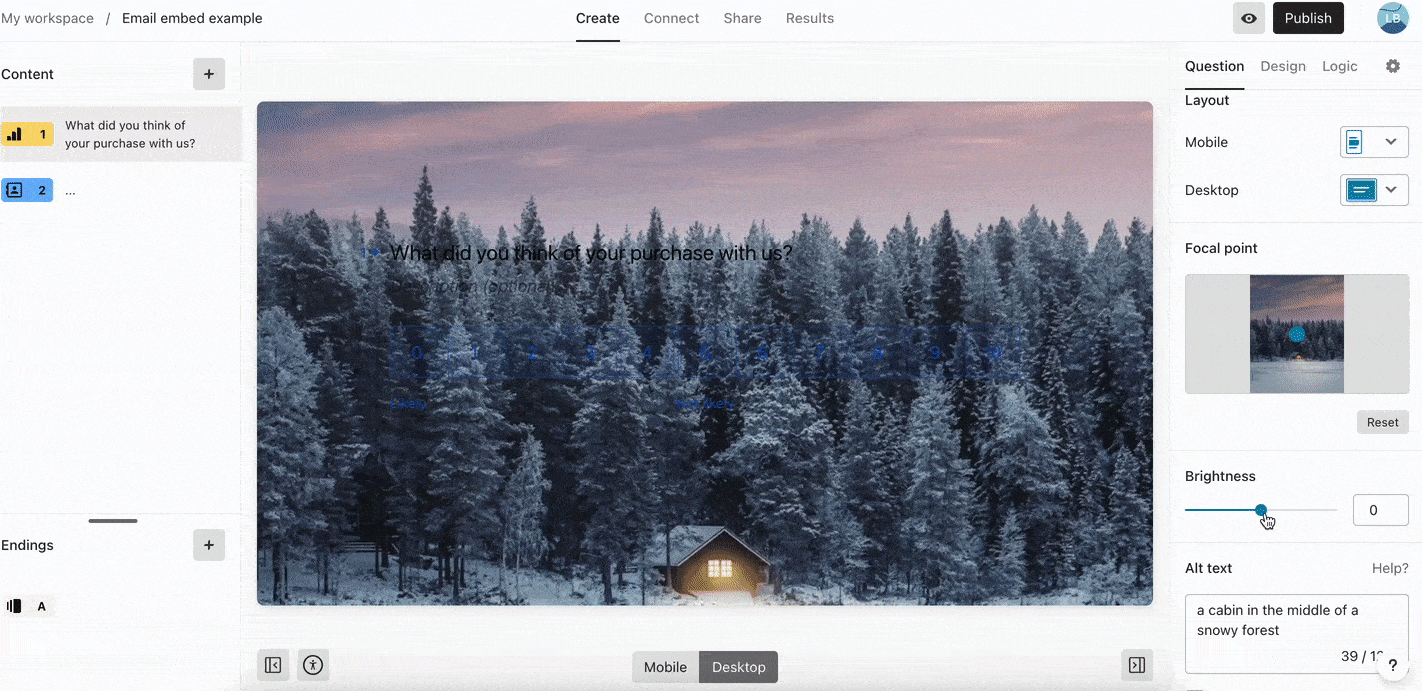
Enter your E-mail address. We'll send you an e-mail with instructions to reset your password.



