I would like to place a contact info page as the second step after the cover page, and make filling out the info mandatory before moving on.
Is there an easy way?
I would like to place a contact info page as the second step after the cover page, and make filling out the info mandatory before moving on.
Is there an easy way?
Best answer by Liz
Hi
First, you’ll need to add the welcome page and contact information question to your form and place the contact information question after the welcome screen like this:
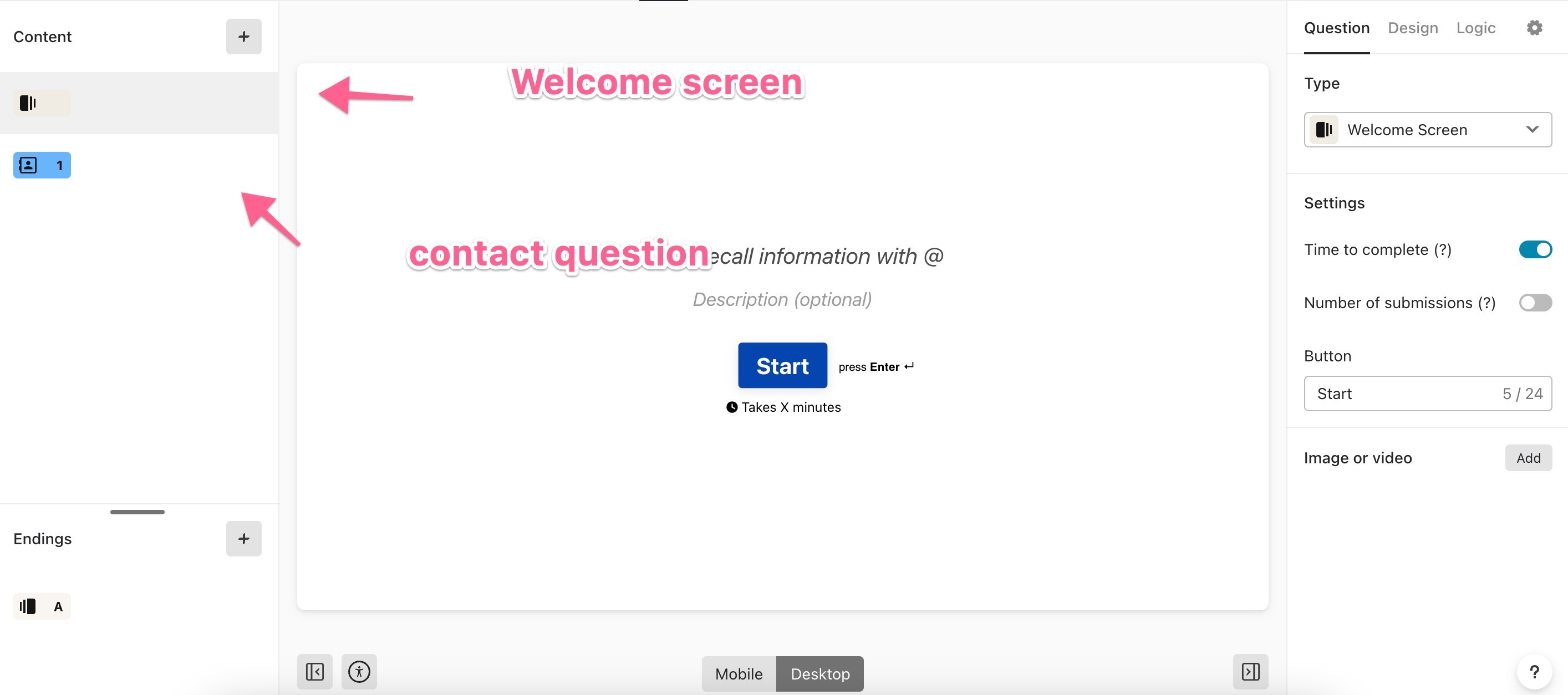
To make the contact question required, you’ll select these options:
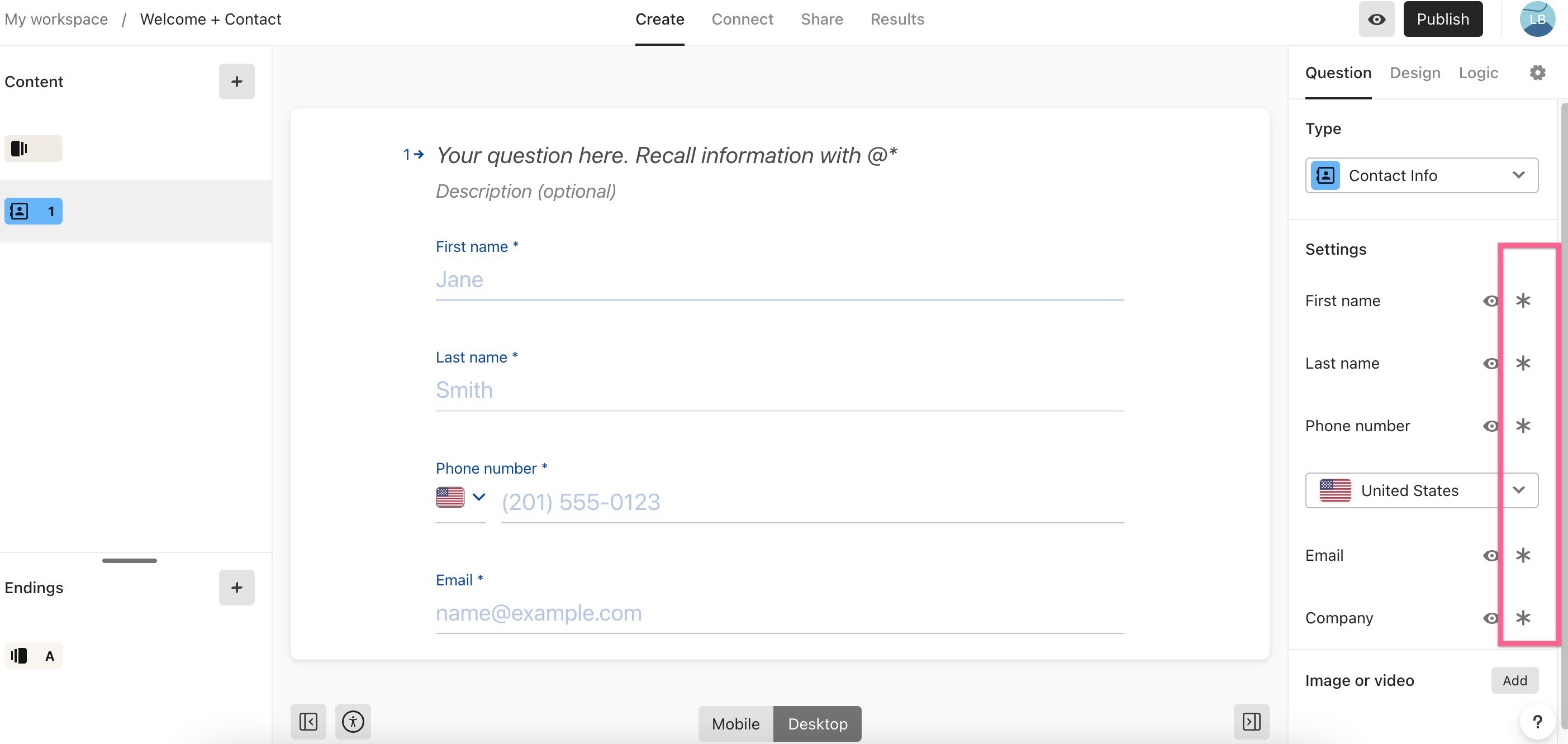
If you’d like to be sure the respondent can’t move forward in the form until they answer this question, you’ll need to follow these logic jump steps here.
I hope this helps!
Enter your E-mail address. We'll send you an e-mail with instructions to reset your password.