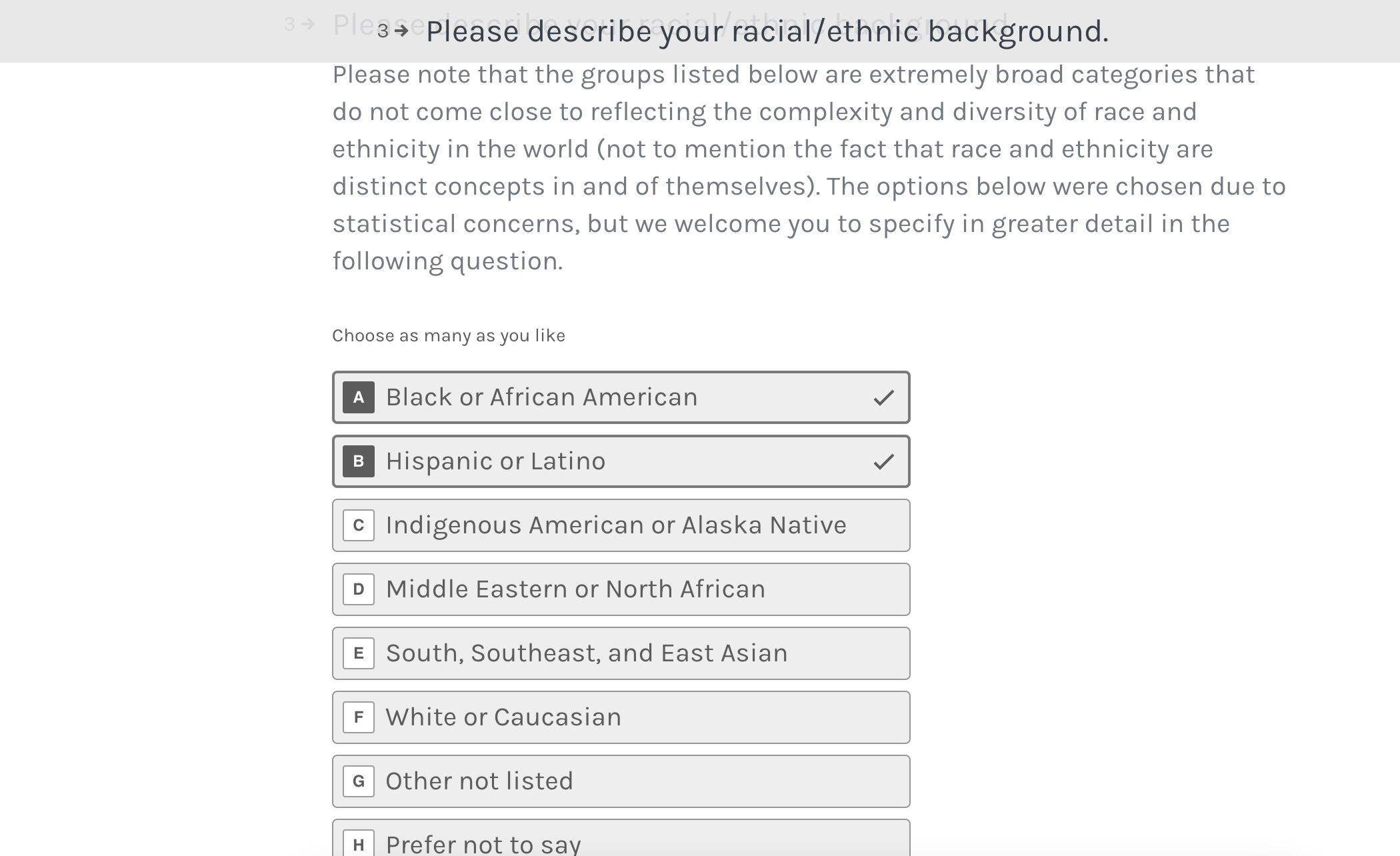I’ve gotten some feedback on a survey that a few of the multi-select questions are sometimes forcing respondents to just choose one option. Any idea where this bug is coming from and how I might fix it?
Answered
Multi-select not working
Best answer by Liz
Hi
Enter your E-mail address. We'll send you an e-mail with instructions to reset your password.