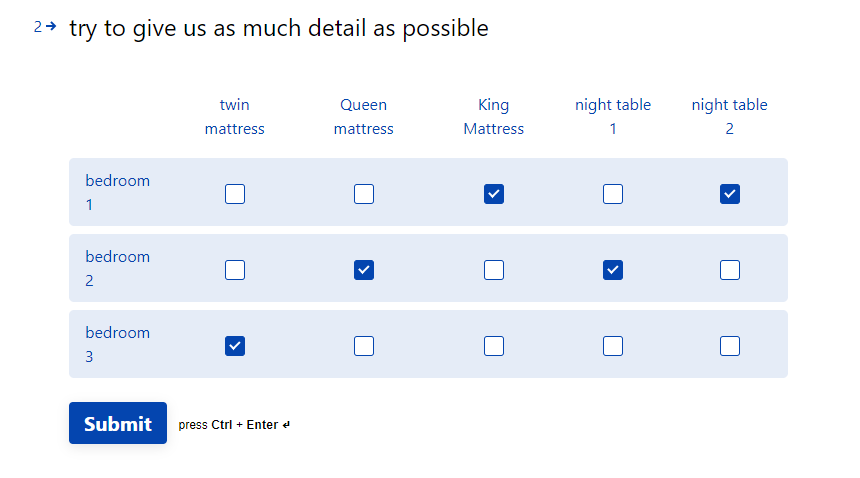Hi all! New to typeform, I’m a wordpress developer, but I’m building a quote form to integrate with a client’s website. His account is “Professional” subscription level. I’ve got a few questions, but the biggest one is this:
Client has a quote form where customers need to indicate if they have certain types of items. So that’s simple multiple choice…. which is great...
Tricky part is, I also need customers to indicate HOW MANY of these items they have. So if they choose an item, I need an option where they can indicate a number or an amount next to that item they’ve chosen.
I don’t want to do this as conditional logic with individual items, because there are literally hundreds of items (about 6 categories, each category has about 20-30 items). So I want to have category pages which list the items, then customer can tick an item if they have it and then add a number next to it.
Is this possible somehow?? I can’t seem to find any options like this. Please advise? Thanks so much!