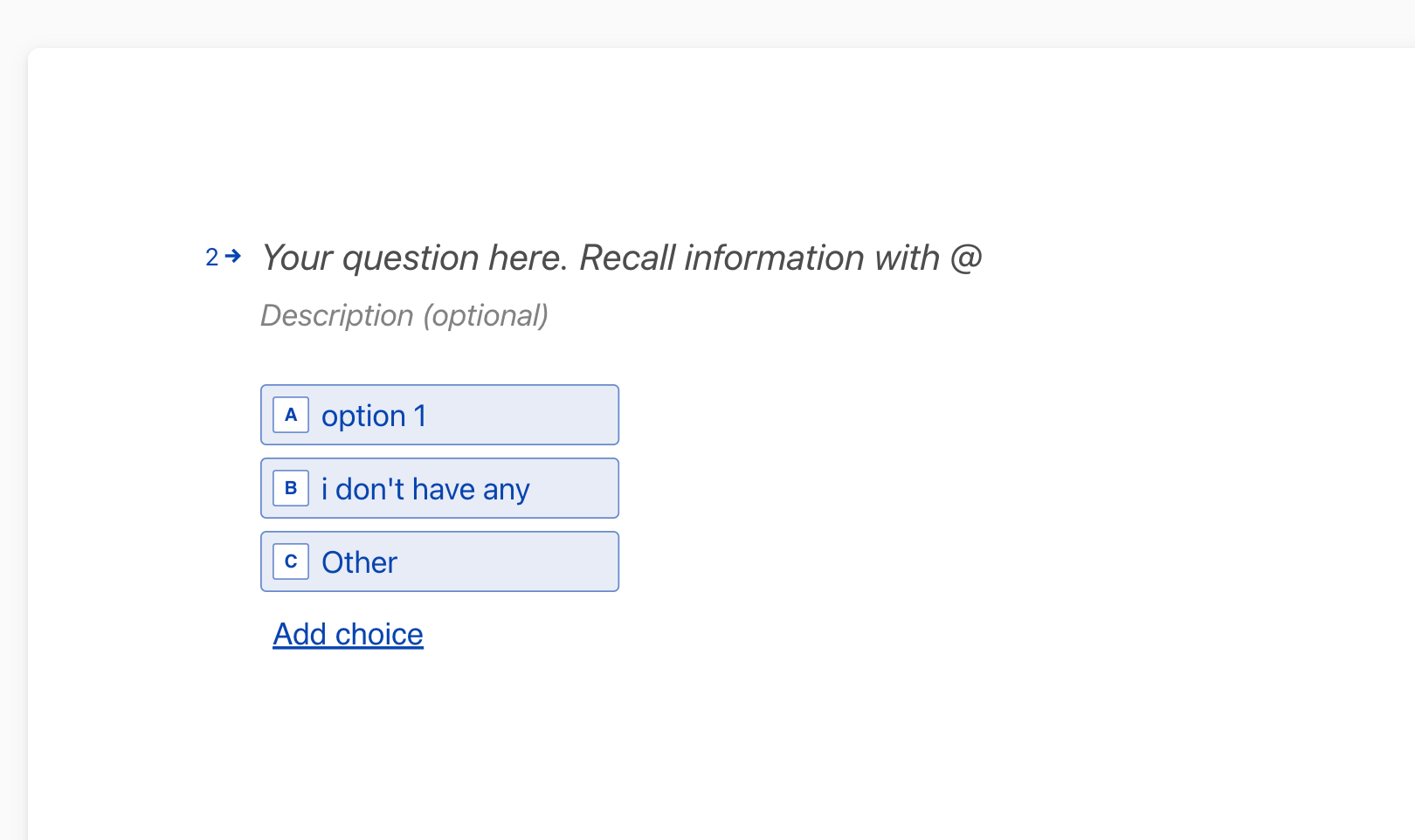In a multiple-choice question, we would like to have one option for people who “don´t use” anything. And we need this option to be blocked at the end (before “Others”).
Could we do this in Typeform? I can't do it with my current Plan, but I don't know whether is for my subscription or because Typeform doesn´t allow me to do this.