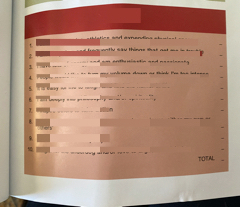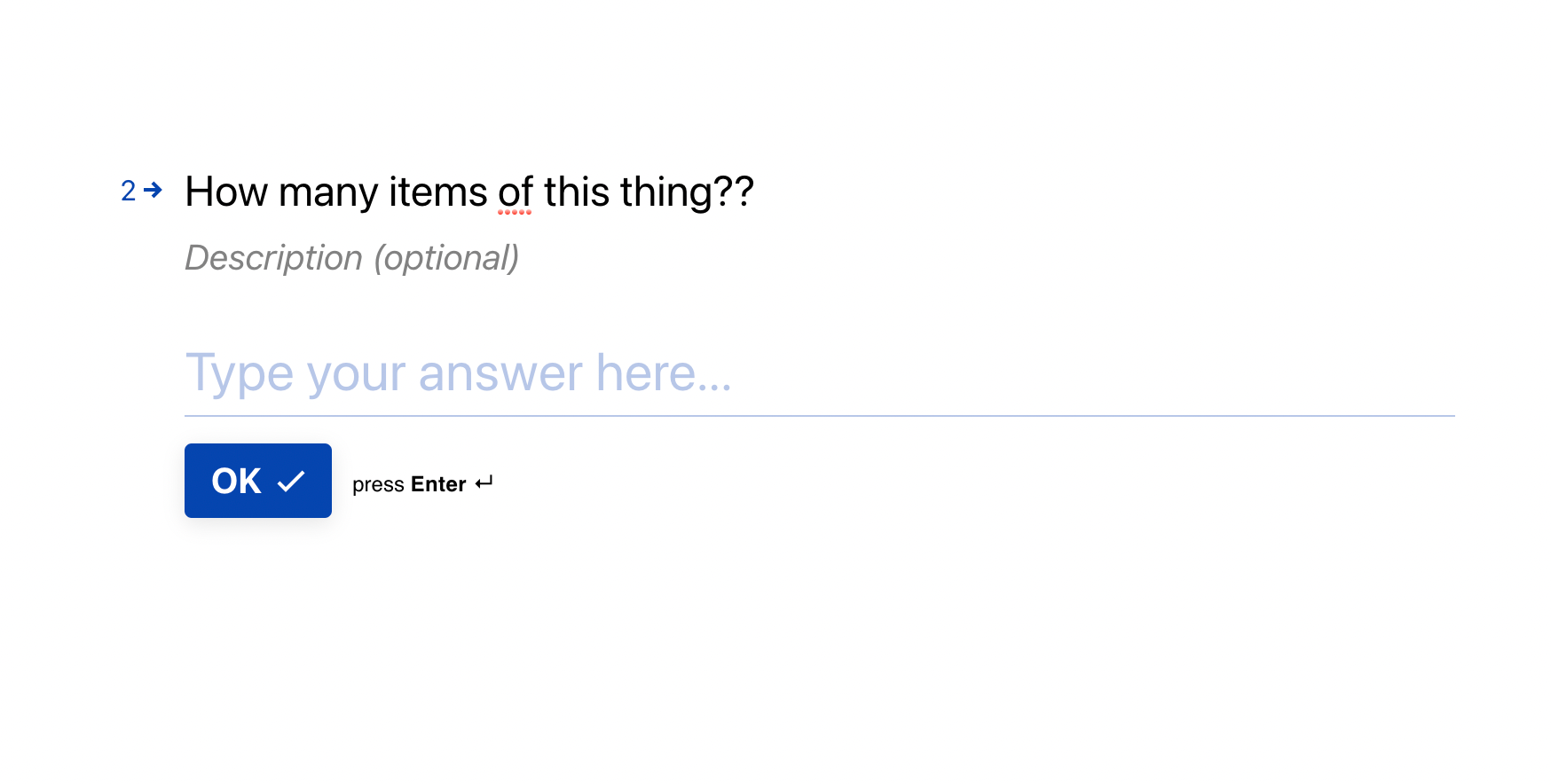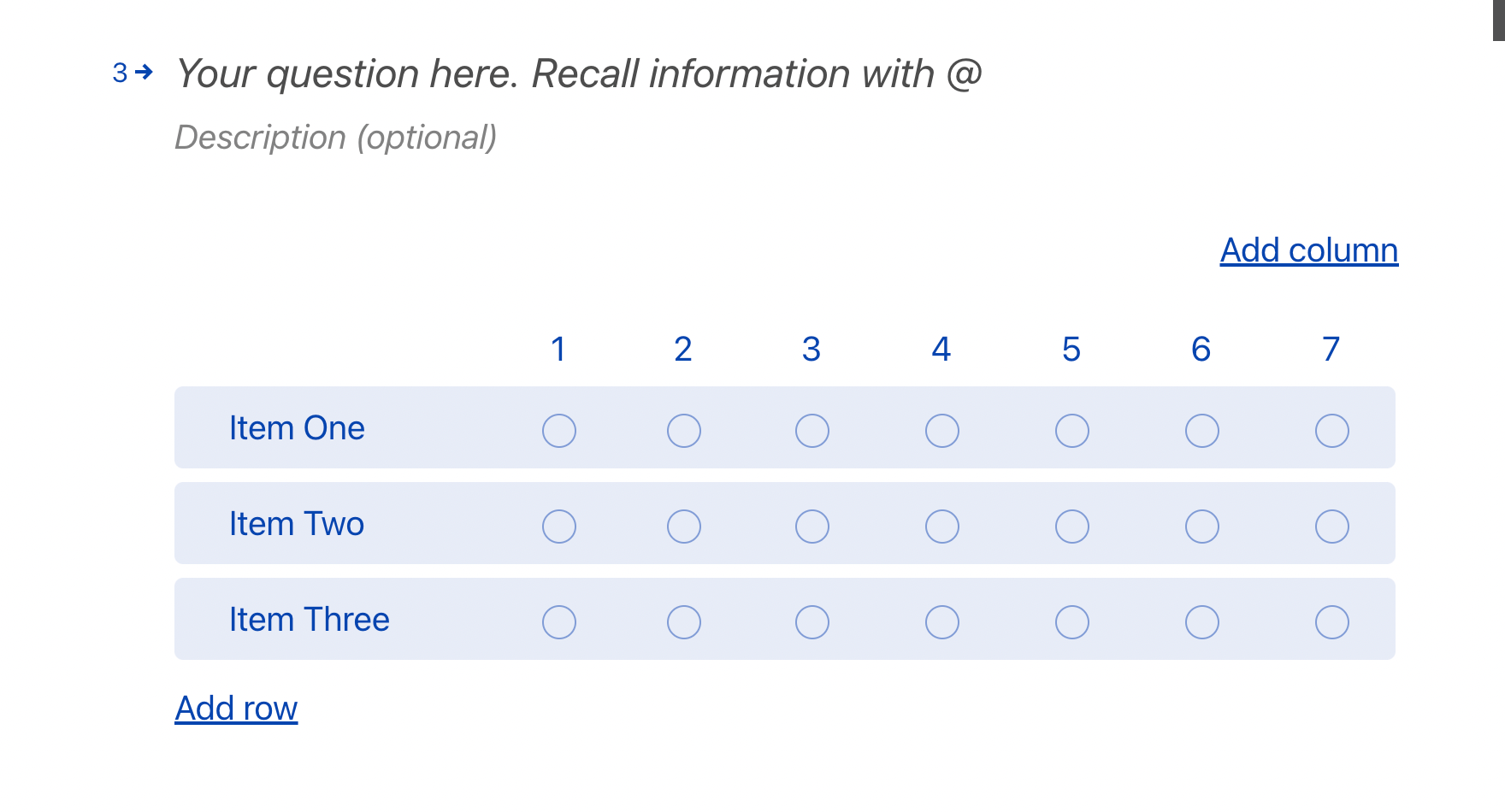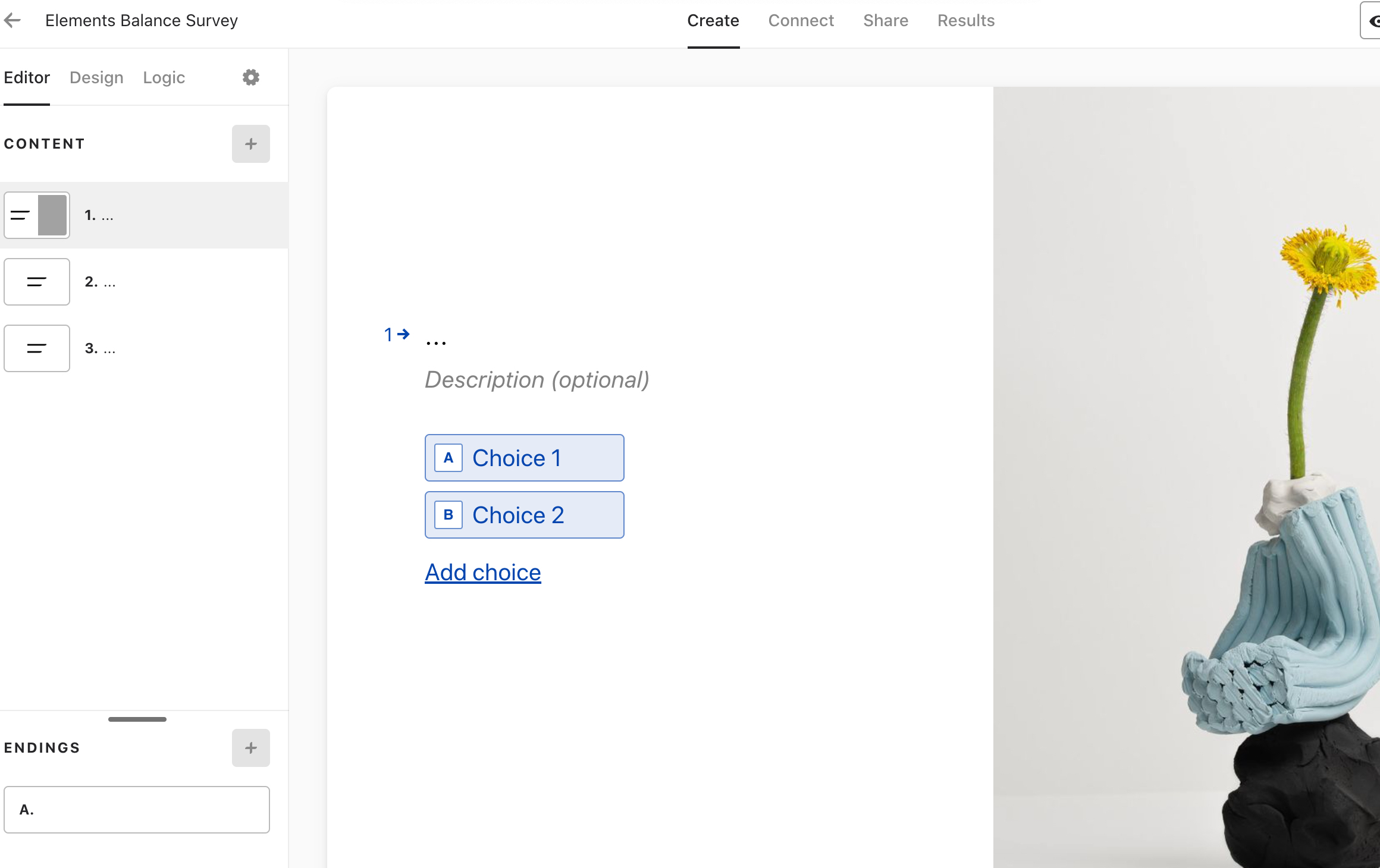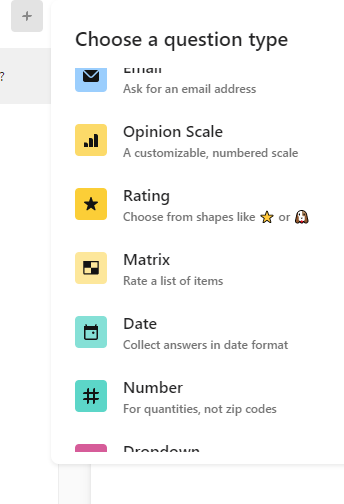Not sure how to explain or ask to including and image
Is there a way to do this. I have 4 categories with multiple lines of text/content. And I have the people enter a value between 1-10 on the tick line. Right now this is done manually but I would love for them to be able to submit it to me via a typeform. Thanks