Hi, I am trying to create a very simple form with a from name, to name and email, and a message. When people are done filling out the message I’d like the form to automatically email the message they typed to the email in the email field from question 2. I’ve tested it and I’ve never received any emails. What am I doing wrong to make the email field active and emailable? Thanks.
My form isn't emailing it's message to the email in the email field....what am I doing wrong?
Best answer by john.desborough
that goes beyond the services currently offered by Typeform.
in the second link, this is what the notifications to respondent looks like on my test:
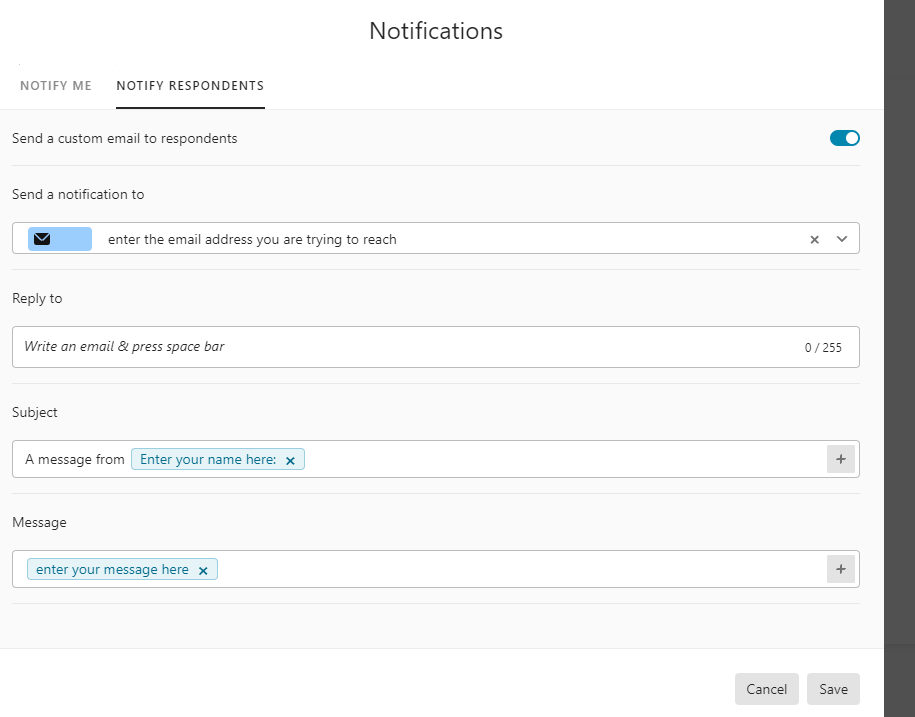
if you use the Connect function for the Typeform, and use Google Sheets to capture the data, you can use an add-on for Google Sheets called Document Studio.
It has an email option that you use to create a customized email - this is what it looks like when i set it up in a third test form:
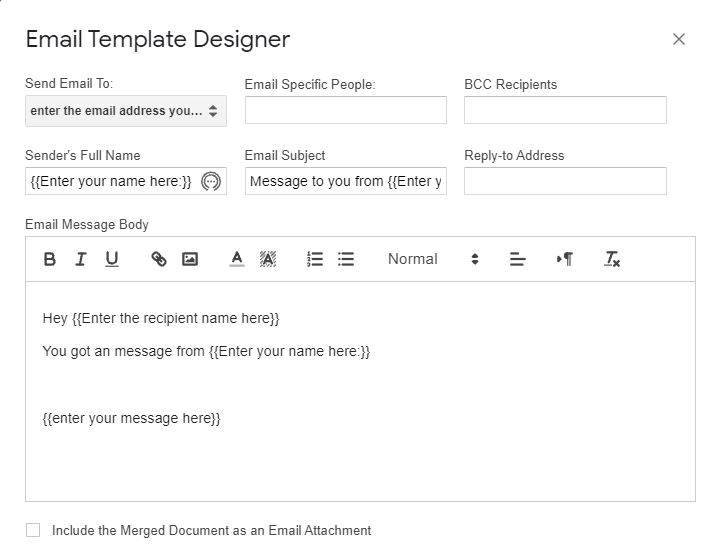
it uses fields from the typeform passed into google sheets and fills the variables.
try out this version of the form to see…
here is the inbox email that i got when i filled it out

and here is the email itself
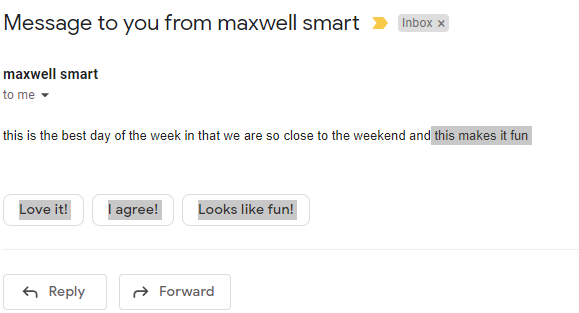
give it a try
Enter your E-mail address. We'll send you an e-mail with instructions to reset your password.




