I’ve upgraded to Typeform+ so that I can add branding. The help pages say I should see a bar on the left side of screen where I can change design etc. I’m not seeing this and therefore cannot add branding etc.
Help!
I’ve upgraded to Typeform+ so that I can add branding. The help pages say I should see a bar on the left side of screen where I can change design etc. I’m not seeing this and therefore cannot add branding etc.
Help!
Best answer by Liz
Hi
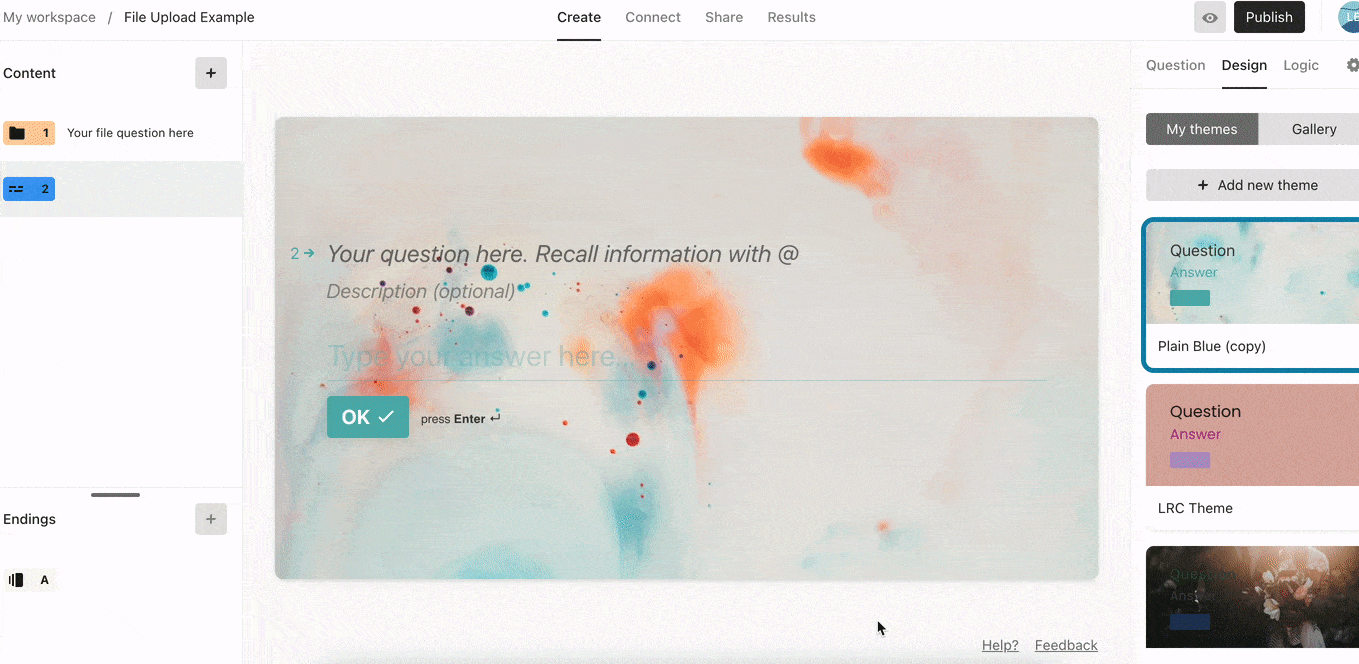
Let me know if you have any trouble finding these settings!
Enter your E-mail address. We'll send you an e-mail with instructions to reset your password.