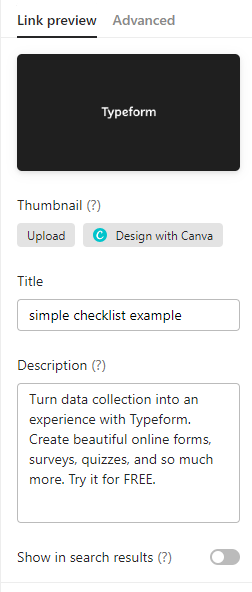Several Issues here , my fault I am sure.
- When sneding a link to a potential applicatant, I would like our branding on the gif generated by system and not the blace share image with TYPEFROM which is there now.
- I have seen so many typeforms that are spectacular, our is dead, and needed to know how I coudl get help from a professional agency. I orginally saw the link and it seems to have dissapeared.
- Confused about Calendy intergration. Can it be directed to anyone or just the “account Holder”
Thanks for your help everyone.