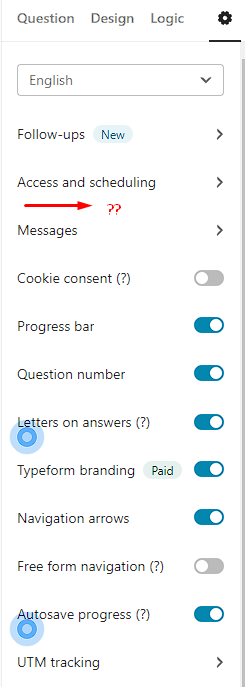
Hello,
I replicated an existing registration form (collecting applications for courses), as I always do and started editing it. However, I can no longer set up Notifications for automatic replies - the option disappeared from the Settings tab.
I’m attaching the screenshots of the problem: on one image, you can see the Notifications option (older form), on other it’s gone (the new form I’m working on).
Can you please help?
Thanks!




